Best Approaches to Capacity Planning in Jira with ActivityTimeline
Published: October 6, 2022
Last Updated: April 26, 2024
Last Updated: April 26, 2024
This article was written by Ostap Zaishlyi, Senior Product Manager from Reliex
Jira is a vast collaboration platform for teams and companies of different types and sizes, reliable software that is popular among thousands of companies. It allows you to organize your workflow and collaborate with teams, track time and expenses, and create reports. Jira is a digital hub where you can manage tasks, set up project plans, and track progress.
Users are offered different options that can make their project & task management easier. The platform is used by both technical and non-technical teams, creative and business teams, huge corporations and small companies, remote and in-office teams.
Project managers are tasked to make sure their team has the capacity to deliver the right amount of work in the right timeframe. As a result, it's essential that they have a plan in place to ensure that their team has enough resources to complete the work they've been assigned. This is called capacity planning and it's a critical component of any project management process.
Users are offered different options that can make their project & task management easier. The platform is used by both technical and non-technical teams, creative and business teams, huge corporations and small companies, remote and in-office teams.
Project managers are tasked to make sure their team has the capacity to deliver the right amount of work in the right timeframe. As a result, it's essential that they have a plan in place to ensure that their team has enough resources to complete the work they've been assigned. This is called capacity planning and it's a critical component of any project management process.
Here’s what we’ll cover in this blog post:
Table of Contents:
It is a table of contents. Click on the needed subheading and switch between parts of the article.
Why Capacity Planning is Important?
Capacity planning is essential for any business. It helps managers understand how many resources they need to keep on hand in order to meet the demands of their customers. This can also help them anticipate future needs for certain types of resources so that they can make plans to acquire those resources before they are actually needed. It's important to control whether teams are over, or underload, as human resources are not unlimited.
So how can you plan capacity?
There are several ways:
1. Make sure your team is skilled and knowledgeable enough to handle the workload. This means that they have all the skills needed (including technical knowledge) and they're able to work well together as a team.
2. You should also make sure that your project managers know how to manage their teams effectively so they can ensure that projects are completed on time and with high-quality standards. A good PM will also know how much time it takes for each task within each project so they can accurately estimate when work will be completed based on what's been done so far—and then adjust accordingly if something goes wrong (or right!).
3. Finally, consider using software like Jira as part of your capacity planning process because it can help you keep track of all this information in one place instead of having it spread across multiple documents or spreadsheets.
Capacity planning is not an easy task to manage, no matter how many human/non-human resources you have. Imagine the situation: PM has several projects, multiple teams, and dozens of tasks to handle so there is an objective need to visualize all processes on the global and detailed levels. Jira doesn’t provide a such deep picture, but there is always a way out. Jira offers a variety of great add-ons that will help users to manage processes more efficiently.
In this article, we will discuss several approaches for capacity planning in Jira with the help of ActivityTimeline.
There are several ways:
1. Make sure your team is skilled and knowledgeable enough to handle the workload. This means that they have all the skills needed (including technical knowledge) and they're able to work well together as a team.
2. You should also make sure that your project managers know how to manage their teams effectively so they can ensure that projects are completed on time and with high-quality standards. A good PM will also know how much time it takes for each task within each project so they can accurately estimate when work will be completed based on what's been done so far—and then adjust accordingly if something goes wrong (or right!).
3. Finally, consider using software like Jira as part of your capacity planning process because it can help you keep track of all this information in one place instead of having it spread across multiple documents or spreadsheets.
Capacity planning is not an easy task to manage, no matter how many human/non-human resources you have. Imagine the situation: PM has several projects, multiple teams, and dozens of tasks to handle so there is an objective need to visualize all processes on the global and detailed levels. Jira doesn’t provide a such deep picture, but there is always a way out. Jira offers a variety of great add-ons that will help users to manage processes more efficiently.
In this article, we will discuss several approaches for capacity planning in Jira with the help of ActivityTimeline.
ActivityTimeline: Capacity Planning & Timesheet Reports
ActivityTimeline, a capacity planning add-on for Jira is just a great tool to try, as it can make your resource&capacity planning effortless. The tool is designed to provide a comprehensive picture of the workflow, you will always know who is doing what and when it will be done. There are 4 powerful modules: Planner, Personal Workspace, Timesheets, and Reports, that help users to cover all their needs during the work process and receive a cross-project view for shared resources.
So, in the Plan module, you will find a scalable Dashboard that represents all of your Jira tasks, projects, teams, and ongoing progress, all in one place! PMs will no longer have a headache searching for a specific task or person, everything is in the palm of their hands. The left section shows ongoing projects with tasks and the main Dashboard contains users' timelines with scheduled activities, all quite simple and useful.
The Timeline is like a work calendar that is fully synchronized with Jira. Users can schedule existing Jira tasks directly from the Dashboard or create new tasks, and this data will be reflected in Jira and vice versa. You can transform your Dashboard whenever you like, and choose different scopes, filters, and teams. There is also a great solution for those, who are afraid to miss the deadline or important event, you may try a Milestones Panel. If you have different releases, great events, or even a cool team-building with a party, you can leave a reminder on the Panel and no more worrying about missing something.
One more useful feature is a Custom Events window. Some activities don’t need to be transformed into a Jira task, but all the same, the manager should remember them in order to keep the work process running smoothly. So we decided to offer our users an opportunity to choose or even create various types of activities, that are kept inside the Timeline and are not reflected in Jira. You can manage everything you want: sick leaves, holidays, day-offs, vacations, overtime, etc.

If you have remote teams, you may create different holiday schemes for different regions very quickly. Just create a scheme for the specific country and assign to teams and that’s it! By the way, have we mentioned that ActivityTimeline is a perfect instrument for remote collaboration? During the Сovid-2019 pandemic, our team had a great experience with remote work using our own product, so we started to create great new features for the users' convenience and comfortable cooperation at the distance. Our Dashboard also provides a great opportunity to set up and assign skills and positions to the users, so it is easy to find the needed person for the specific type of work, or to create a team based on the needed skillset! And one more thing - the app can be also synchronized with external calendars, such as Google, Outlook, and Apple calendars.
How to Plan Capacity with ActivityTimeline?
Capacity planning and resource management with ActivityTimeline are effortless. It’s easy to manage users' workload and prevent over, or underload your teams because the app provides special workload indicators, that show workload on the different levels: team and individual. Eight-hour workday is common so it will be set up by default, but Managers can change work hours by themselves if needed. If the indicator is green the workload is ok, if red - the user is overloaded, if yellow - underloaded, everything is quite simple. You can also choose between multiple options in the Workload Panel settings:
Our special Team Panel gives an opportunity to manage resources on different levels (team, individual) or observe teams with users in one view. ActivityTimeline provides an exceptional opportunity to assign tasks to the whole team, not only to users! It’s very comfortable when you have a long-term task, big feature development, epics, etc. A workload panel is also available for the team level.
One more cool feature - planning for non-human resources. There is no secret that companies may have not only employees but material resources: equipment, properties, accommodations, etc. All of it also needs to be managed in the right way, especially if a company has a large share of material resources.
With ActivityTimeline you can create separate teams for everything you want. For example, meeting or conference rooms are always “busy” and it can be difficult to understand when this or that room will be available. So users can create separate timelines for the goods and assign internal tasks directly on these timelines.
There are numerous cool use cases, but the main message is that users can effortlessly manage non-human resources with the help of the app. Data about these resources won’t be synchronized with Jira and will be stored only in the ActivityTimeline.
With ActivityTimeline you can create separate teams for everything you want. For example, meeting or conference rooms are always “busy” and it can be difficult to understand when this or that room will be available. So users can create separate timelines for the goods and assign internal tasks directly on these timelines.
There are numerous cool use cases, but the main message is that users can effortlessly manage non-human resources with the help of the app. Data about these resources won’t be synchronized with Jira and will be stored only in the ActivityTimeline.

Capacity Planning Reports
Of course, we can’t imagine successful resource&capacity planning without quality reports. Luckily, ActivityTimeline offers a wide range of different extensive reports.
They’re very easy to use, you just need to choose several options, timeframes and report will be quickly generated by the app. By the way, all of the data can be exported in Excel. Speaking about capacity reports, users may try the Resource Utilization Report that gives an understanding of whether your resources (both human and non-human, up to your choice) were utilized to the full extent, and also to see whether they’re not overloaded:

Or, you have a new project and want to assign some tasks to a team or user, so you need to know whether they’re available, so try Team Availability Report:
Managers can even create different reports based on events, let’s try Vacation Report, for example:
Conclusion
Conclusion
Sometimes capacity planning activities may seem difficult, especially if you run multiple projects and you are responsible for many people, but with the right tools, you can get things done effortlessly. The importance of the resource&capacity planning is common knowledge. The rational use of human and material resources will lead to great success, and to the employees' comfort, because first of all, companies should appreciate people and create comfortable working conditions, involving smart workload distribution.
Subscribe to the Alpha Serve blog
Stay up to date with different topics related to project management, agile methodology, and more.
By clicking the button you agree to our Privacy Policy
Related Topics
Related Topics

