Jira Reporting: Compare Jira's Native Reporting with Power BI Reporting
Last Updated: April 23, 2024
This article will look closely at Jira Reporting and Power BI Reporting with Jira data. By the end of the article, you’ll know the instances where each of them excels. Let’s get started.
- Jira Reporting and Power BI Reporting Overview
- Data Sources Available for Power BI Reporting and Jira Reporting
- Jira Reporting VS Power BI Reporting: Comparing Filters for Customized Jira Reports
- Jira Reporting VS Power BI Reporting: Comparing Data Visualization
- Jira Reporting VS Power BI Reporting for Automated Report Refresh and Sharing
- Conclusion
Table of Contents:
- Jira Reporting and Power BI Reporting Overview
- Data Sources Available for Power BI Reporting and Jira Reporting
- Jira Reporting VS Power BI Reporting: Comparing Filters for Customized Reports
- Jira Reporting VS Power BI Reporting: Comparing Data Visualization
- Jira Reporting VS Power BI Reporting for Automated Report Refresh and Sharing
- Conclusion
It is a table of contents. Click on the needed subheading and switch between parts of the article.
Jira Reporting and Power BI Reporting Overview
Jira Reporting Overview
Jira Reporting Overview
Jira Reporting delivers value to Jira users by providing an out-of-the-box reporting experience. Here, you can get real-time insights and make data-driven decisions by enabling teams to create dashboards and reports for smarter Sprint planning, taking necessary steps to meet goals, and optimizing agile delivery and performance.
Right now, Jira offers different types of reports which can broadly be categorized into:
- Agile reports for Kanban teams
- Agile reports for Scrum teams
- General reports for analyzing issues
- Reports for team-managed software projects
Jira Dashboards let you use gadgets and reports to create a customizable environment for better project understanding. These dashboards offer excellent customizability with the use of filters.
In conclusion, teams get an in-house Jira reporting solution that lets you instantly create reports without the need to pay anything extra.
However, Jira Reporting does have some challenges. These include:
- Limited functionality.
- Permission-based approach limiting different users to access reports.
- Unable to share Jira reports with outside users.
Power BI Reporting for Jira Overview
Power BI Reporting for Jira Overview
As for reporting types, Power BI offers the following:
- Digital marketing reports
- Website analytics reports
- Customer profitability reports
- Sales and analysis reports
- HR Analytics report
- Financial analysis report
With Power BI self-service analytics, excellent data protection, and smart tools, you can manage your projects with excellent data-driven insights. Here, you can create custom reports more confidently with the option to import data from different sources.
Reasons to Consider Power BI Reporting Over Jira Reporting
Reasons to Consider Power BI Reporting Over Jira Reporting
For instance, you should consider Power BI over Jira:
- When looking for a more functional and dedicated visualization and reporting solution.
- If you’re looking to create custom reports based on filtering Atlassian’s marketplace apps and Jira custom fields.
- If your company is working on multiple projects and wants to cross-project reporting to better understand the project scope and progress.
- If your organization wants consolidated reporting across all business functions to improve project management.
- If you’re working with multiple data-source such as ERP, CRM, JIRA, etc., to create reports.
- To want a more eagle-eye view of the projects with a Power BI dashboard that can list multiple reports in a single view.
- To share reports across organizations that don’t have access to Jira while providing automatic updates.
Data Sources Available for Power BI Reporting and Jira Reporting
Jira Reporting Data Sources
Jira Reporting Data Sources
With Jira, you can create multiple types of reports. It offers standard reporting within a Jira project. The reports let you analyze different aspects of the project, including progress, issues, timeliness, and showstoppers. You can also analyze resource utilization to get a better project understanding.
Some of the Jira standards reports that you have access to include:
- Average age report
- Resolution time report
- Time tracking report
Align Multiple Jira Data Sources in Power BI
Align Multiple Jira Data Sources in Power BI
Jira Reporting VS Power BI Reporting: Comparing Filters for Customized Reports
To create customized reporting in Jira, you need Issue Navigator, where you can do data slicing and dicing. It also supports query creation which you can use to do a simple or an advanced search using a JQL statement. These searches can then be saved as sharable filters, which you can use in reporting gadgets, making them sharable among groups, individual users, or the whole organization. Moreover, these gadgets can also be included in Jira dashboards providing better visibility. Read our complete guide to custom Jira reporting for more details.
Overall, Jira filters give you a decent way to create custom reports but still lacking when compared to Power BI filter options. Power BI offers more flexibility when it comes to filters. For example, you can use Power BI to create custom reports based on third-party apps' custom fields and Jira's custom fields. Moreover, you can also apply various filters, including Basic or JQL, for custom Jira data export. In short, Power BI gives you the “right” tools to create your own data sets and then use them to visualize and create better reports.
Jira Reporting VS Power BI Reporting: Comparing Data Visualization
Jira and Power BI offer visualization elements such as graphs, charts, and maps. You must use visualization elements to tell a cohesive story with accessible elements in a report. In short, visualization makes reports easy to understand, allowing teams to tell stories.
Jira Reporting: Data Visualisation Capabilities
Jira Reporting: Data Visualisation Capabilities
Next comes the Jira dashboard, which lets you create stories using built-in gadgets and custom reporting. Dashboards are customizable parts of Jira visualization where you can capture custom data through filters and include reports. The Reporting Gadget for Jira Data enables to showcase of smaller yet meaningful details on the dashboard. For example, you can use “Calendar gadget” to showcase due dates or use “Issue Statistics” to display issues collection returned from a specific filter. Other gadgets you can use include Resolution Time, Two-Dimensional Fitler Statistics, Pie Chart, etc.
Additionally, you can also use Jira Atlassian Analytics (currently in Open Beta for Cloud Enterprise customers) which gives you access to more visualization options, including starter dashboards. This starter dashboard lets you discover insights from product data. Check the official Atlassian Analytics page to know more.
Lastly, you can use visual add-ons on the Jira marketplace to further improve data visualization in Jira.
Power BI Reporting: Data Visualisation Capabilities
Power BI Reporting: Data Visualisation Capabilities
To get started with Power BI visualization for Jira data in the best possible way, you need a dedicated Power BI Connector for Jira to create a seamless connection between Jira and Power BI. The Connector is feature-rich. Also, its new update introduced pre-configured dashboard templates. Among the Jira dashboard examples are Jira Project Dashboard, Jira Spring Dashboard, Jira Spring Time Report, and many more. Besides, you should consider this Connector for easy sharing Power BI reports with non-Jira users.
Overall, Power BI offers a better reporting and visualization feature set. In Power BI, you can work on multiple Jira projects and charts. You also get to create one convenient Power BI dashboard, which lets you get an eagle-eye view of your project(s) or tell a story with customizable visual elements.
Jira Reporting VS Power BI Reporting for Automated Report Refresh and Sharing
You can create reports in Jira based on real-time data, however, as mentioned above there are several reporting limitations. While with Power BI you will get Jira reporting based on actual data. However, it won’t affect analysis, as data export is automated and takes less than 5 minutes, plus you can always schedule a refresh for the required timing.
If you’re using Power BI for Jira data, you can set up an automatic refresh on the Power BI service. For example, you can set up data refresh when you publish a report or dashboard. This gives Power BI a clear advantage as it doesn’t require manual data refresh. Read the detailed instruction on how to schedule a refresh on Power BI services.
Power BI also offers easy data share among non-Jira users, making it a clear choice for enterprises that want to share reports more intuitively.
Conclusion
Conclusion
Subscribe to the Alpha Serve blog
Related Topics
Related Topics

