Data Protection and Security Toolkit for Jira Passwords
Published: March 25, 2024
Last Updated: May 07, 2024
Last Updated: May 07, 2024
Securing passwords is a fundamental aspect of maintaining data integrity and protecting sensitive information. Within Atlassian's Jira platform, the importance of robust password management cannot be overstated. In this article, we'll delve into the nuances of secure password management and introduce the transformative capabilities of Data Protection and Security Toolkit for Jira Cloud. Join us as we’ll show you how to detect and delete Jira passwords to stay on the data-secure side.
Table of Contents:
It is a table of contents. Click on the needed subheading and switch between parts of the article.
Why Strong Passwords make the Difference
In today's digital age, where cyber threats loom large, protecting sensitive information such as passwords has become more critical than ever. Passwords serve as the first line of defense against unauthorized access to confidential data, making them a prime target for malicious actors. Whether it's personal credentials, financial information, or corporate login details, the security of passwords is paramount in safeguarding both individuals and organizations from potential breaches.
In the realm of Atlassian's Jira, where teams collaborate, share information, and manage projects, the importance of password security cannot be overstated. Jira serves as a central hub for storing a wide range of data, including project details, user information, and sensitive documents. Therefore, ensuring the protection of passwords within Jira is essential to maintaining the integrity and security of the platform. To manage passwords in Jira, there’s Alpha Serve’s Vault Password Manager.
But such a tool only works if the whole company pulls together. What if passwords are shared in Jira? Perhaps unintentionally by new, inexperienced employees? The security risk of shared passwords must be eliminated as quickly as possible. To do this, there is the Data Protection and Security Toolkit for Jira Cloud.
In the realm of Atlassian's Jira, where teams collaborate, share information, and manage projects, the importance of password security cannot be overstated. Jira serves as a central hub for storing a wide range of data, including project details, user information, and sensitive documents. Therefore, ensuring the protection of passwords within Jira is essential to maintaining the integrity and security of the platform. To manage passwords in Jira, there’s Alpha Serve’s Vault Password Manager.
But such a tool only works if the whole company pulls together. What if passwords are shared in Jira? Perhaps unintentionally by new, inexperienced employees? The security risk of shared passwords must be eliminated as quickly as possible. To do this, there is the Data Protection and Security Toolkit for Jira Cloud.
Data Protection and Security Toolkit for Jira
Data Protection and Security Toolkit for Jira is the ultimate solution for a variety of data protection issues around the world. The app was developed by Actonic to make your Jira instance fit for all data protection requirements. Be it for GDPR, HIPAA, CCPA, LGPD and much more: This app provides a complete toolkit to find sensitive data in Jira and either delete it or make it unidentifiable. A single app to comply with all data protection laws. Because your time is too valuable to waste on error-prone workarounds.
Benefits of Data Protection and Security Toolkit for your Jira Cloud
Beyond its prowess in password detection, the Data Protection and Security Toolkit for Cloud boasts an array of supplementary benefits, amplifying its role as a comprehensive solution for safeguarding sensitive information.
- Automated Data Processing: Streamline and automate data processing tasks for maximum efficiency, saving time and resources.
- Efficient Data Redaction: Easily redact personal data, including archived users and projects, to comply with GDPR and CCPA regulations without manual searching.
- Consent Management: Manage consent for data processing rules efficiently, ensuring compliance with privacy policies and regulations.
- Announcement Creation: Quickly create and disseminate important announcements in Jira, ensuring that no one misses critical updates regarding privacy policies, deadlines, or release notes.
- Privacy and Compliance: Ensure adherence to privacy regulations like GDPR, DSGVO, and HIPAA while protecting Personally Identifiable Information (PII).
- Timely Data Detection: Detect and remediate personal data swiftly, empowering Jira admins and Data Protection Officers (DPOs) to meet guidelines and notify employees promptly about any privacy-related events.
Detect Passwords in Jira Cloud
But back to the problem: What if passwords get leaked in Jira? Fear not, because the Data Protection and Security Toolkit (DPT) has got your back. Through a step-by-step guide, we will demonstrate how the toolkit enables you to detect and remove passwords in Jira while adhering to best practices for data protection and security. Let’s go!
Jira Passwords with Data Protection and Security Toolkit
Jira Passwords with Data Protection and Security Toolkit
The Data Protection and Security Toolkit offers a solution for detecting and anonymizing passwords with ease. DPT's key feature is its ability to anonymize passwords, depending on their structure. Using pattern-based detection algorithms, the data security app scans through Jira data repositories. Passwords, being a prime target, are identified based on predefined criteria like length and specific characters.
For instance, if a company mandates a minimum length and certain characters in passwords, Data Protection and Security Toolkit tailors its search using Regular Expressions. This proactive approach ensures compliance with security protocols and fortifies data protection.
For instance, if a company mandates a minimum length and certain characters in passwords, Data Protection and Security Toolkit tailors its search using Regular Expressions. This proactive approach ensures compliance with security protocols and fortifies data protection.
Case Study: How Data Protection and Security Toolkit Simplifies Password Management
Case Study: How Data Protection and Security Toolkit Simplifies Password Management
In a recent case, a customer encountered a common challenge: navigating complex password policies within their organization's Jira system. The requirements were stringent:
Passwords needed to be between 8 and 128 characters long and included 3 of the following 4:
Meeting these criteria posed a significant hurdle for the organization, leading them to seek a solution. With Data Protection and Security Toolkit, we provided the perfect solution. By implementing tailored REGEX patterns, the customer successfully enforced and validated their password policies, ensuring compliance and bolstering security measures across their Jira environment.
We used the following REGEX:
Passwords needed to be between 8 and 128 characters long and included 3 of the following 4:
- at least one numeric character
- at least one special character
- at least one uppercase letter
- at least one lowercase letter
Meeting these criteria posed a significant hurdle for the organization, leading them to seek a solution. With Data Protection and Security Toolkit, we provided the perfect solution. By implementing tailored REGEX patterns, the customer successfully enforced and validated their password policies, ensuring compliance and bolstering security measures across their Jira environment.
We used the following REGEX:
/\b((?=.[a-z])(?=.[A-Z])(?=.\d)(?=.[@$!%?&_])[A-Za-z\d@$!%?&]{8,128})|((?=.[A-Z])(?=.\d)(?=.[@$!%?&])[A-Z\d@$!%?&_]{8,128})|((?=.[a-z])(?=.\d)(?=.[@$!%?&_])[a-z\d@$!%?&]{8,128})|((?=.[a-z])(?=.[A-Z]{8,128})(?=.[@$!%?&])[A-Za-z@$!%?&_])|((?=.[a-z])(?=.[A-Z])(?=.\d)[A-Za-z\d]{8,128})\b/Using Text Patterns to Find Sensetive Data in Jira
Using Text Patterns to Find Sensetive Data in Jira
Another invaluable use case of the Data Protection and Security Toolkit involves detecting text patterns related to passwords. By scanning for variations of terms like "pwd," "PWD," "password," "creds," "Creds," "Credentials," and their derivatives, DPT can uncover potential password stores. Specifically, the app examines text occurring before or after these keywords, enabling it to identify instances where sensitive information may be stored. Leveraging REGEX, Data Protection and Security Toolkit efficiently sifts through vast amounts of data, pinpointing areas of concern and enhancing security measures within Jira and Confluence environments.
We used the following REGEX:
We used the following REGEX:
/\b(((PWD)|(pwd)|([Pp]ass(word)?))|([Cc]red(s|ential(s?))?)).*?[\s]?[\S]+\b/So, there is some fancy code and now?
Don’t worry, we’ll guide you through how to use it and solve the use cases with Data Protection and Security Toolkit step-by-step.
Don’t worry, we’ll guide you through how to use it and solve the use cases with Data Protection and Security Toolkit step-by-step.
Detailed Guide How to Detect Leaked Jira Passwords
After creating and naming the template, follow these steps to correctly identify passwords in your Jira instance:
Step 1: Identifying the Jira Fields
To begin the password detection process, select the fields where you suspect passwords may be stored. In this scenario, focus on the following areas:
Step 1: Identifying the Jira Fields
To begin the password detection process, select the fields where you suspect passwords may be stored. In this scenario, focus on the following areas:
- Summary
- Description
- Comment
- History
Step 2: Configuring the Search
Once you've identified the fields, it's time to define the search parameters. Follow these steps:
Once you've identified the fields, it's time to define the search parameters. Follow these steps:
- Click on the “Create new rule” button
- Enter a descriptive name for the rule
- Choose “Regex” as the search type
- Put in the correct Regex for the search, which we are also happy to provide based on any use case
- Click “Save” to apply the settings and initiate the search process
Step 3: Defining Actions
Click on the “Add action” button and Name the action.
Specify which rule(s) this action should apply to:
Choose from the following list of actions:
If opting to replace the password, specify the replacement text. Click “Save” to apply the action settings.
Click on the “Add action” button and Name the action.
Specify which rule(s) this action should apply to:
- Multiple actions can be assigned to one rule
- One action can be assigned to multiple rules
Choose from the following list of actions:
- Add a comment to the issue or page containing the password
- Send a notification email about the incident
- Add or create labels to categorize the issue
- Utilize a webhook for automated responses
- Display a popup warning on the page where the password is stored
- Set a content property for organizational purposes
- Replace the password with alternative text to redact and remove it from view
If opting to replace the password, specify the replacement text. Click “Save” to apply the action settings.
Now, we are ready to run the Jira password template!
Key Insights
- Versatile Password Policy Compatibility: Data Protection and Security Toolkit for Jira seamlessly adapts to any password policy, ensuring no complexity is too challenging.
- Precise Password Detection: Utilizing advanced algorithms, we detect passwords and identify related terms, minimizing false positives.
- Focused Detection Approach: To ensure accuracy, we employ a highly specific detection methodology, reducing the occurrence of false positives.
- Actionable Insights: Once passwords in Jira are identified, Data Protection and Security Toolkit offers a range of actions, from removal to warning notifications and labeling, fostering proactive data management.
Embracing a Secure Future
As we conclude, it's evident that robust password management is critical in maintaining a secure digital environment. By adopting the Data Protection and Security Toolkit for Jira Cloud, organizations can proactively detect and delete passwords, fortifying their defenses against potential security threats and ensuring compliance with data protection regulations.
As we conclude, it's evident that robust password management is critical in maintaining a secure digital environment. By adopting the Data Protection and Security Toolkit for Jira Cloud, organizations can proactively detect and delete passwords, fortifying their defenses against potential security threats and ensuring compliance with data protection regulations.
Subscribe to the Alpha Serve blog
Stay up to date with different topics related to project management, agile methodology, and more.
By clicking the button you agree to our Privacy Policy
Related Topics
Related Topics

