How to Efficiently Manage Azure DevOps and Pipelines
Published: September 14, 2022
Last Updated: April 26, 2024
Last Updated: April 26, 2024
This article was written by Bitband
When working with DevOps and pipelines, some intentional best practices should be top of mind when managing these ongoing processes. By taking care to leverage as much of the DevOps process as possible, teams will more easily be able to upgrade and release product changes continuously and with less friction.
Table of Contents:
It is a table of contents. Click on the needed subheading and switch between parts of the article.
DevOps Best Practices for Management of Projects
When teams want to make the most out of Azure DevOps, they should:
Embrace automation
Embrace automation
If you want to move faster, be more consistent, and build repeatable processes in the blink of an eye, look to use automated code in your DevOps processes. Not only does automation speed things up, but it can also be more reliable than a manual build.
Keep things small
Keep things small
Remember to make your changes manageable and bite-sized. You can use CI/CD (Continuous Integration and Continuous Deployment) to add minor code adjustments and unit testing. Doing smaller changes helps you catch bugs faster. It also allows teams to handle reliable rollbacks and reduces time to market.
Reduce complexity with microservices
Reduce complexity with microservices
You can break down your architecture into more minor services. The advantage is that your team reduces complexity and quickly increases flexibility within the product.
Monitor closely
Monitor closely
As a DevOps manager, you should be taking time to collect and present data that breaks down the performance and stability of the infrastructure (or services). Close monitoring allows you to pick up problems early on for faster recovery. It also helps with visibility across teams. More data enables you to dig down into the root causes of issues, and, when paired with a “less is more” approach to changes and a microservices-based infrastructure, you’re more easily able to react and adjust accordingly.
Link DevOps to a project management platform
Link DevOps to a project management platform
Project management and DevOps are intrinsically tied together. Therefore, it’s essential to tie the two together. This helps immensely in allowing your team to understand tasks and who is required for what. It also provides visibility for project managers, so they understand what jobs are finished or outstanding. Lining DevOps to project management platforms like Jira can also help automate tasks (such as assigning team members, sending updates, allocating resources, and more). It also becomes a tremendous time-saving device so that work doesn’t need to be replicated in more than one location.
Building Effective DevOps Pipelines
Once DevOps processes are positioned into pipelines, they become building blocks for use again and again across projects and product upgrades. Pipelines help teams more efficiently compile, build, and deploy code by being replicable. This ensures teams can quickly develop, test, build, and deploy continuously.
For maximum efficiency, teams should be able to automate the software delivery approach in order to reduce or eliminate the need for manual interventions that are often time-consuming and can be more prone to error. Once there is an automated process, teams can push out more code of higher quality in a shorter time.
Standard DevOps pipeline components that help build and deliver continuous delivery include:
For maximum efficiency, teams should be able to automate the software delivery approach in order to reduce or eliminate the need for manual interventions that are often time-consuming and can be more prone to error. Once there is an automated process, teams can push out more code of higher quality in a shorter time.
Standard DevOps pipeline components that help build and deliver continuous delivery include:
Leveraging CI/CD
Leveraging CI/CD
CI allows for quick implementation of new small pieces of code from multiple team members via a shared repository. CD helps developers expand on CI tests so that users can quickly catch bugs for a cleaner deployment. CD not only allows teams to catch bugs. It can help with faster deployment of bug fixes and increase the frequency of new releases.
Providing continuous testing
Providing continuous testing
Continuous automated testing within a pipeline allows code integrations to be evaluated quickly and automatically, without manual tasks having to take team members off other areas of the project.
Embracing continuous deployment
Embracing continuous deployment
Best used for minor code updates, being able to continuously deploy means the latest versions get to users without needing manual intervention. This is where keeping changes small really comes into play. A continuous deployment, for example, would be dangerous if a massive overhaul was deployed to users with missed bugs. By doing small, very incremental changes (CI/CD), and then releasing the adjustment, it’s easier to roll back a version. By deploying continuously, the project is consistently getting updated, bit by bit, which means there is much less likelihood of a missed bug taking down the whole system.
Capturing continuous feedback
Capturing continuous feedback
Teams can get constant feedback from users that reveal the impact of the changes. Automating feedback in a pipeline allows a company to capture insights into how users react to changes. Importantly, if users are picking up on problems, this immediate feedback can alert teams to issues so that fixes can be initiated quickly.
Azure DevOps Integration for Jira
Bitband also provides seamless Azure DevOps-Jira Integration to sync repos with Jira issues and get team insights. With this Jira plugin, users can link commits from Azure DevOps to Jira Issue IDs, record time logs, assign commits to users, and transition Jira issues. Plus, your team can do it all inside Azure DevOps. You can also review and compare commits right inside Jira.
With seamless Jira integration, project managers get complete visibility into team productivity and see all the pull requests and commits by each team member over a period of time, making it easy to understand and report on where a project is on the timeline.
With seamless Jira integration, project managers get complete visibility into team productivity and see all the pull requests and commits by each team member over a period of time, making it easy to understand and report on where a project is on the timeline.
The Azure DevOps Integration for Jira has various capabilities, including:
See full documentation and details, including how to quickly set up and start using the integration, here.
- An easy setup
- Automatic repo sync in real-time
- Large repo support
- Viewing Azure DevOps in context with Jira to understand development status
- Real-time sync of commits
- The ability to view and create branches, pull requests, and tags in Jira
- Azure DevOps Team insights
- View s of all commits, number of lines added/deleted, updated files, date/time commits, and more
See full documentation and details, including how to quickly set up and start using the integration, here.
Bitband Solutions to Help You Manage Microsoft Azure DevOps and Pipelines
If you are looking for a way to manage Microsoft Azure Pipelines or DevOps (or both) and leveraging Jira to help with project management, Bitband has the perfect plugin.
Azure Pipelines-Integration Pro for Jira
Azure Pipelines-Integration Pro for Jira
If your team needs easy software development tracking, simply download the Azure Pipelines-Integration Pro for Jira app from Bitband. With it, you can easily embed Azure Pipeline details in Jira by adding the Pipeline ID to your issue.
Bitband works with Jira and Azure Pipelines to build and automatically test, while sharing and monitoring results. With the add-on, teams can understand the status of new features and releases. You’ll be able to see the information you need right in Jira Issues.
Streamline collaboration, save time, and more simply and easily. Once the app is installed, project managers simply need to go to the configuration page, click on and name a new token, customize it, and click create. See how easy it is to get started here.
Bitband works with Jira and Azure Pipelines to build and automatically test, while sharing and monitoring results. With the add-on, teams can understand the status of new features and releases. You’ll be able to see the information you need right in Jira Issues.
Streamline collaboration, save time, and more simply and easily. Once the app is installed, project managers simply need to go to the configuration page, click on and name a new token, customize it, and click create. See how easy it is to get started here.
Subscribe to the Alpha Serve blog
Stay up to date with different topics related to project management, agile methodology, and more.
By clicking the button you agree to our Privacy Policy
Related Topics
Related Topics

