Alpha Serve Blog
We publish articles on different topics related to project management, agile methodology and philosophy, software and application development.
How to Improve Your Jira Workflows with Checklist for Jira On-the-Fly App
Published: October 30, 2020
Updated: April 23, 2024

Author: Nataliya Timoshina
Project Manager in Alpha Serve
Let’s face it: Jira is awesome. For those of you who don’t know what it is: it’s a great piece of project management software. Originally designed to improve communication between software developers and their testers or end-users, with time the tool found its use in other branches of business.
By design Jira is quite flexible and can be used for giving out tasks, managing them, and monitoring progress on them. By default, those are done through issues or tickets. Issues can be split, and additional subtasks can be added to them. You can also clone issues, or convert subtasks into fully-fledged issues.
There are also three statuses for issues and subtasks: to go, in progress, and done. You can even configure abstract progress bars for your issues, which will fill in as subtasks are completed.
But that’s about it when it comes to progress tracking in Jira. Sure, on paper it might seem like it’s enough, and for some projects, it might be. But there’s no denying that the default system is somewhat limited. Luckily, you can extend it with ease.
By design Jira is quite flexible and can be used for giving out tasks, managing them, and monitoring progress on them. By default, those are done through issues or tickets. Issues can be split, and additional subtasks can be added to them. You can also clone issues, or convert subtasks into fully-fledged issues.
There are also three statuses for issues and subtasks: to go, in progress, and done. You can even configure abstract progress bars for your issues, which will fill in as subtasks are completed.
But that’s about it when it comes to progress tracking in Jira. Sure, on paper it might seem like it’s enough, and for some projects, it might be. But there’s no denying that the default system is somewhat limited. Luckily, you can extend it with ease.

Here’s what we’ll cover in this blog post:
What is the Checklist for Jira On-the-Fly App?
How to install Checklist for Jira On-the-Fly?
How to Manage Custom Statuses in Checklist for Jira On-the-Fly
In Conclusion
What is the Checklist for Jira On-the-Fly App?
How to install Checklist for Jira On-the-Fly?
How to Manage Custom Statuses in Checklist for Jira On-the-Fly
In Conclusion
Here’s what we’ll cover:
It is a table of contents. Click on the needed subheading and switch between parts of the article.
What is the Checklist for Jira On-the-Fly App?
Checklist for Jira On-the-Fly is a tiny Jira add-on created with a single goal in mind: help you improve your workflow by extending the task tracking functionality already built into the system.
It will be especially interesting for those of you who run complex projects with tens, if not hundreds, of smaller tasks, and is perfect for breaking those down into smaller, clearer steps. Not only will it help you get a more detailed view of what actually needs to be done, but is also great for managing frequent, recurring tasks.
With it, no longer will you be limited to just three issue/task statuses. In fact, Checklist for Jira On-the-Fly allows you to add your own, custom statuses to get a better idea of how close a task is to completion. Also, you can color-code those statuses to identify them at a glance.
With the bulk edit feature, you will also be able to enter in multiple tasks at once, and by typing in a status symbol before the task name you can instantly assign them statuses on the go.
It will be especially interesting for those of you who run complex projects with tens, if not hundreds, of smaller tasks, and is perfect for breaking those down into smaller, clearer steps. Not only will it help you get a more detailed view of what actually needs to be done, but is also great for managing frequent, recurring tasks.
With it, no longer will you be limited to just three issue/task statuses. In fact, Checklist for Jira On-the-Fly allows you to add your own, custom statuses to get a better idea of how close a task is to completion. Also, you can color-code those statuses to identify them at a glance.
With the bulk edit feature, you will also be able to enter in multiple tasks at once, and by typing in a status symbol before the task name you can instantly assign them statuses on the go.
You can enable or disable Checklist for Jira On-the-Fly for different projects and use it only where you need it.
And finally, you can create Checklist for Jira On-the-Fly templates, so you don’t have to create custom statuses for every project from the ground up. Just make a template and apply it to the projects where you need it.
And finally, you can create Checklist for Jira On-the-Fly templates, so you don’t have to create custom statuses for every project from the ground up. Just make a template and apply it to the projects where you need it.
How to install Checklist for Jira On-the-Fly?
The installation process for Checklist for Jira On-the-Fly is actually extremely simple. First, go to the Atlassian Marketplace page of the add-on. There, you can either purchase it or get a free trial to see if that’s the kind of thing you need for your projects.
After that, log into Jira with your admin credentials and add Checklist for Jira On-the-Fly to your add-ons.
Alternatively, you could do it right from your find new add-ons screen in Jira. The whole process takes no more than a couple of minutes. That’s it, really!
After that, log into Jira with your admin credentials and add Checklist for Jira On-the-Fly to your add-ons.
Alternatively, you could do it right from your find new add-ons screen in Jira. The whole process takes no more than a couple of minutes. That’s it, really!
How to Manage Custom Statuses in Checklist for Jira On-the-Fly
First, go to the Settings drop-down and select Add-ons.
Under Checklist for Jira On-the-Fly Configuration, in the Projects tab, select the projects you wish to enable Checklist for Jira On-the-Fly for.
Then, go to Custom Statuses, and choose the project you wish to manage statuses for. Once you select it, all of the statuses for this project will appear below, as well as a field for creating your own ones.
Under Checklist for Jira On-the-Fly Configuration, in the Projects tab, select the projects you wish to enable Checklist for Jira On-the-Fly for.
Then, go to Custom Statuses, and choose the project you wish to manage statuses for. Once you select it, all of the statuses for this project will appear below, as well as a field for creating your own ones.
The status name window is pretty self-explanatory. The icon name determines the type of icon that will be displayed next to the status.
In the status symbol, you can type in your own symbol that can be used in the bulk edit window to quickly assign this custom status to a task.
And finally, by picking a status color you will be making it much easier to instantly recognize the status of any task by simply glancing over it. Just make sure they are distinctly different!
In the status symbol, you can type in your own symbol that can be used in the bulk edit window to quickly assign this custom status to a task.
And finally, by picking a status color you will be making it much easier to instantly recognize the status of any task by simply glancing over it. Just make sure they are distinctly different!
In Conclusion
Checklist for Jira On-the-Fly will become an awesome addition to your Jira instance and will improve its task tracking functionality, making it much easier for you to get a clear view of what needs to be done.
The custom statuses are great for better designating the stages at which the tasks are, and color-coding them is a small but great addition for quickly getting an idea of how close a task is to completion at a glance. And while it is a rather small feature, when you have over 20 tasks in a single issue, it’s much more satisfying to see them marked green than having to double-check each one of them for completion.
It also only costs $1/user monthly if you have more than 10 users in your system, and features a free trial period, so why not give it a try? Chances are, you’re not going to go back to vanilla Jira after getting a taste of how much a simple Checklist for Jira On-the-Fly can improve your workflow by improving on fundamental Jira functionality.
If you are looking to boost your overall Jira productivity here are 5 important add-ons that will definitely help you.
The custom statuses are great for better designating the stages at which the tasks are, and color-coding them is a small but great addition for quickly getting an idea of how close a task is to completion at a glance. And while it is a rather small feature, when you have over 20 tasks in a single issue, it’s much more satisfying to see them marked green than having to double-check each one of them for completion.
It also only costs $1/user monthly if you have more than 10 users in your system, and features a free trial period, so why not give it a try? Chances are, you’re not going to go back to vanilla Jira after getting a taste of how much a simple Checklist for Jira On-the-Fly can improve your workflow by improving on fundamental Jira functionality.
If you are looking to boost your overall Jira productivity here are 5 important add-ons that will definitely help you.
Related Topics
Related Topics

