Alpha Serve Blog
We publish articles on different topics related to project management, agile methodology and philosophy, software and application development.
Jira + CRM Integrations: What to Consider?
Published: December 11, 2020
Updated: April 26, 2024
Author: Anna Odrynska
Chief Strategy Officer in Alpha Serve
For any business to thrive, all its departments must work together for the good of the customer. In the past, this meant a lot of meetings and note-taking, mainly on physical notepads. It's not hard to imagine why this system was not effective. Thanks to digitization, however, interdepartmental collaboration has never been easier. Two critical tools that have come into play to make this work are CRM software and Jira. For increased chances of success, you may need help to integrate these tools.
Before delving into what to consider when it comes to Jira and CRM integration, there are a few issues you need to understand.
Before delving into what to consider when it comes to Jira and CRM integration, there are a few issues you need to understand.

Here’s what we’ll cover in this blog post:
How Jira and CRM software integration will help your business?
What should you consider when you want to integrate Jira and CRM software?
Final Thoughts
How Jira and CRM software integration will help your business?
What should you consider when you want to integrate Jira and CRM software?
Final Thoughts
Here’s what we’ll cover:
It is a table of contents. Click on the needed subheading and switch between parts of the article.
How Jira and CRM software integration will help your business?
Integration has a number of undeniable advantages. By integrating Jira and CRM systems, you can significantly speed up the work processes of your managers and teams. With a single source of truth, specialists will no longer have to waste time constantly switching between the systems in search of customer information and ticket details.
Thanks to the integration, all workflows will be directed to customer satisfaction, and right in Jira, it will be possible to see and edit all the information about the client to which the ticket belongs.
To specify, let's consider several use cases.
Thanks to the integration, all workflows will be directed to customer satisfaction, and right in Jira, it will be possible to see and edit all the information about the client to which the ticket belongs.
To specify, let's consider several use cases.
Jira + Salesforce
Jira + Salesforce
Salesforce website
The integration of these two platforms will help to achieve a significant improvement in the quality of the decision-making process by automatically synchronizing and maintaining all the issues up to date. Due to the fact that it is now possible to create and edit issues both in Jira and Salesforce, and all changes will be updated automatically, the problem of context switching disappears and the human factor is minimized.
In addition, you can receive the most relevant information regarding the client from Salesforce directly in Jira, thereby increasing the speed of customer service and, as a result, their satisfaction.
In addition, you can receive the most relevant information regarding the client from Salesforce directly in Jira, thereby increasing the speed of customer service and, as a result, their satisfaction.
Jira + Zapier
Jira + Zapier
Zapier website
Another integration that brings together tools in such a way that all new information is automatically updated on all platforms. At the moment of Jira ticket creation, all information from it is sent to the necessary tools, and all changes in the third-party tools are updated in Jira as well.
At the same time, Zapier connects your Jira with more than 1000 tools, such as Trello, Basecamp, Google Shields, Slack, and so on, providing managers with the ultimate integration on all levels.
At the same time, Zapier connects your Jira with more than 1000 tools, such as Trello, Basecamp, Google Shields, Slack, and so on, providing managers with the ultimate integration on all levels.
What should you consider when you want to integrate Jira and CRM software?
Your business needs
Your business needs
Depending on the needs of the business and the industry in which it is located, integration can proceed in different ways. One way or another, it is important not to waste time and resources in vain, but to achieve a predictable result through integration.
There are a large number of ready-made integration solutions and platforms on the market that are quick and easy to install. However, in almost any situation, the best solution is to use custom integration. This process is longer and more complicated, but from the very first stages, the specific needs of your business will be taken into account.
There are a large number of ready-made integration solutions and platforms on the market that are quick and easy to install. However, in almost any situation, the best solution is to use custom integration. This process is longer and more complicated, but from the very first stages, the specific needs of your business will be taken into account.
Automation
Automation
Automating the process of exchanging data between integrated platforms is a useful feature. However, not the entire date should be automatically updated without any further processing by managers and specialists.
For example, updated data about the new status of a client can indeed be automatically updated everywhere. But the details of the correspondence or new additional documentation is something that cannot be available to all eyes, and therefore it is better to work with them manually, including in the matter of opening access.
In order to achieve this, at the integration stage, it is necessary to clearly clarify what type of information can be updated and synchronized automatically.
For example, updated data about the new status of a client can indeed be automatically updated everywhere. But the details of the correspondence or new additional documentation is something that cannot be available to all eyes, and therefore it is better to work with them manually, including in the matter of opening access.
In order to achieve this, at the integration stage, it is necessary to clearly clarify what type of information can be updated and synchronized automatically.
Controlled access
Controlled access
This is a kind of continuation of the previous point. In the process of integrating the product, the owners strive to achieve seamless data exchange between platforms and teams.
However, specialists can have different access levels, and some information during the update process should remain available only to a certain circle of specialists.
Therefore, in the integration process, it is important to pay enough attention to this issue and configure the integration of information in such a way that it remains accessible only to the relevant specialists.
However, specialists can have different access levels, and some information during the update process should remain available only to a certain circle of specialists.
Therefore, in the integration process, it is important to pay enough attention to this issue and configure the integration of information in such a way that it remains accessible only to the relevant specialists.
Speed of integration
Speed of integration
The speed of integration directly depends on its complexity. We already mentioned above that there are ways to integrate platforms quickly enough without taking into account all the nuances of your particular case.
The result of such a careless approach can be an integrated product that will only harm business processes.
A company that seeks to migrate a large amount of information and has many things that need additional configuration, simply cannot use a regular CRM plugin. For such cases, it is needed to contact the expert companies on the side that provide full-cycle custom integration.
The result of such a careless approach can be an integrated product that will only harm business processes.
A company that seeks to migrate a large amount of information and has many things that need additional configuration, simply cannot use a regular CRM plugin. For such cases, it is needed to contact the expert companies on the side that provide full-cycle custom integration.
Configurable workflows
Configurable workflows
There are two aspects to consider when it comes to configurable workflows. The first is what type of workflow a business wants to use. Some organizations prefer using the Scrum Framework, others the Kanban system, while others prefer their tasks looking like checklists. Whatever your preferred system, after integration, you want the integrated system to appear in a way that teams and managers used to.
You can consider an example of software integration between two large teams within the work of one project. Each of the teams has its own workflow and stack of tools to which they are accustomed, from CRM to time tracking and reporting.
Taking up the integration, you need to remember that the final result should be as familiar and convenient as possible for both teams since mastering and getting used to new tools will force specialists to spend much more time on routine and commonplace processes.
You can consider an example of software integration between two large teams within the work of one project. Each of the teams has its own workflow and stack of tools to which they are accustomed, from CRM to time tracking and reporting.
Taking up the integration, you need to remember that the final result should be as familiar and convenient as possible for both teams since mastering and getting used to new tools will force specialists to spend much more time on routine and commonplace processes.
Scalability
Scalability
A digital company is a dynamic business that should always strive to expand. The integrated platform it's aiming for must also address these needs.
A good example of a scalability problem is the number of clients. Ideally, it should grow, and therefore an integrated system should have enough resources in it to ensure further expansion. Failure to do so will lead to collapse.
A good example of a scalability problem is the number of clients. Ideally, it should grow, and therefore an integrated system should have enough resources in it to ensure further expansion. Failure to do so will lead to collapse.
Support
Support
The issue of support is extremely important since, in such a complex process as integrating two or more platforms, something can always go wrong.
In order to avoid such collapses, it is necessary to discuss the issue and the form of support even before starting the integration process. Companies providing custom solutions usually handle this issue, but this point still needs to be clarified.
Ready-made solutions are often closed within their capabilities, and therefore support for their work can be reduced to banal correspondence with support agents, which is not enough.
In order to avoid such collapses, it is necessary to discuss the issue and the form of support even before starting the integration process. Companies providing custom solutions usually handle this issue, but this point still needs to be clarified.
Ready-made solutions are often closed within their capabilities, and therefore support for their work can be reduced to banal correspondence with support agents, which is not enough.
Final Thoughts
If you are looking to take your business to the next level, it may be time to consider integrating your CRM software with Jira. Together they can make nearly all your processes easier and more effective.
Whether you want to improve your project management processes, make task management more effective, or make your product development and testing process better, CRM and Jira together can make that possible for you.
Whether you want to improve your project management processes, make task management more effective, or make your product development and testing process better, CRM and Jira together can make that possible for you.
Related Topics
Related Topics

