Meet Alpha Serve’s Atlassian Cloud Fortified Apps
Published: November 12, 2021
Updated: April 23, 2024

Recently, ten Alpha Serve’s products, Power BI Connector for Jira, Tableau Connector for Jira, BigQuery Connector for Jira, Mail Me, Checklist for Jira On-the-Fly, Smart Git Integration for Jira, Microsoft Forms for Confluence, Canva for Jira, Canva for Confluence and Azure Communication Services for Jira got the status of an Atlassian Cloud Fortified apps.
The Atlassian Cloud Fortified apps program is a considerable sign of trust within the marketplace. It helps customers discover applications with enhanced data security and business reliability. In this blog, we are talking about its importance for our products, existing and future, and clients all over the world.
Here’s what we’ll cover:
It is a table of contents. Click on the needed subheading and switch between parts of the article.
What is the Atlassian Cloud Fortified Apps Program?
Therefore, trust and reliance are so crucial. As they rely on apps from Atlassian’s Marketplace, customers should have a sense of security and confidence while downloading the products expanding basic functions.
In fact, with the Cloud Fortified apps program and a specific badge, the Atlassian team protects customer trust and marks the most business-effective and trustworthy software within the marketplace.
The Requirements to Become a Cloud Fortified App
· Cloud security participation
· Reliability checks
· 24hr support response time.
· Safety program involvement: Marketplace Security Bug Bounty Program and Security Self-Assessment Program. Both programs are the most successful Marketplace tools applied to detect weaknesses in applications.
· Dependability program involvement: core capability SLOs + tests, and incident management.
· Support program involvement: support point of contact, and responding to T1 support tickets within 1 day (24 hours), 5 working days a week.
Through demonstrating an ability to avert critical issues and demonstrate exceptional service, a new Atlassian Cloud Fortified app gets a specific badge on its Marketplace page.
Which Alpha Serve’s Apps are Cloud Fortified?
The important feature of each app is the qualified tech support that helps users realize and reach all their commercial potential.
Let’s move forward and learn about the apps’ functions and benefits!
Power BI Connector for Jira: Compound Models of Data
Power BI Connector for Jira lets you design compound models in Power BI Desktop, with certain scalability and professional support. Its primary functions include:
- connecting Jira to Power BI for easy data export with no-code user practice
- creating reports based on Jira information
- enabling safe Jira data access for teammates.
Feel free to check Power BI Connector for Jira yourself here.
The Cloud version of Power BI Connector for Jira is free for small teams up to 10 users.
Tableau Connector for Jira: Reliable Business Decisions
Add Jira to your key Tableau data sources and get the latest and fullest information for reliable business decisions. The main features are:
- connecting Jira to Tableau without the hustle
- creating various data sources and bringing Jira data to life
- generating interactive dashboards and visualizations in minutes
- planning future commerce strategies easily.
Sounds good? Learn more details and try Tableau Connector for Jira for free here.
The Cloud version of Tableau Connector for Jira is free for small teams up to 10 users.
BigQuery Connector for Jira: Smarter Data Analysis
Exporting all your data from Jira to Google BigQuery is available now! Our BigQuery Connector for Jira makes it possible to:
- export your Jira data to Google BigQuery in minutes
- reveal insights with actual and prognostic analytics
- query and visualize data, and produce graphic reports.
Trusted by leading enterprises, government, education, and belonging to Atlassian Cloud Fortified apps.
Start with a trial or free demo of BigQuery Connector for Jira right here.
The Cloud version of BigOuery Connector for Jira is free for small teams up to 10 users.
Mail Me: Send Emails Effortlessly
Our Mail Me makes it possible to:
- Send issues emails manually within Jira
- Utilize attachment support to optionally include any attachments in the email
- Send issue description and add your comment to email with Jira’s default wiki editor
- Send email in HTML or text format
- Set default recipients, groups, issue roles and external addresses
- Create custom email templates using Velocity
Start your free trial of Mail Me right here.
The Cloud version of Mail Me is free for small teams up to 10 users.
Checklist for Jira On-the-Fly: Convenient Alternative to Subtasks
Our Checklist for Jira On-the-Fly makes it possible to:
- track your To-Do, Acceptance Criteria, or Definition of Done
- split complicated issues into smaller steps to manage complicated recurrent tasks
- mark progress with inline edit buttons
- use predefined status colors or change them to have clear traction at a glance
- customize checklist statuses and configure them upon user demand.
Start your free trial of Checklist for Jira On-the-Fly right here.
The Cloud version of Checklist for Jira On-the-Fly is free for small teams up to 10 users.
Microsoft Forms for Confluence: Manage Polls and Collect Feedback
With Microsoft Forms for Confluence you will be able to:
- Use polls, surveys, and other forms directly in the Confluence space;
- Insert and redesign MC forms to meet your page structure;
- Collect feedback from users;
- Share responses with your team or customers;
- Choose to hide MS Forms when printing the Confluence page.
To start your free trial of Microsoft Forms for Confluence, please, navigate to this page.
Microsoft Forms for Confluence is also free for small teams of up to 10 users.
Smart Git Integration for Jira: Takes Collaboration to the Next Level
Teams that develop in Git and manage projects in Jira use Smart Git Integration for Jira add-on to:
- Avoid continuous switching between Git codes and Jira tickets;
- Connect their Git repo and process the data within the Jira workspace;
- View extended information about commits and branches on the corresponding Jira issue page;
- Merge branches on the Issue side panel with direct links to the Git project itself;
- See references to Jira’s data directly in their Git issues and pull requests on the corresponding tickets;
- Perform side-by-side code comparison.
Install Smart Git Integration for Jira now and use it free of charge for 30 days.
Small teams of up to 10 users can get the Cloud version of Smart Git Integration for Jira for free.
Canva for Jira: Better Collaborate on Graphic Content
Canva for Jira will help you:
- Collaborate easily on the graphic design content;
- Insert any Canva projects in Jira issues and have the content automatically updated;
- Make notes and gather feedback on Canva files from all the stakeholders in the Jira issue;
- Communicate edits and track changes without switching to Canva.
Try it now for free. For more information, navigate to this page.
Like other Cloud versions of Alpha Serve's add-ons, Canva for Jira is free for small teams of up to 10 users.
Canva for Confluence: Enrich Confluence Pages with Visual Content
With Canva for Confluence you can:
- Embed any Canva designs by pasting a URL;
- Reshape and resize inserted designs to perfectly meet your Confluence page;
- Work with the latest design version only (all Canva edits are instantly reflected in Confluence);
- Use anonymous access to make Canva design reachable to a wide audience.
To start your free 30-day trial, visit this page.
Canva for Confluence is free for small teams of up to 10 users.
Azure Communication Services for Jira: Run Direct Video & Voice Meetings
Here is exactly what Azure Communication Services for Jira will let you do:
- Start a remote meeting in one click without switching to another tool;
- Use audio, video calls, as well as screen-sharing sessions;
- Schedule a meeting to hold whenever you need;
- Invite other users to quickly join the meeting by a short link;
- View call history in the issue comments;
- Easily notified all the stakeholders about the meeting by email.
See here how you can use Azure Communication Services for Jira for 30 days free.
Also remember, that Azure Communication Services for Jira is free for small teams of up to 10 users.
Why Choose Atlassian Cloud Fortified Apps?
Atlassian Cloud Fortified apps are surely more secure, reliable, and give more support to clients with specific commercial requirements. It should be said that Cloud Fortified apps are known to continuously fulfill the needs of enterprise users and other customers who look for business-critical software solutions.
Since Alpha Serve’s add-ons have been distinguished as the Cloud Fortified apps, they confirm maintaining high criteria of service and data security. This status enables greater visibility of our products and allows users to easily find and choose mentioned Alpha Serve’s apps.
Additionally, protecting the privacy of employees, partners, and clients as well as corporate data is the highest priority for any software product, we believe. Read our FAQ on apps' data security and learn what measures we apply for data privacy.
On a Mission to Greater Software
Related Topics
Related Topics