Shopify Reports: The Comprehensive Guide to Shopify Store Analytics
Author: Liubov Topchyi
Support Team Lead at Alpha Serve
Published: December 19, 2022
Last Updated: April 23, 2024
Last Updated: April 23, 2024
Whether you want to know more about your clients, track orders, or define which sites refer most of the traffic to your online store, you may find the answers in the Shopify reports. In this article, we will guide you through the main steps of how to use the data generated on your e-commerce site to enhance your Shopify store analytics.
Here’s what we’ll cover in this blog post:
Table of Contents:
It is a table of contents. Click on the needed subheading and switch between parts of the article.
Why Are Shopify Reports Important
As soon as the customer arrives on your e-commerce website and starts interacting with it, tons of useful information are being generated. And you can benefit from it greatly. With Shopify custom reports the company can not only define its weak and strong points in e-commerce but also can plan for the future both in logistics and marketing sides. To make it more clear, let’s focus on some of the most beneficial aspects of Shopify reporting:
Keeping data structured and organized. Sometimes you might not need a thorough analysis on the go, but it is quite useful to have your data ready at hand and in an appropriate easy-to-use format. You can use the functionality of Shopify advanced reports for this purpose.
Meaningful insights. Normally, each company has a strategy for further development, but what is it based upon? Shopify professional reports will help you to understand what is going on with your online store both in terms of technical solutions and marketing efficacy, and you will have more insights to be used in your planning.
Track e-commerce KPIs. When you have a very small business, it might be obvious how to act in this or that situation, but with the company's growth, you should definitely track the right KPIs to make better-informed decisions regarding conversions and revenue, marketing, customer satisfaction, and operations.
Stay competitive in the market. With the wholesome analysis, you can easily understand what the customers are looking for, whether there are any unsatisfied demands, which additional services can boost sales, and many more.
Control finances. Regular reporting can indicate where the excess expenses are spent and serve as the grounds for budget optimization.
Optimize marketing. As has already been mentioned, with the right data, it is possible to define which sources generate more traffic and have better conversion, as well as which ads, banners, or posts, perform better. In such a way, it’s much easier to develop an optimized marketing toolset.
Understand customer behavior. In your reports, you can opt to focus on the customers’ behavior and define who is your main audience, where in the world you have more clients, which items are in demand among your loyal buyers, and many other useful insights.
Identify bestsellers. In the same manner, with Shopify sales reports you can understand which items are your hits, which products supplement the basket, what is lacking to make your customers more satisfied and come back more often, etc.
Predict product trends. With regular analysis and data collection, it’s not hard to observe consumption patterns and predict how they may change with time. Especially, if you use tools based on AI for our data modeling and prediction.
Key Shopify Reports for Any Store
To see how it works in practice, let’s study in more detail the most widespread e-commerce reports.
Shopify Sales Reports
Shopify Sales Reports
To see how it works in practice, let’s study in more detail the most widespread e-commerce reports.
But it is also possible to dig deeper. You can define which campaigns, ads, emails, search engines, and other marketing tools perform better for your business with the ‘Sales by traffic referrer’ report. In such a way you will get all the necessary information to improve your marketing strategy.
Shopify Orders Reports
Shopify Orders Reports
With order reports, you can learn which products are in the biggest demand and which do not satisfy the customer’s expectations.
For example, with the orders over time report, you will get a glimpse of the total number of orders that were received during the selected time period.
For example, with the orders over time report, you will get a glimpse of the total number of orders that were received during the selected time period.
On the contrary, the product orders and returns report displays how many products were ordered over the selected time period and how many of them were returned. It can indicate the bestsellers and items that might require improvements or should be taken away.
Otherwise, you can opt for the fulfillment, shipping, and delivery times report which shows the whole fulfillment process period: from the time the orders were received by you to the moment of delivery to your customer.
It is also possible to see all the orders that were either fulfilled, shipped, or delivered over the selected time period with the fulfillment over time report.
Otherwise, you can opt for the fulfillment, shipping, and delivery times report which shows the whole fulfillment process period: from the time the orders were received by you to the moment of delivery to your customer.
It is also possible to see all the orders that were either fulfilled, shipped, or delivered over the selected time period with the fulfillment over time report.
Shopify Inventory Reports
Shopify Inventory Reports
Tracking inventories is extremely important for the logistics and understanding of your customer. With the Shopify data, you can define the product sell-through rate, i. e. percent of the inventory sold during the defined period, the quantity of each product variant you had in stock at the end of each month, see products that are overstocked or are lacking with the values below 0% or over 100% report, and the days of inventory remaining.
It is also possible to generate an ABC analysis by product or the month-end inventory snapshot report that shows how much of each product you had in stock at the end of each month.
It is also possible to generate an ABC analysis by product or the month-end inventory snapshot report that shows how much of each product you had in stock at the end of each month.
All these will be beneficial for effectively monitoring the movement of your inventory. With the regular updates you will see all the changes, and thus, will be able to replenish your stock levels or forecast demand.
Shopify Payout Reports
Shopify Payout Reports
Financial Shopify reporting also plays a key role in every business as they may not only give you a chance to look at your past performance but also might indicate technical problems on the site, problematic products, or drawbacks in logistics and marketing strategy.
With your Shopify store data, you can receive a wide range of information about your finances, sales, bills, etc. Sales overview provides essential data on gross sales, discounts, returns, net sales, shipping, and taxes.
You can also generate a payment overview, which can include, in particular, a payment report for each payment method used by the customer. The Gross Profit section of the Shopify Payout report is a summary of net sales, costs, and profits.
With your Shopify store data, you can receive a wide range of information about your finances, sales, bills, etc. Sales overview provides essential data on gross sales, discounts, returns, net sales, shipping, and taxes.
You can also generate a payment overview, which can include, in particular, a payment report for each payment method used by the customer. The Gross Profit section of the Shopify Payout report is a summary of net sales, costs, and profits.
The sales finance report indicates all sales and returns made during the selected time period by date. With the discount finance report, you can trace discounts received by customers using the discount code during the checkout process.
Other sections usually included in the Shopify Payout report may show the taxes applied to sales, the store’s payment transactions, and payments approved but canceled before payment, during the selected period.
Other sections usually included in the Shopify Payout report may show the taxes applied to sales, the store’s payment transactions, and payments approved but canceled before payment, during the selected period.
How to Build Your Complex Shopify Store Analytics
Even if you are a small business with a few product categories and variations you may benefit more from the complex custom-made Shopify reports. As all businesses are unique it is hard to achieve the same level of overview, control, and prediction potential with standardized templates and analysis patterns.
And what can we say, if it is a huge online retail website? In this section, we will show you how to profit better from your Shopify data.
And what can we say, if it is a huge online retail website? In this section, we will show you how to profit better from your Shopify data.
Consume Built-In Shopify Reports Data
Consume Built-In Shopify Reports Data
Since 2004 Shopify has grown from a snowboard shop to a $10B Commerce Ecosystem. During this period its functionality also improved tremendously. And built-in Shopify reporting is an integral part of its customer service. Depending on your tariff plan, you can access different reporting tools without additional charge.
All the users can have access to the overview dashboard, finance reports, and product analytics. Other subscription plans include other types of reports like live view, acquisition reports, inventory reports, behavior reports, marketing reports, order reports, sales reports, retail sales reports, profit reports, and customer reports.
All the users can have access to the overview dashboard, finance reports, and product analytics. Other subscription plans include other types of reports like live view, acquisition reports, inventory reports, behavior reports, marketing reports, order reports, sales reports, retail sales reports, profit reports, and customer reports.
However, inbuilt Shopify reports have a bunch of limitations:
- If you are on a Shopify Light, or Basic Shopify plan you have very limited data analysis features, and thus need to search for alternative options to build your reports.
- Normally Shopify Reports provide a general overview of sales, orders, customers, and other Shopify metrics. However, if you need to build, for example, an improvement plan or a detailed action plan, you need to track more advanced Shopify KPIs related to your particular business.
- Built-in Shopify reports are limited not only by their functionality but also by their size. They can display a maximum of 1,000 rows. Exporting reports feature allows you to export up to 10,000 rows in a single report. This limit ensures that the report loads quickly, but what if you need to include 11000 rows? Definitely, look for alternatives.
- Advanced Shopify and Shopify Plus are the only plans that include custom reports. Thus, other users are not able to build any reports based on their exact reporting requests.
Use Shopify Reports Apps
Use Shopify Reports Apps
So, as you have already seen, there are plenty of insights you can extract from your Shopify data, but there are also a few limitations if you use built-in Shopify reporting features. So, what can be a solution for smart companies looking for complex analysis exactly corresponding to their business needs?
You can export Shopify data to XLS/CSV or other formats and build reports in Excel or any other tool that is familiar and suitable to your team, but it will take a lot of time and may involve more time than you’d like to. In addition, there is no option to auto-update or auto-renew the report, as to get fresh data you’ll need to do the Shopify data export to excel manually every time.
Another great option will be using third-party applications. You can find a number of add-ons in the Shopify App Store.
Those can be divided into two main parts:
You can export Shopify data to XLS/CSV or other formats and build reports in Excel or any other tool that is familiar and suitable to your team, but it will take a lot of time and may involve more time than you’d like to. In addition, there is no option to auto-update or auto-renew the report, as to get fresh data you’ll need to do the Shopify data export to excel manually every time.
Another great option will be using third-party applications. You can find a number of add-ons in the Shopify App Store.
Those can be divided into two main parts:
Shopify Data Export Apps
This is a group of tools that help you to export relevant Shopify data to other solutions, for example, business intelligence platforms. They are based on the same method as XLS/CSV file download but are more automated. Exportier — Data Export app developed by Alpha Serve is one of them.
This solution allows you to export data from all fields in the key segments including products, customers, orders, inventory items, product variants, draft orders, tender transactions, bank accounts, disputes, payouts, and collections. Moreover, with a wide range of filtering options, you can extract only relevant data to facilitate further processing.
This solution allows you to export data from all fields in the key segments including products, customers, orders, inventory items, product variants, draft orders, tender transactions, bank accounts, disputes, payouts, and collections. Moreover, with a wide range of filtering options, you can extract only relevant data to facilitate further processing.
With Exportier — Data Export you get your data either in CSV(.csv) or Excel(.xlsx) formats that are quite convenient for uploading to the majority of BI platforms. There is no need to think about where to keep your reports. The data exported with the app can be stored inside Exportier or uploaded to Google Drive and FTP.
It is also possible to schedule automatic Shopify data export to get your reports prepared regularly, on a daily/weekly/monthly basis. Once the data export is ready, you will get an email notification.
Good news for small stores. The basic free plan includes unlimited reports of up to 50 rows per export. Without extra charge, you can store up to 3 export files in Exportier and utilize the monthly export scheduler.
There is also a great option for beginners: templates. You can use one of more than 20 pre-built Shopify reports to export your data without additional time and effort.
It is also possible to schedule automatic Shopify data export to get your reports prepared regularly, on a daily/weekly/monthly basis. Once the data export is ready, you will get an email notification.
Good news for small stores. The basic free plan includes unlimited reports of up to 50 rows per export. Without extra charge, you can store up to 3 export files in Exportier and utilize the monthly export scheduler.
There is also a great option for beginners: templates. You can use one of more than 20 pre-built Shopify reports to export your data without additional time and effort.
Shopify Analytics Apps
The second group of apps allows the building of custom reports inside Shopify. These tools include such add-ons as Report Pundit and BeProfit Profit Calc & Reports.
Report Pundit is one of the most popular apps that helps to create custom reports using the Shopify store data. With this tool, you can build cohort tables, charts, and dashboards in different categories such as sales, products, inventory, taxes, orders, payouts, transactions, fulfillment, cart attributes, pos, customers, and customer journey. It also supports third-party apps, can be used for multiple stores and allows tracking staff activity. With Report Pundit you can also export to Excel, CSV, PDF, and URL. There are more than 100 pre-made reports you can use for your business needs, and if you have any questions, you can receive assistance through the live chat.
Report Pundit is one of the most popular apps that helps to create custom reports using the Shopify store data. With this tool, you can build cohort tables, charts, and dashboards in different categories such as sales, products, inventory, taxes, orders, payouts, transactions, fulfillment, cart attributes, pos, customers, and customer journey. It also supports third-party apps, can be used for multiple stores and allows tracking staff activity. With Report Pundit you can also export to Excel, CSV, PDF, and URL. There are more than 100 pre-made reports you can use for your business needs, and if you have any questions, you can receive assistance through the live chat.
BeProfit is focused mainly on your income. The tool allows tracking your actual profit in real time. It has an intuitive analytics dashboard with order metrics and information on your shipping, inventory, marketing costs, attribution, and profits. Both automated and custom reporting functions are available.
Moreover, you can integrate the solution not only with your store platform, but also with marketing channels, payment processors, and shipping accounts to have informed insights for better decisions.
Moreover, you can integrate the solution not only with your store platform, but also with marketing channels, payment processors, and shipping accounts to have informed insights for better decisions.
Build Shopify Power BI Integration
Build Shopify Power BI Integration
In case you have a big store and need to get precise insights for your planning and analytics purposes or to see the big picture, you may need more advanced BI tools. And Microsoft’s Power BI is one of the most widely used business intelligence platforms.
By linking your Shopify store data with Power BI you will have a lot of advantages including the following:
- No limitations in the reporting and visualization options. You can use any of the imported data to create corresponding charts and graphs to more easily digest all the information, or build reports and data models for forecasting purposes.
- If your organization has a strong corporate culture it will be beneficial to use the branded view feature provided by Power BI. With custom branding, you can change the theme color of the top navigation bar, add your company logo, and add a cover image to your default landing page.
- The platform is suitable for integrating multiple data sources. Thus, you can combine your Shopify data with the data from Google Analytics, CRM, Service Desk tools, and/or other software and cloud services for complex reporting across all business functions.
- Power BI has a powerful data-sharing function. With its inbuilt options, your reports may be accessible not only by your people working on Shopify and Power BI but also to all other interested parties, e. g. partners, customers, etc.
- You can also activate scheduled refresh to get the actual reports ready for a certain date and time.
While manual Shopify Power BI integration may be quite tricky and resource-intensive, it’s far easier to use a specially designated app like Power BI Connector.
Besides direct integration, it has also some additional benefits:
1.It allows you to apply filters and in such a way include only the data you need to your export.
2.With Power BI Connector you are not limited by the amount of data. You can export any Shopify data in unlimited rows.
3.When exporting with our apps you can be sure that all your data is kept safe as they do not collect any customer data.
2.With Power BI Connector you are not limited by the amount of data. You can export any Shopify data in unlimited rows.
3.When exporting with our apps you can be sure that all your data is kept safe as they do not collect any customer data.
Here you can find detailed instructions on how to set up Power BI Shopify integration, create a data source and prepare data for export.
Alternatively, if your team is more familiar with Tableau, you can use our Tableau Connector app for the same purpose. Here you will find all the steps you need to do — from app installation to successful Shopify Tableau data export.
Alternatively, if your team is more familiar with Tableau, you can use our Tableau Connector app for the same purpose. Here you will find all the steps you need to do — from app installation to successful Shopify Tableau data export.
Conclusion
Conclusion
By default, the Shopify sales platform collects tons of valuable data that may help you to understand how your online store works. It scrupulously notes down each detail about your orders, customers, inventory, etc. With proper analytics, you can consequently reduce unnecessary spending and increase your conversion rates.
Shopify itself has a bunch of integrated data analysis functions. Some reports are generated automatically and are available out of the box in your analytics dashboards. You can build different e-commerce reports at your will. But the choice will depend on your plan.
However, when it comes to the most complex and sophisticated analysis, third-party Shopify reports apps to come in handy. For example, Alpha Serve’s Exportier — Data Export will help store owners to export data in CSV(.csv) or Excel(.xlsx) formats which are convenient for processing either manually or with the BI tools. You can also opt for Power BI Connector to fetch your Shopify data directly to Microsoft’s flagman analytical platform, or Tableau Connector if your team prefers Tableau to other business intelligence solutions.
Shopify itself has a bunch of integrated data analysis functions. Some reports are generated automatically and are available out of the box in your analytics dashboards. You can build different e-commerce reports at your will. But the choice will depend on your plan.
However, when it comes to the most complex and sophisticated analysis, third-party Shopify reports apps to come in handy. For example, Alpha Serve’s Exportier — Data Export will help store owners to export data in CSV(.csv) or Excel(.xlsx) formats which are convenient for processing either manually or with the BI tools. You can also opt for Power BI Connector to fetch your Shopify data directly to Microsoft’s flagman analytical platform, or Tableau Connector if your team prefers Tableau to other business intelligence solutions.
Subscribe to the Alpha Serve blog
Stay up to date with different topics related to project management, agile methodology, and more.
By clicking the button you agree to our Privacy Policy
Related Topics
Related Topics

