Example Use Case of the Power BI Connector for Jira: Big Regional Bank
Author: Anna Odrynska
Chief Strategy Officer at Alpha Serve
Published: October 22, 2020
Last Updated: April 26, 2024
Last Updated: April 26, 2024
Today we’re going to take a closer look at an example of a use case for the Power BI Connector for Jira by Alpha Serve. This example is a big regional bank in Eastern Europe, but the tool can be useful for all other types of businesses, really.
In order to develop your in-house strategies and get an accurate representation of how well each employee is actually performing, you need to take advantage of some kind of business intelligence software. Tableau and Microsoft Power Bi are just two examples.
Without actually taking a deeper look into your data, you cannot tweak your strategies in a sensible way and end up relying on guesswork, which is in no way professional and can actually harm your business instead of improving it.
A lot of businesses use Jira for managing projects. And, in truth, if you don’t, you probably should. It is also a good source of valuable data about every single task given out, no matter how big or small, as well as how long it took to complete.
There is only one problem with Jira: that data is raw, and can be overwhelmingly hard to decipher, especially if you have hundreds of employees.
Business intelligence tools, on the other hand, help turn that raw data into reports that are easy to both read and digest. But those are two separate tools, how do you make them speak to each other?
You guessed it, with the help of the Power Bi connector for Jira. So, the scheme looks something like this: data is collected by Jira, then transferred through the connector to Power Bi (or another business intelligence tool) to be then turned into actionable insights to be used for identifying areas within your workplace that require improvement.
In order to develop your in-house strategies and get an accurate representation of how well each employee is actually performing, you need to take advantage of some kind of business intelligence software. Tableau and Microsoft Power Bi are just two examples.
Without actually taking a deeper look into your data, you cannot tweak your strategies in a sensible way and end up relying on guesswork, which is in no way professional and can actually harm your business instead of improving it.
A lot of businesses use Jira for managing projects. And, in truth, if you don’t, you probably should. It is also a good source of valuable data about every single task given out, no matter how big or small, as well as how long it took to complete.
There is only one problem with Jira: that data is raw, and can be overwhelmingly hard to decipher, especially if you have hundreds of employees.
Business intelligence tools, on the other hand, help turn that raw data into reports that are easy to both read and digest. But those are two separate tools, how do you make them speak to each other?
You guessed it, with the help of the Power Bi connector for Jira. So, the scheme looks something like this: data is collected by Jira, then transferred through the connector to Power Bi (or another business intelligence tool) to be then turned into actionable insights to be used for identifying areas within your workplace that require improvement.
Here’s what we’ll cover in this blog post:
Here’s what we’ll cover:
It is a table of contents. Click on the needed subheading and switch between parts of the article.
The Company
The customer company decided to remain anonymous, but it is a large bank chain founded in 1998 in Eastern Europe. Just its IT department alone consists of over 600 employees.
They are familiar with Jira and have used it not only for managing local projects but even for tasks they chose to outsource. However, they have only used standard Jira reports and never exported the data to be dissected by other tools.
They are familiar with Jira and have used it not only for managing local projects but even for tasks they chose to outsource. However, they have only used standard Jira reports and never exported the data to be dissected by other tools.
Problems They Needed Help With
The bank has also already used Power BI for creating reports on financial issues, and they wanted to add analytics to its functionality. By adding the data from Jira, managers and analytics were looking to get insights on the following:
So, they mostly wanted to set up an analytical dashboard to evaluate each of their employees, and sift out the ones who weren’t really earning their salary by tracking progress on each task, comparing their quality of work and productivity, estimating revision costs, and so on.
- The costs spent on both own and outsourced working resources;
- Budgeting and planning payments to contractors;
- Measuring employees' performance and stacking it up against the cost of their services;
- Seeing how much each employee contributes to the team.
So, they mostly wanted to set up an analytical dashboard to evaluate each of their employees, and sift out the ones who weren’t really earning their salary by tracking progress on each task, comparing their quality of work and productivity, estimating revision costs, and so on.
Since the Company Already Used Jira and Power BI, Connecting Them Made Perfect Sense
Since the Company Already Used Jira and Power BI, Connecting Them Made Perfect Sense
The Power BI Connector for Jira by Alpha Serve was the perfect tool for the customer since it was extremely easy to install, and helped with their biggest pain point: the lack of ability to interpret raw data collected by Jira.
The Benefits of Using the Power BI Connector for Jira
Despite its simplicity, this tool allows businesses to vastly improve their business models dynamically by integrating raw data collected by Jira into Power BI’s reports and making them much easier to read and analyze.
- It supports the Power Query. This means that you will be able to merge data from Jira with data from other sources, effortlessly. In fact, you don’t need any technical knowledge to use it, and your working process with the tool is entirely code-free.
- It allows you to export data from multiple sources. Whether it’s Jira Service Desk, Tempo Timesheets, Tempo Planner, Tempo Budget, Insight, Time to SLA, Advanced Roadmaps, Structure Sharing, or Permission Settings, or any other apps you’re using, you can collect and merge all data into one big dashboard.
- Permission settings allow you to make the application available only to select users or teams.
Key Features:
Key Features:
- Lots of basic filters and JQL filtering choices;
- Jira Core and Jira Software fields (Custom fields, History, Agile, etc.)
- Calculated fields including Time at Current Assignee, Time at Assignee, Time in Status;
- The ability to easily export data from countless apps on the Marketplace;
- Power Query support, enabling you to merge Jira data with data from other sources, without ever needing to touch a line of code;
- Permission settings to make the app available only to certain users and teams;
- Data Center — approved;
- Professional tech support available should you need any help;
- Easily configurable, User Guide included;
- Trusted by customers from huge enterprises (including governmental and educational) from all over the world.
How Has It Helped The Bank?
"Thanks to the Alpha Serve team for the support we received during evaluation and integration. High service level and excellent app performance were among the main arguments for choosing Power BI Connector for Jira among the competitors" — The bank’s Senior Business Analyst
The Connector was easily installed and export from Jira to Power BI was easily established.
The biggest problem the client had was the enormous amount of data, approximately one million records. The refresh for exporting 10k records usually takes about five to seven minutes, so you can imagine how time-consuming exporting one hundred times more data can be. The connector allows Power BI to be set to auto-refresh at certain time intervals.
So, after setting auto-refresh time to midnight, the company could get fresh data by the next morning. The Power BI Connector for Jira exports data at small increments of 1 thousand records, so it does it without any kind of performance loss.
Some of the data was put into custom fields in order to generate reports correctly.
Displaying the final key performance indicator on the dashboard required merging data from multiple sources and calculating it. Power Query support was crucial for this.
The bank’s analysts created two dashboards:
For two months, the team checked on these reports every week. By analyzing them, they were able to implement the following improvements:
The Connector was easily installed and export from Jira to Power BI was easily established.
The biggest problem the client had was the enormous amount of data, approximately one million records. The refresh for exporting 10k records usually takes about five to seven minutes, so you can imagine how time-consuming exporting one hundred times more data can be. The connector allows Power BI to be set to auto-refresh at certain time intervals.
So, after setting auto-refresh time to midnight, the company could get fresh data by the next morning. The Power BI Connector for Jira exports data at small increments of 1 thousand records, so it does it without any kind of performance loss.
Some of the data was put into custom fields in order to generate reports correctly.
Displaying the final key performance indicator on the dashboard required merging data from multiple sources and calculating it. Power Query support was crucial for this.
The bank’s analysts created two dashboards:
- One for contractors' performance;
- and one for their financials.
For two months, the team checked on these reports every week. By analyzing them, they were able to implement the following improvements:
- One of the employees got fired because of their poor performance, and by distributing their tasks between three other team members, improved performance was achieved;
- Another employees' salary was re-negotiated, optimizing outsourcing costs by 10%
- By improving interaction with the finance department, contractors' payments could be harmonized, which helped reduce the average payment delay by 14 days;
The technical specification template and estimation method for setting tasks by type was improved, which led to the average number of revisions decreasing by 20%.
Concluding
Regardless of the niche, your business is in, collecting and analyzing performance data is absolutely vital for optimizing your in-and-out-of-house performance. By connecting Jira to any other business intelligence tool, it will be much easier to identify weak links in your office and use that information to improve in the future.
This, in turn, will help reduce expenses and enhance revenue along with performance.
This, in turn, will help reduce expenses and enhance revenue along with performance.
Subscribe to the Alpha Serve blog
Stay up to date with different topics related to project management, agile methodology, and more.
By clicking the button you agree to our Privacy Policy
Related Topics
Related Topics

