What Is BI Connector: Functions, Benefits and Top BI Connectors You Can Use
Author: Anna Odrynska
Chief Strategy Officer at Alpha Serve
Published: September 13, 2022
Last Updated: April 26, 2024
Last Updated: April 26, 2024
Business Intelligence (BI) leverages technology to transform raw data into meaningful insights, aiding decision-makers in adopting data-driven strategies for enhanced profitability. While the BI ecosystem encompasses various layers — source/input, aggregation/transformation, and visualization/reporting — the focus often shifts predominantly toward the visualization aspect, utilizing tools like Tableau and Power BI. Despite significant investments in comprehensive BI infrastructure, the preference for visual analytics is notable.
A BI connector is designed to streamline the integration of various data sources like Zendesk or Shopify with BI tools, facilitating efficient data transfer and eliminating the tediousness of manual data exchanges. This article will delve into BI connectors, exploring their advantages, essential functions, and top BI connectors available, providing valuable insights for IT users, data analysts, and business executives.
This article provides an insightful exploration of Business Intelligence (BI) connectors, detailing their key functions, and benefits.
A BI connector is designed to streamline the integration of various data sources like Zendesk or Shopify with BI tools, facilitating efficient data transfer and eliminating the tediousness of manual data exchanges. This article will delve into BI connectors, exploring their advantages, essential functions, and top BI connectors available, providing valuable insights for IT users, data analysts, and business executives.
This article provides an insightful exploration of Business Intelligence (BI) connectors, detailing their key functions, and benefits.
Here’s what we’ll cover in this blog post:
BI Connector: what is it and why you may need it
Overview of BI Connectors Key Features and Benefits
Must-Have BI Connectors for Power BI, Tableau, and Other BI Software
Table of Contents:
It is a table of contents. Click on the needed subheading and switch between parts of the article.
BI Connector: What Is It and Why You May Need It
BI Connector is a custom-built solution that connects data sources to visualization tools, enabling companies with robust analytics and business intelligence requirements to take a more flexible, hands-on approach to analyzing their data. As BI connectors are custom-built, it gives companies the freedom to connect any data source to their software/tool. This can also include data sources that contain business-critical data.
For example, if you want to fetch data from your excel sheet into a data visualization tool such as Power BI, you need a connector to transfer data seamlessly. Another example is connecting Jira to Power BI, where Jira is the data source, and Power BI is the data visualization tool. There’re hundreds of possibilities as you can choose from tons of available BI connectors that connect your choice of data source and visualization software/tool. Ultimately, the business intelligence connector builds the path for seamless data transfer and analysis, giving businesses valuable insights to make successful decisions.
For example, if you want to fetch data from your excel sheet into a data visualization tool such as Power BI, you need a connector to transfer data seamlessly. Another example is connecting Jira to Power BI, where Jira is the data source, and Power BI is the data visualization tool. There’re hundreds of possibilities as you can choose from tons of available BI connectors that connect your choice of data source and visualization software/tool. Ultimately, the business intelligence connector builds the path for seamless data transfer and analysis, giving businesses valuable insights to make successful decisions.
Overview of BI Connectors Key Features and Benefits
There’re hundreds of BI connectors in the market. The wide availability gives you excellent flexibility to connect any data source type. However, you need to make sure that you pick the “right” BI connector for your needs, as it can save you a lot of time and effort. This section will focus on the key features you should look for in a BI connector. We’ll cover BI connectors benefits as well.
BI Connector Features
BI Connector Features
Before picking the BI connector, look for the features mentioned below:
- It should be able to provide convenient data export.
- A BI connector should give you the flexibility to play with your data. This means you can create unlimited data sets/data sources and then include as many tables and fields to the data source.
- Easily export any custom fields without complicated steps.
- No limitations in exported data.
- The exported data should be ready for analysis and converted to target types.
- You should be able to configure BI Connector to schedule refreshes for actual reporting.
- The user interface should be easy to use.
- It should also offer good filtering options. This way, you can easily select relevant information and export it using proper data selection, reducing data extraction time.
- You can do secure data sharing with permission settings and access management.
BI Connector Benefits
BI Connector Benefits
BI connectors are beneficial to your business. It not only creates a seamless data connection between data source and software but also provides benefits, including normalizing data, automating repetitive tasks and offering data quality improvement so that you can make better decisions.
Businesses generate data both internally and externally. CRM and ERP generate known data internally but still lack the data consistency required to get insights. And that’s where Business Intelligence comes in. It solves data consistency and provides clarity in variable calculations across datasets. The goal is to have accurate and consistent datasets so businesses can use them to make effective decisions.
Businesses generate data both internally and externally. CRM and ERP generate known data internally but still lack the data consistency required to get insights. And that’s where Business Intelligence comes in. It solves data consistency and provides clarity in variable calculations across datasets. The goal is to have accurate and consistent datasets so businesses can use them to make effective decisions.
In all of these, BI connector plays a crucial role and provides the following benefits:
- BI connectors lets you connect data from multiple sources and normalize them, taking out any variations that can cause redundancies or improper segmentation.
- BI connectors save time by automating repetitive tasks. Once set up, you can forget about data import/export. You can set up BI connectors to automate routine tasks such as user input, data entry, validation and data field and mismatch updates. This way, you don’t have to worry about small mistakes that can creep in if you don’t use BI connector’s automation.
- With BI connector, you’re bound to get good data. It negates any risks with poor data quality, which can hamper decision-making. Here, you translate data into information. The BI tools then let you visualize the data, giving you the necessary means to make proper decisions or plan future business strategies.
- The influx of good data also impacts an organization’s efficiency and productivity. Teams now have meaningful and insightful information that lets them make better decisions, improving their productivity and effectiveness.
- You also get enhanced data governance and increased ROI from BI investments.
- Lastly, organizations can use full BI software potential as teams across organizations work without any access permissions concerns.
Must-Have BI Connectors for Power BI, Tableau, and Other BI Software
Alpha Serve has created BI Connectors for popular BI solutions, including Power BI, Tableau and other BI software on multiple Marketplaces and App Stores, including ServiceNow, Atlassian, Zendesk, Shopify, and monday.com. All the apps listed on Atlassian Marketplace are Cloud Fortified, meaning cloud security is participation-ready, reliable, and highly secure. You can read more about the program here.
Let’s go through them below.
Let’s go through them below.
The Power BI Custom Connector lets you connect Power BI to your choice of the data source. As creating Custom Connectors require coding skills and technical knowledge, here is a list of ready-to-use Power BI connectors created by professionals.
- Power BI Connector for Jira: Power BI Connector for Jira lets you connect Jira to Power BI. With it, you can explore Jira data with Power BI. Moreover, you can also use other data sources with Jira data to create complex data models using Power Query. It is enterprise-ready and comes with excellent features, including filtering options, Power Query support, secured Jira data sharing with permissions and sharing settings, and much more.
- Power BI Connector for ServiceNow: If you’re using ServiceNow, check out Power BI Connector for ServiceNow. It is also enterprise-ready and lets you connect ServiceNow and Microsoft Power BI. This BI Connector is also easy-to-install and works with PowerQuery. Some key features include accessible tables and fields export, permission settings, advanced filtering options, built-in Power BI dashboard templates with pre-configured data sources, unlimited export data support, incremental refresh, already-typed data, and scalability.
- Power BI Connector for Shopify: Power BI Connector for Shopify is great if you want to connect Shopify data to Power BI. This way, you can visualize your eCommerce data and learn about your business. The app enables you to optimize your raw data and make it understandable. You’re also free to run automated scheduled data refresh to get new data. The informative Power BI dashboard allows you to create reports, visualization, and data dashboards.
- Power BI Connector for Zendesk: Zendesk users can simplify data transfer and analyze data with Power BI Connector for Zendesk. Here, you can export all your Zendesk-related data, such as Tickets, Agents & Users, Ticket Metrics, Comments, Ratings, and so on. With the data, you can create comprehensive reports and then use them to make data-driven decisions to improve customer relationships and make better strategic decisions.
- Power BI Connector for monday.com: Power BI Connector for monday.com offers monday.com users an efficient way to leverage their data to make better strategic decisions. With this app, users can easily export data related to Workspaces, Boards, Items, Teams, Users, Groups, Tags, and Updates from monday.com and use them to generate comprehensive reports in Power BI. Gain insights and make data-driven decisions with this time-saving solution.
Tableau Connectors List
Tableau Connectors List
If you aim to use Tableau as your solution to visualize data, then you can use the following Tableau connectors.
- Tableau Connector for Jira: Tableau Connector for Jira connects Jira data to Tableau. With it, you can create visualizations and data dashboards and use them to make actionable decision-making. Its key features include support for filtering options, easy data export, permissions and sharing settings, and high availability and performance.
- Tableau Connector for Shopify: Tableau Connector for Shopify is for users that want to transfer their Shopify e-Commerce data to Tableau. It lets you export key Shopify data and convert raw data to meaningful information. You can combine other key data sources with Shopify store data and get meaningful information. Apart from that, you can also automate data import.
- Tableau Connector for Zendesk: Tableau Connector for Zendesk is a powerful and convenient tool for Tableau Zendesk integration. This business intelligence api makes data export and analysis easier than ever by allowing you to transfer all your Zendesk data, such as Tickets, Agents, Users, Ticket Metrics, Comments, and Ratings, into Tableau. The app is fast, intuitive, and secure, allowing you to quickly and efficiently access insights into your Zendesk metrics.
Connectors for BigQuery, Oracle Analytics and SAP Analytics Cloud
Connectors for BigQuery, Oracle Analytics and SAP Analytics Cloud
- BigQuery Connector for Jira: For BigQuery users, we have BigQuery Connector for Jira. It lets you connect Jira to BigQuery and run easy data export for visualization. Just like other connectors, it also supports dashboard and Jira reports creation. Some other features include filtering options support, accessible Jira data sharing through permissions, and high performance & availability.
- Oracle Analytics Connector for Jira: Oracle Analytics is a leading analytics platform. If you want to showcase Jira data and analyze it in Oracle Analytics, then you need to use Oracle Analytics Connector for Jira. It enables you to do enterprise reporting and make data-driven decisions. You can also merge other data sources to create unified analytics. Its key features include support for Jira Core & Jira Software fields, filtering options, and scheduled refreshes.
- SAP Analytics Cloud Connector for Jira: The SAP Analytics Cloud Connector for Jira makes it easy to export Jira data into SAP Analytics Cloud. It allows you to export any Jira data, leading marketplace apps data effortlessly, custom fields, and combine Jira data with other sources while using filters to select only the data you need.
Summing Up
Summing Up
BI connectors are a crucial part of the BI ecosystem. They enable businesses to connect datasets/data sources to software/tools and ensure optimal data transfer. With streamlined and clean data, your business can take a more impactful data-driven approach that brings profit. Also, teams benefit the most as they can get relevant data improving their productivity and efficiency. Moreover, BI connectors also automate data transfer and export data to target types means accurate data that is ready for analysis from the get-go. All these benefits make BI connectors indispensable for BI and the organization ecosystem. Share this article with a comment and let us know what do you think about BI connectors.
Subscribe to the Alpha Serve blog
Stay up to date with different topics related to project management, agile methodology, and more.
By clicking the button you agree to our Privacy Policy
Related Topics
Related Topics

