What is monday.com and How to Use it: Review, Pricing, Integrations for 2023
Last Updated: April 26, 2024
Thousands of businesses and teams from all over the world have been using this powerful tool to plan, organize and integrate their projects using this all-in-one solution. If you’re considering adopting monday.com for managing your team or project, this monday.com overview will help you understand how the platform works and how it could be the right fit for your team.
In this monday.com review, we will discuss how monday.com can help you manage different projects and automate your workflows easily. You’ll also learn about monday.com pricing and how you can expand the platform’s capabilities using monday.com integrations.
Table of Contents
It is a table of contents. Click on the needed subheading and switch between parts of the article.
What is monday.com
monday.com started as a work collaboration tool but has not expanded into a versatile tool for managing projects, customer relations, human resources, software development, and other aspects of the business. monday.com calls itself a work operating system (Work OS). The platform helps you shape workflows using existing templates or building yours from scratch.
monday.com: a Story of Success
The platform took off fast and was named one of the fastest-growing companies by Deloitte in 2017. By 2019, monday.com achieved unicorn status, joining other big names in the tech space such as Stripe, SpaceX, and Bytedance.
The company has been recognized with several awards, including the Webby Awards for Work & Productivity Apps and Software in 2019 and 2020. Initially created as a collaboration platform, monday.com rebranded into a “work operating system (work OS) that enables organizations of any size to build custom workflow apps in minutes.”
monday.com now serves as a centralized platform for managing projects, internal process management, and the code-free creation of monday.com apps for specific business purposes. The company went public in June 2021.
What is monday.com Used For
● Agile Development
● Bug Tracking
● Customer Relationship Management (CRM)
● Enterprise Marketing Management
● Lead Management
● Project Management
● Task Management
● Sales pipelines
● Recruitment processes
● Video production planning
● Progress tracking
● Software development,
● Design planning, and so on.
Flexibility is one of the core features of this platform. With the possibility of building custom applications for any workflow, monday.com can be used by any team across all industries. Some of the teams that will find this tool most helpful include:
Customer-Facing Teams
Customer-Facing Teams
Marketing and Creative Teams
Marketing and Creative Teams
Managing Projects and Portfolios
Managing Projects and Portfolios
For Product and Dev Teams
For Product and Dev Teams
monday.com Products and Features Explained
monday work management
monday work management
monday sales CRM
monday sales CRM
monday.com is a platform for managing customer data and consolidating all of your leads, contacts, and continuing accounts into a single location for better visibility. This platform also reduces the need to switch between separate tools by consolidating all of your CRM products into one source for increased productivity.
monday projects
monday projects
monday devs
monday devs
5 Reasons Why Your Company Should Choose monday.com
Flexibility
Flexibility
Rich Visuals
Rich Visuals
For instance, monday.com uses a robust color-coding scheme to visualize projects and track the progress of tasks, allowing you to get all the information you need at a glance. You can also switch monday board views as you deem fit. Whether you prefer the traditional spreadsheets view or do something more modern like Kanban boards, map views, and charts, putting all the information you need right at your fingertips.
Better Communication and Collaboration
Better Communication and Collaboration
Fortunately, monday.com provides all the tools that deal with such issues by serving as a strong collaboration and team communication platform. More than just managing projects and tasks, monday.com prioritizes people management. By adopting this tool, you might finally be able to reduce unnecessary meetings without resorting to exhausting email threads as a way to keep teams updated.
Powerful Reporting and Analytics
Powerful Reporting and Analytics
However, native reporting features are more suitable for standardized reporting based on internal data sources. Analyzing your data in BI tools, like Power BI, can overcome monday.com reporting limitations and align multiple data sources in one. With Power BI Connector for monday.com, you can automate data export for customized reports to fit your business needs.
Reasonable Price
Reasonable Price
monday.com Pricing Plans: Pick the Right One for You
Is monday.com Free?
Is monday.com Free?
The Basic Plan - $8/user/month (total $24/month billed annually)
The Basic Plan - $8/user/month (total $24/month billed annually)
The Standard Plan - $10/user/month (total $30/month billed annually)
The Standard Plan - $10/user/month (total $30/month billed annually)
Pro Plan - $16/user/month ($48/month billed annually)
Pro Plan - $16/user/month ($48/month billed annually)
Enterprise (available on request)
Enterprise (available on request)
monday.com Integrations for 2023
monday.com Integrations for 2023
For CRM
For CRM
For Marketing
For Marketing
For monday Reporting
For monday Reporting
From this perspective, there are monday.com integrations solutions that help build custom monday reports and visualize data in the appropriate way. For example, there is a no-code monday.com Power BI integration available that allows to easily fetch monday.com data to Power BI, where users can build any monday reports they need and analyze data easily and in a convenient mode.
For Software Development
For Software Development
For Project Development
For Project Development
Conclusion
Subscribe to the Alpha Serve blog
Related Topics
Related Topics

