What is Tableau: Products, Features, Pricing
Author: Anna Odrynska
Chief Strategy Officer at Alpha Serve
Published: December 15, 2022
Last Updated: April 25, 2024
Last Updated: April 25, 2024
What is Tableau Software? Tableau is a software that helps convert raw data into a very understandable format through charting in various ways so you can present and find out your data better and end up with reasonable insights for your project.
There are many powerful tools in the Business Intelligence Industry, and Tableau is one of them. This article aims to provide a complete Tableau overview, covering its products, key features, and pricing structure.
Table of Contents:
It is a table of contents. Click on the needed subheading and switch between parts of the article.
What is Tableau Software
Tableau is a leading data visualization tool highly respected for its data analysis and business intelligence capabilities. Acknowledged as a leader in analytics and business intelligence by Gartner’s Magic Quadrant, Tableau allows the creation of diverse charts, graphs, reports, and dashboards to extract meaningful insights from extensive datasets.
Tableau streamlines raw data into easily understandable dashboards, making it a powerful and rapidly expanding tool in the Business Intelligence Industry. Its strength lies in its ability to create comprehensive and easily accessible data for professionals across all levels of an organization, including non-technical users who can seamlessly create customized dashboards. With unique and exciting features, Tableau has solidified its position as one of the most favored tools in business intelligence.
Tableau streamlines raw data into easily understandable dashboards, making it a powerful and rapidly expanding tool in the Business Intelligence Industry. Its strength lies in its ability to create comprehensive and easily accessible data for professionals across all levels of an organization, including non-technical users who can seamlessly create customized dashboards. With unique and exciting features, Tableau has solidified its position as one of the most favored tools in business intelligence.
What is Tableau Used For
Data analysts use Tableau to seamlessly connect and extract data from diverse sources, spanning simple databases like Excel and PDFs to complex ones like Oracle and cloud-based platforms such as Amazon Web Services, Microsoft Azure SQL Database, and Google Cloud SQL. Upon launching Tableau, it provides ready data connectors for effortless database connections, the number of which varies based on the Tableau version.
The extracted data can be connected live or stored in Tableau's data engine, Tableau Desktop. Data analysts and engineers then work with this data, creating visualizations and developing dashboards. These dashboards, once built, can be shared as static files with users, who can view them using Tableau Reader.
Furthermore, data from Tableau Desktop can be published to the Tableau Server — an enterprise platform offering collaboration, distribution, governance, security features, and automation. The Tableau Server enhances the end-user experience by enabling convenient access to files from desktops, mobile devices, or email across various locations.
The extracted data can be connected live or stored in Tableau's data engine, Tableau Desktop. Data analysts and engineers then work with this data, creating visualizations and developing dashboards. These dashboards, once built, can be shared as static files with users, who can view them using Tableau Reader.
Furthermore, data from Tableau Desktop can be published to the Tableau Server — an enterprise platform offering collaboration, distribution, governance, security features, and automation. The Tableau Server enhances the end-user experience by enabling convenient access to files from desktops, mobile devices, or email across various locations.
Tableau Uses
Tableau Uses
Tableau serves various essential purposes and applications, including:
1. Business Intelligence (BI): Tableau is a important tool for business intelligence, providing robust features for analyzing and interpreting data.
2. Data Visualization: It excels in visually representing data, making complex datasets more accessible through interactive and informative visualizations.
3. Data Integration: The tool seamlessly combine and integrates data from different sources, enabling a comprehensive and unified view for analysis.
4. Actual Time Data Analysis: Tableau supports real-time data analysis, allowing users to work with and analyze data as it is generated, leading to more timely insights.
5. Handling Large Data Sets: Tableau is adept at handling large volumes of data, making it a valuable tool for organizations dealing with substantial datasets.
6. No-code Data Queries: Users can create sophisticated data queries without extensive coding, promoting accessibility for non-technical users.
7. Managing Large Size Metadata: Tableau effectively manages extensive metadata associated with datasets, ensuring efficient organization and retrieval of relevant information.
1. Business Intelligence (BI): Tableau is a important tool for business intelligence, providing robust features for analyzing and interpreting data.
2. Data Visualization: It excels in visually representing data, making complex datasets more accessible through interactive and informative visualizations.
3. Data Integration: The tool seamlessly combine and integrates data from different sources, enabling a comprehensive and unified view for analysis.
4. Actual Time Data Analysis: Tableau supports real-time data analysis, allowing users to work with and analyze data as it is generated, leading to more timely insights.
5. Handling Large Data Sets: Tableau is adept at handling large volumes of data, making it a valuable tool for organizations dealing with substantial datasets.
6. No-code Data Queries: Users can create sophisticated data queries without extensive coding, promoting accessibility for non-technical users.
7. Managing Large Size Metadata: Tableau effectively manages extensive metadata associated with datasets, ensuring efficient organization and retrieval of relevant information.
Tableau Features
Tableau stands out with many powerful features catering to diverse data analysis and visualization needs. Its intuitive interface ensures that users, regardless of their programming background, can swiftly create visualizations and answer critical questions without needing previous coding knowledge.
What sets Tableau apart is its broad data integration, allowing users to connect to various data sources not supported by other BI tools. This capability empowers users to create custom reports by seamlessly integrate disparate datasets.
Tableau Server is a centralized corner for managing all issued data sources within an organization. This layout system facilitates data collaboration and efficient management. Interestingly, the accessibility of Tableau extends to users across different fields, including business owners, researchers, and educators, who can leverage its benefits without requiring technical expertise.
Tableau Dashboards take data visualization to the next level with advanced visualizations, incorporating multiple graphs and metrics for a detailed and informative view. The tool ensures seamless integration with data from various sources, supporting in-memory and live data connections to analyze information comprehensively.
Flexibility is a key feature of Tableau, allowing users to create diverse data visualizations tailored to different analytical needs. The tool strongly emphasizes security, implementing robust measures such as access controls and data connections based on permission and authentication mechanisms.
What sets Tableau apart is its broad data integration, allowing users to connect to various data sources not supported by other BI tools. This capability empowers users to create custom reports by seamlessly integrate disparate datasets.
Tableau Server is a centralized corner for managing all issued data sources within an organization. This layout system facilitates data collaboration and efficient management. Interestingly, the accessibility of Tableau extends to users across different fields, including business owners, researchers, and educators, who can leverage its benefits without requiring technical expertise.
Tableau Dashboards take data visualization to the next level with advanced visualizations, incorporating multiple graphs and metrics for a detailed and informative view. The tool ensures seamless integration with data from various sources, supporting in-memory and live data connections to analyze information comprehensively.
Flexibility is a key feature of Tableau, allowing users to create diverse data visualizations tailored to different analytical needs. The tool strongly emphasizes security, implementing robust measures such as access controls and data connections based on permission and authentication mechanisms.
Tableau Products
Data analytics in Tableau tools can be divided into two categories, which are Developer Tools and Sharing Tools.
For a clear understanding, let's go over the Tableau product suite:
- Developer Tools: create dashboards, charts, report generation, and visualization. The category includes Tableau Desktop and Tableau Public products.
- Sharing Tools: share visualizations, reports, and dashboards created with developer tools. Tableau Cloud, Server, and Reader are examples of products in this category.
For a clear understanding, let's go over the Tableau product suite:
Tableau Desktop
Tableau Desktop
Tableau Desktop is an effective tool for creating reports and workbooks, as well as repairing them and transforming raw data into understandable and full-featured dashboards.
Tableau Desktop is classified into two types based on connectivity and data sources: Tableau Desktop Personal and Tableau Desktop Professional.
Tableau Desktop is classified into two types based on connectivity and data sources: Tableau Desktop Personal and Tableau Desktop Professional.
- Tableau Desktop Personal has restricted access, and workbooks are created privately, so they are only for your personal use, and posts are not available. On the other hand, workbooks can be shared on Tableau Public or Offline.
- Tableau Desktop Professional is appropriate for those who want to publish their work on the Tableau Server, which allows access to any type of data.
Tableau Server
Tableau Server
When you have created different tables, dashboards, reports, or workbooks, hosting and managing them is necessary. Tableau Server is accessible simply through a web browser you get used to working with. Besides, creating new live files online and sharing them with other users through smartphones and tablets is possible.
And what about the security of the content? Don't worry; it is you who permits users access by applying different types of filters. Furthermore, you can cooperate with other designers and administrators to create customized reports for a specific field.
Tableau Server allows you to schedule the work, making it possible to control the performance of project implementation by your team. You can set up notifications with Tableau Server for specific visualizations, which will notify you when workflow indicators reach a certain level. Then, it is possible to extract the information you need to analyze.
And what about the security of the content? Don't worry; it is you who permits users access by applying different types of filters. Furthermore, you can cooperate with other designers and administrators to create customized reports for a specific field.
Tableau Server allows you to schedule the work, making it possible to control the performance of project implementation by your team. You can set up notifications with Tableau Server for specific visualizations, which will notify you when workflow indicators reach a certain level. Then, it is possible to extract the information you need to analyze.
Tableau Cloud
Tableau Cloud
Previously known as Tableau Online, Tableau Cloud is a tool to share saved server data without limits. To store and spread the data on Tableau Cloud, it has to be created through Tableau Desktop. It simplifies data control to make you a faster and more confident decision-maker from anywhere. You can prepare, analyze, collaborate, publish, and share your data in Tableau Cloud.
Tableau Public
Tableau Public
Available free of charge, Tableau Public allows you to broadcast and create visualizations for the public using data online. Tableau Public can meet your interests and help you to develop your data skills. Whether you are a journalist, blogger, professor, or educator, everyone can interact with the world's enormous library of data visualizations.
Tableau Prep Builder
Tableau Prep Builder
Tableau Data Builder shapes, scours, arranges, and even gathers the information you need from different resources and transforms it. After your data is clean, making the best decision for your project is much easier. Data cleaning consists of removing and renaming data fields, dividing one data into two, and creating calculated fields.
Tableau Prep Builder can group and replace data by pronunciation and spelling. In addition, filtering and field formatting are easy to implement, and these are only a few crucial functions of Tableau Prep Builder for your data cleaning and organizing.
Tableau Prep Builder can group and replace data by pronunciation and spelling. In addition, filtering and field formatting are easy to implement, and these are only a few crucial functions of Tableau Prep Builder for your data cleaning and organizing.
Tableau Data Management
Tableau Data Management
Effective management of data involves systematically gathering, organizing, and storing an organization's data to facilitate data analysis for informed decision-making. Proper data management processes accelerate the analysis of data and ensure reliable results.
Tableau Data Management simplifies data integration by providing a centralized access point to your data source, which allows you to select relevant data tables for analysis. This feature makes tracking who or what uses different data easier, thereby enhancing collaboration. Additionally, all databases are secured and can only be accessed by authorized users or teams.
Tableau Data Management simplifies data integration by providing a centralized access point to your data source, which allows you to select relevant data tables for analysis. This feature makes tracking who or what uses different data easier, thereby enhancing collaboration. Additionally, all databases are secured and can only be accessed by authorized users or teams.
Tableau File Types
In the upcoming section of our Tableau tutorial, we delve into the diverse file types supported by Tableau, offering users a range of options to save and share their work. Let's explore these Tableau-specific file types:
1. Tableau Workbook (.twb)
Tableau's most frequently used file type encompasses information related to worksheets, dashboards, and stories.
2. Tableau Packaged Workbook (.twbx)
A packaged zip file that facilitates seamless sharing of work with individuals who may not have access to the original data.
3. Tableau Data Source (.tds)
These files serve as shortcuts for swift connections to frequently used original data. While it lacks the actual data, it contains the necessary information to link to the existing data and any modifications made.
4. Tableau Packaged Data Source (.tdsx)
A zip file that combines the data source file with local file data, including extract files (.hyper or .tde), text files, Excel files, Access files, and local cube files.
5. Tableau Data Extract (.tde or .hyper)
Housing a local copy of a subset or the entire dataset, this file type proves helpful in sharing data when working offline and enhancing performance.
6. Tableau Bookmark (.tbm)
Enabling the preservation of worksheets for sharing, this file type allows others to utilize pre-saved worksheets without starting anew in their workbooks.
1. Tableau Workbook (.twb)
Tableau's most frequently used file type encompasses information related to worksheets, dashboards, and stories.
2. Tableau Packaged Workbook (.twbx)
A packaged zip file that facilitates seamless sharing of work with individuals who may not have access to the original data.
3. Tableau Data Source (.tds)
These files serve as shortcuts for swift connections to frequently used original data. While it lacks the actual data, it contains the necessary information to link to the existing data and any modifications made.
4. Tableau Packaged Data Source (.tdsx)
A zip file that combines the data source file with local file data, including extract files (.hyper or .tde), text files, Excel files, Access files, and local cube files.
5. Tableau Data Extract (.tde or .hyper)
Housing a local copy of a subset or the entire dataset, this file type proves helpful in sharing data when working offline and enhancing performance.
6. Tableau Bookmark (.tbm)
Enabling the preservation of worksheets for sharing, this file type allows others to utilize pre-saved worksheets without starting anew in their workbooks.
Installing Tableau Desktop
Here are the instructions on how to install Tableau Desktop:
1. Visit the Tableau Products Download and Release Notes page. Choose the version you want to download.
1. Visit the Tableau Products Download and Release Notes page. Choose the version you want to download.
2. Once on the download page, select the "DOWNLOAD TABLEAU DESKTOP" option suitable for your operating system (Windows or macOS).
3. Click on the download link, and the installation file for Tableau Desktop will be downloaded to your computer.
4. Find the downloaded file and run the installation wizard. Follow the on-screen instructions to install Tableau Desktop on your computer.
5. After the installation is complete, launch Tableau Desktop.
6. Tableau Desktop will prompt you with a registration form. Enter your product key if you have one, or sign in to Tableau Server or Tableau Online to activate your Tableau license.
7. Once activated, Tableau Desktop is ready for use. You can start creating visualizations and analyzing data.
These steps will guide you through installing Tableau Desktop on your system.
3. Click on the download link, and the installation file for Tableau Desktop will be downloaded to your computer.
4. Find the downloaded file and run the installation wizard. Follow the on-screen instructions to install Tableau Desktop on your computer.
5. After the installation is complete, launch Tableau Desktop.
6. Tableau Desktop will prompt you with a registration form. Enter your product key if you have one, or sign in to Tableau Server or Tableau Online to activate your Tableau license.
7. Once activated, Tableau Desktop is ready for use. You can start creating visualizations and analyzing data.
These steps will guide you through installing Tableau Desktop on your system.
Tableau Integrations and Connectors
Tableau data connectors empower users to seamlessly integrate their data into Tableau. Tableau can connect to a wide range of data sources, such as text files, excel files, PDF files, and other types of files. It can also use its ODBC connector to connect to various databases and interact with servers and web connectors.
In Tableau, you can connect to almost any type of data, and if you don't see the way you need, someone is working on a customized solution that will help you. That's when Tableau Connector by Alpha Serve comes into service with its proven functionalities and information security.
In Tableau, you can connect to almost any type of data, and if you don't see the way you need, someone is working on a customized solution that will help you. That's when Tableau Connector by Alpha Serve comes into service with its proven functionalities and information security.
Tableau Pricing
Tableau pricing and rank of products depend on your data needs and if you perform as an individual or a team.
If you are an individual user, Tableau Creator is available for you for 70 dollars per month subscription, and it includes Tableau Desktop, Tableau Prep Builder, and one Creator license of Tableau Server or Tableau Cloud.
Flexible mended solutions are available for organizations and teams, that allow to meet unique company needs. Tableau Creator is available for you for 70 dollars per month, while Tableau Explorer costs 45 dollars per month. Tableau Viewer is only 15 dollars per month.
Either individuals or teams are billed annually without hidden costs or extra products that are required unexpectedly.
If you are an individual user, Tableau Creator is available for you for 70 dollars per month subscription, and it includes Tableau Desktop, Tableau Prep Builder, and one Creator license of Tableau Server or Tableau Cloud.
Flexible mended solutions are available for organizations and teams, that allow to meet unique company needs. Tableau Creator is available for you for 70 dollars per month, while Tableau Explorer costs 45 dollars per month. Tableau Viewer is only 15 dollars per month.
Either individuals or teams are billed annually without hidden costs or extra products that are required unexpectedly.
Final Words
Final Words
As can be seen, Tableau is an effective and rapidly growing analytic tool to visualize data in the BI industry. It beats other offerings with interactive and comprehensive dashboards, bright visualizations, and multiple capabilities to work with vast data. Tableau has specific functions such as generating worksheets, being easily accessible, requiring no technical background, and supporting large volumes of data. If you aim to become a proficient data analyst or data scientist, having expertise in Tableau is essential.
Subscribe to the Alpha Serve blog
Stay up to date with different topics related to project management, agile methodology, and more.
By clicking the button you agree to our Privacy Policy
Related Topics
Related Topics

