Zendesk Reporting: Explore 4 Options to Build Zendesk Reports
Author: Marina Pigol
Content Manager at Alpha Serve
Published: September 05, 2023
Last Updated: April 19, 2024
Last Updated: April 19, 2024
Zendesk reporting is crucial in delivering timely and exceptional customer support, providing a comprehensive team performance overview, and facilitating ticket analysis, where tickets represent client queries and issues. Through this ticket analysis, businesses obtain critical data to enhance customer service and foster lasting loyalty by keeping track of client inquiries and issues and implementing efficient team task management.
We invite you to explore our comprehensive Zendesk reporting overview, which introduces four different reporting methods for diverse data analysis purposes. Additionally, you will find step-by-step instructions on using Power BI Connector for Zendesk and Tableau Connector for Zendesk, enabling you to create customized analytics that aligns perfectly with your business objectives.
We invite you to explore our comprehensive Zendesk reporting overview, which introduces four different reporting methods for diverse data analysis purposes. Additionally, you will find step-by-step instructions on using Power BI Connector for Zendesk and Tableau Connector for Zendesk, enabling you to create customized analytics that aligns perfectly with your business objectives.
Table of Contents:
It is a table of contents. Click on the needed subheading and switch between parts of the article.
What is Zendesk
Zendesk is a comprehensive customer service solution designed to be cloud-based Software as a Service (SaaS) user-friendly application used for customer service purposes that is adaptable to businesses of all sizes. At the core of Zendesk's philosophy is the belief that outstanding customer relationships stem from seamless customer experiences. What does Zendesk do? As a software company, Zendesk creates solutions that foster better connections between businesses and their customers. It offers a comprehensive suite with modules like Ticketing System, Analytics and Reporting, Sales-Based CRM, Call-Center features, and more, allowing businesses to track a customer's way in great detail. When it comes to Zendesk reporting, it ensures that customers receive timely and efficient responses. Regardless of industry or company size, Zendesk empowers businesses to provide customers with an easy and efficient experience.
The platform is built on an open and flexible foundation, allowing for quick setup and full customization according to unique business needs. Zendesk also boasts robust integration capabilities, seamlessly connecting with various applications such as social media channels, marketing automation software, and business intelligence tools. That makes it an ideal solution to facilitate smooth communication between customers and the organization. Zendesk offers a competitive subscription-based pricing model, allowing users to opt for monthly or annual plans that scale according to data needs and team size. That makes Zendesk suitable for startups and large organizations alike. Check out What Is Zendesk: How to Use Zendesk – Complete Hands-On Guide for more detailed information about Zendesk fundamentals.
The platform is built on an open and flexible foundation, allowing for quick setup and full customization according to unique business needs. Zendesk also boasts robust integration capabilities, seamlessly connecting with various applications such as social media channels, marketing automation software, and business intelligence tools. That makes it an ideal solution to facilitate smooth communication between customers and the organization. Zendesk offers a competitive subscription-based pricing model, allowing users to opt for monthly or annual plans that scale according to data needs and team size. That makes Zendesk suitable for startups and large organizations alike. Check out What Is Zendesk: How to Use Zendesk – Complete Hands-On Guide for more detailed information about Zendesk fundamentals.
Zendesk Reporting and Analytics Overview
Being a cloud-based customer support software, Zendesk is designed to streamline ticket management and enhance customer interactions. It empowers businesses to respond promptly to customer inquiries and issues raised through tickets. One of its key features is organizing team members into distinct groups, such as Zendesk Sales and Zendesk Support, ensuring that tickets are assigned to the appropriate teams for efficient handling. Zendesk's organization-based approach simplifies customer management and allows businesses to view all tickets submitted by any member of an organization directly from one comprehensive profile within their Zendesk account.
Zendesk reporting analyzes ticket metrics like volume, response time, resolution time, and more for deeper insights into support performance. This analytical approach equips companies to create flawless and excellent customer support experiences, streamline support procedures, and efficiently address customer demands. Zendesk reporting offers customizable ticket fields that customers or team members can fill out. These fields can be configured as Drop-Down Menus, Checkboxes, Date Fields, and more, enabling businesses to categorize tickets in a way that aligns with their specific requirements. The data collected through these ticket fields become valuable information for reporting and analysis.
Through Zendesk data analysis companies can define pain points by analyzing key performance indicators (KPIs) across various aspects of the business, including Zendesk Support, Zendesk Chat, and Zendesk Sell. With Zendesk Chat reporting, businesses can track chat interactions, response times, agent performance, and customer satisfaction. Similarly, Zendesk Sell reporting provides insights into sales performance, pipeline management, and customer engagement, enabling businesses to optimize their sales processes and enhance customer relationships.
Zendesk reporting analyzes ticket metrics like volume, response time, resolution time, and more for deeper insights into support performance. This analytical approach equips companies to create flawless and excellent customer support experiences, streamline support procedures, and efficiently address customer demands. Zendesk reporting offers customizable ticket fields that customers or team members can fill out. These fields can be configured as Drop-Down Menus, Checkboxes, Date Fields, and more, enabling businesses to categorize tickets in a way that aligns with their specific requirements. The data collected through these ticket fields become valuable information for reporting and analysis.
Through Zendesk data analysis companies can define pain points by analyzing key performance indicators (KPIs) across various aspects of the business, including Zendesk Support, Zendesk Chat, and Zendesk Sell. With Zendesk Chat reporting, businesses can track chat interactions, response times, agent performance, and customer satisfaction. Similarly, Zendesk Sell reporting provides insights into sales performance, pipeline management, and customer engagement, enabling businesses to optimize their sales processes and enhance customer relationships.
Understanding Zendesk Explore
Understanding Zendesk Explore
Zendesk reporting and analytics play a crucial role in managing and analyzing every aspect of your customer's experience, and a significant part of this is understanding your customer service data. One of the methods to create comprehensive reports is through Zendesk Explore. As an Analytical Service, Zendesk Explore empowers you to collect, learn, and take action based on your data, improving how your company interacts with customers. It offers dedicated dashboards that serve as spaces to present crucial information about your Zendesk products.
Zendesk Explore dashboards enable you to conveniently view, share, and customize reports, providing a comprehensive overview of your data. All versions of Zendesk Explore include prebuilt dashboards that display your business information in a user-friendly format. From Zendesk Support to Zendesk Sell, each prebuilt Zendesk dashboard is designed to present specific facts related to the respective product. In addition, the Explore Professional and Enterprise subscriptions give you the additional flexibility to build custom dashboards, enabling you to precisely personalize reports to your individual reporting needs and gain pertinent, critical data.
Furthermore, you can identify your customers' most frequently asked topics, allowing your Product team to make necessary adjustments and improvements. You can fine-tune your CX operations, promptly identify and address problem areas, enhance agent productivity, and gain valuable insights into customer interactions to improve the overall customer experience. The best aspect is that Zendesk Explore can be customized without code to produce dashboards, charts, and stats. This flexibility lets you measure and evaluate your business's most crucial indicators, such as mobile app service ticket raisers. Compare Zendesk Explore with other tools to choose the right one for creating Zendesk reports.
Zendesk Explore dashboards enable you to conveniently view, share, and customize reports, providing a comprehensive overview of your data. All versions of Zendesk Explore include prebuilt dashboards that display your business information in a user-friendly format. From Zendesk Support to Zendesk Sell, each prebuilt Zendesk dashboard is designed to present specific facts related to the respective product. In addition, the Explore Professional and Enterprise subscriptions give you the additional flexibility to build custom dashboards, enabling you to precisely personalize reports to your individual reporting needs and gain pertinent, critical data.
Furthermore, you can identify your customers' most frequently asked topics, allowing your Product team to make necessary adjustments and improvements. You can fine-tune your CX operations, promptly identify and address problem areas, enhance agent productivity, and gain valuable insights into customer interactions to improve the overall customer experience. The best aspect is that Zendesk Explore can be customized without code to produce dashboards, charts, and stats. This flexibility lets you measure and evaluate your business's most crucial indicators, such as mobile app service ticket raisers. Compare Zendesk Explore with other tools to choose the right one for creating Zendesk reports.
Key Zendesk Explore Concepts
Key Zendesk Explore Concepts
Zendesk Explore Dashboards
A Zendesk dashboard is a central space for presenting information related to your Zendesk products. It consists of widgets, which can incorporate reports, images, text, and more. Zendesk offers prebuilt dashboards containing metrics and insights about your products and agent activities. Depending on your Explore plan, you can utilize these prebuilt dashboards, create editable copies, or develop entirely new ones.
A Zendesk dashboard is a central space for presenting information related to your Zendesk products. It consists of widgets, which can incorporate reports, images, text, and more. Zendesk offers prebuilt dashboards containing metrics and insights about your products and agent activities. Depending on your Explore plan, you can utilize these prebuilt dashboards, create editable copies, or develop entirely new ones.
Image Source: Zendesk Support
Zendesk Explore Reports
A report represents a query about your business data. It can range from simple inquiries like the number of open tickets to more complex analyses such as identifying the agents who closed the most tickets within a specific timeframe. Report results are typically visualized as charts or tables. Once created, reports can be customized and added to dashboards for easy access and analysis.
A report represents a query about your business data. It can range from simple inquiries like the number of open tickets to more complex analyses such as identifying the agents who closed the most tickets within a specific timeframe. Report results are typically visualized as charts or tables. Once created, reports can be customized and added to dashboards for easy access and analysis.
Image Source: Zendesk Support
Zendesk Explore Datasets
A dataset comprises metrics and attributes that retrieve information from various Zendesk products. Metrics encompass quantitative data like ticket counts or call volumes, while attributes include qualitative data like agent names or ticket channels. These metrics and attributes serve as the building blocks for creating reports. When generating a report, you must select the appropriate dataset containing the relevant information you wish to analyze. Explore offers a variety of datasets, enabling comprehensive data querying across different Zendesk products.
A dataset comprises metrics and attributes that retrieve information from various Zendesk products. Metrics encompass quantitative data like ticket counts or call volumes, while attributes include qualitative data like agent names or ticket channels. These metrics and attributes serve as the building blocks for creating reports. When generating a report, you must select the appropriate dataset containing the relevant information you wish to analyze. Explore offers a variety of datasets, enabling comprehensive data querying across different Zendesk products.
Image Source: Zendesk Support
Built-in Reports in Zendesk Reporting
Built-in Reports in Zendesk reporting offer pre-built analytics and visualizations that cover essential Zendesk metrics and KPIs, allowing businesses to monitor and analyze their support operations effectively. With Built-in Reports, businesses can access valuable information on ticket volume, response and resolution times, customer satisfaction ratings, agent performance, and more. The pre-configured nature of Built-in Reports makes them user-friendly and easily accessible to all team members, regardless of their technical expertise. They save time and effort by presenting data in a clear and visually appealing format, enabling quick analysis and sharing of insights across the organization. Moreover, businesses can customize and filter these reports to focus on specific areas of interest, ensuring they match their reporting demands.
When exploring the ticket stat options, users can access a detailed graph displaying daily totals for each day of the reporting period. Within the Overview tab, users can find several key ticket metrics, including:
The built-in reporting Overview tab is not updated in real time. However, Satisfaction data is an exception, as it is updated daily. The rest of the data in the Overview reporting is updated hourly. The displayed data follows the timezone settings configured in the user's profile. Additionally, they have the flexibility to change the reporting period for any ticket stats and can choose to view one ticket stat at a time or compare two ticket stats for a comprehensive analysis.
When exploring the ticket stat options, users can access a detailed graph displaying daily totals for each day of the reporting period. Within the Overview tab, users can find several key ticket metrics, including:
- New Tickets: the number of new tickets created during the reporting period.
- Solved Tickets: the number of tickets solved during the reporting period.
- Backlog: the total number of unsolved tickets in Zendesk Support at present.
- Agent Touches: the number of agent updates to tickets during the reporting period.
- Satisfaction Rating: the average customer satisfaction rating given during the reporting period.
- First Reply Time: the average amount of time it took an agent to make the first public comment on a ticket, measured in calendar hours.
The built-in reporting Overview tab is not updated in real time. However, Satisfaction data is an exception, as it is updated daily. The rest of the data in the Overview reporting is updated hourly. The displayed data follows the timezone settings configured in the user's profile. Additionally, they have the flexibility to change the reporting period for any ticket stats and can choose to view one ticket stat at a time or compare two ticket stats for a comprehensive analysis.
The Zendesk built-in reports are helpful in getting an immediate understanding of how well your customer assistance is performing. They are appropriate for teams with varied degrees of technical skill because they provide an easy-to-use user experience and easy access to critical statistics and analytics. Here are some cases when utilizing built-in reports might be quite advantageous:
Immediate Access to Zendesk KPIs
If you need immediate access to Zendesk KPIs and metrics without extensive setup or configuration to gain quick insights into customer support performance. Pre-built reports come with a user-friendly interface, making them suitable for teams with varying levels of technical expertise.
Limited Time and Resources
For teams with little time and money, built-in reports are a time-saving alternative. They offer a common approach to examining Zendesk data analysis without requiring labor-intensive bespoke report creation.
Monitoring Basic Ticket Metrics
Pre-built reports are a helpful tool for tracking KPIs without the hassle of customization if you need to monitor fundamental ticket data and customer satisfaction ratings.
Initial Implementation of Zendesk
Built-in reports provide a good starting point for comprehending the platform's features and gaining helpful information if you are new to Zendesk or are only beginning to explore its reporting capabilities.
Immediate Access to Zendesk KPIs
If you need immediate access to Zendesk KPIs and metrics without extensive setup or configuration to gain quick insights into customer support performance. Pre-built reports come with a user-friendly interface, making them suitable for teams with varying levels of technical expertise.
Limited Time and Resources
For teams with little time and money, built-in reports are a time-saving alternative. They offer a common approach to examining Zendesk data analysis without requiring labor-intensive bespoke report creation.
Monitoring Basic Ticket Metrics
Pre-built reports are a helpful tool for tracking KPIs without the hassle of customization if you need to monitor fundamental ticket data and customer satisfaction ratings.
Initial Implementation of Zendesk
Built-in reports provide a good starting point for comprehending the platform's features and gaining helpful information if you are new to Zendesk or are only beginning to explore its reporting capabilities.
Zendesk Custom Reports with BI Tools
More than just built-in reporting may be required for data-driven business decisions in certain situations. However, businesses can explore Zendesk Marketplace to enhance reporting capabilities with various Zendesk apps. Moreover, it offers the flexibility to create custom reports using Business Intelligence (BI) tools that can greatly enhance Zendesk's reporting capabilities, providing valuable accuracy and insight into rapidly changing dynamics. While connecting Zendesk to BI tools may seem daunting, Alpha Serve connectors make exporting Zendesk Support and Sell data to BI platforms like Tableau and Power BI smooth, ultimately empowering businesses with Zendesk connectors to build data-driven strategies with confidence and agility.
Thus, the Power BI Connector for Zendesk is a powerful enterprise-grade app that permits seamless integration between Zendesk and Power BI for exporting significant data volumes without performance drawbacks. Users can export various Zendesk Support and Sell data, such as Tickets, Ticket Metrics, Agents & Users, Satisfaction Ratings, Comments, Organizations, Leads, Contacts, Deals, Orders, Products, and more. Learn how to export data from Zendesk to Microsoft Power BI in a few easy steps. This Zendesk connector allows for flexible customization, including custom fields, applying advanced filtering for specific data, and controlling data security through user permissions and predefined roles.
Another Zendesk connector developed by Alpha Serve is Tableau Connector for Zendesk, an innovative solution enabling direct connection between Zendesk and Tableau for easy export of Zendesk Support and Sell data, including Tickets, Ticket Metrics, Agents & Users, Satisfaction Ratings, Comments, Organizations, Leads, Contacts, Deals, Orders, and more. Discover the straightforward process of exporting data from Zendesk to Tableau in 3 simple steps to create detailed Zendesk custom reports and dashboards in Tableau.
Thus, the Power BI Connector for Zendesk is a powerful enterprise-grade app that permits seamless integration between Zendesk and Power BI for exporting significant data volumes without performance drawbacks. Users can export various Zendesk Support and Sell data, such as Tickets, Ticket Metrics, Agents & Users, Satisfaction Ratings, Comments, Organizations, Leads, Contacts, Deals, Orders, Products, and more. Learn how to export data from Zendesk to Microsoft Power BI in a few easy steps. This Zendesk connector allows for flexible customization, including custom fields, applying advanced filtering for specific data, and controlling data security through user permissions and predefined roles.
Another Zendesk connector developed by Alpha Serve is Tableau Connector for Zendesk, an innovative solution enabling direct connection between Zendesk and Tableau for easy export of Zendesk Support and Sell data, including Tickets, Ticket Metrics, Agents & Users, Satisfaction Ratings, Comments, Organizations, Leads, Contacts, Deals, Orders, and more. Discover the straightforward process of exporting data from Zendesk to Tableau in 3 simple steps to create detailed Zendesk custom reports and dashboards in Tableau.
When to Use Zendesk Custom Reports
When to Use Zendesk Custom Reports
Businesses looking for total control over their data analysis will benefit significantly from Zendesk custom reports' robust toolset that gives you the flexibility to satisfy your specific reporting demands, whether you need numerous data sources, adapted databases, complete report customization, or automated reporting operations. Let's look more closely at the exact circumstances in which Zendesk advanced reporting may confidently support business outcomes.
Zendesk Custom Reports
BI tools enable businesses to design customized reports that align precisely with their unique reporting requirements. Users can choose the relevant metrics and dimensions, apply filters to create rich visualizations, and build personalized datasets that suit their analytical needs.
Combine Data from Multiple Sources
BI tools can integrate data from various systems and sources, not limited to Zendesk alone. It allows businesses to consolidate information from different platforms and comprehensively view customer interactions and support performance.
Perform Advanced Data Analysis
BI tools offer users powerful data analysis capabilities to build reports exactly how they want, including data modeling, trend analysis, and predictive analytics. From selecting visualization types to arranging data elements, organizations have complete control over how the information is presented.
Automate Reporting
BI tools support automated report scheduling and distribution, ensuring key stakeholders receive timely reports with the latest information without manual intervention.
Zendesk Custom Reports
BI tools enable businesses to design customized reports that align precisely with their unique reporting requirements. Users can choose the relevant metrics and dimensions, apply filters to create rich visualizations, and build personalized datasets that suit their analytical needs.
Combine Data from Multiple Sources
BI tools can integrate data from various systems and sources, not limited to Zendesk alone. It allows businesses to consolidate information from different platforms and comprehensively view customer interactions and support performance.
Perform Advanced Data Analysis
BI tools offer users powerful data analysis capabilities to build reports exactly how they want, including data modeling, trend analysis, and predictive analytics. From selecting visualization types to arranging data elements, organizations have complete control over how the information is presented.
Automate Reporting
BI tools support automated report scheduling and distribution, ensuring key stakeholders receive timely reports with the latest information without manual intervention.
Best Customer Experience Analytics Software for Zendesk Reporting
Best Customer Experience Analytics Software for Zendesk Reporting
Whether you are looking for immediate access to key performance indicators (KPIs), simplified report creation, advanced customization, or real-time insights, this table will serve as a valuable guide to help you identify the best customer experience analytics software for Zendesk reporting.
Conclusions
Conclusions
Zendesk reporting offers comprehensive tools to obtain critical information into customer interactions and support performance. The built-in reports provide quick access to key ticket metrics and customer satisfaction scores, making it perfect for teams seeking immediate data without extensive setup. Zendesk Explore offers advanced customization options, real-time insights, and user-friendly reporting for tailored data analysis. Integrating Zendesk with popular BI tools like Tableau and Power BI further enhances reporting features, empowering businesses to make informed decisions and optimize customer support processes. We hope this article has been helpful to you. Feel free to contact us if you have questions or need more information on Zendesk reporting.
Subscribe to the Alpha Serve blog
Stay up to date with different topics related to project management, agile methodology, and more.
By clicking the button you agree to our Privacy Policy
Related Topics
Related Topics

