Atlassian Forge: Everything You Need to Know
Author: Liubov Topchyi
Support Team Lead at Alpha Serve
Published: March 22, 2023
Last Updated: April 30, 2024
Last Updated: April 30, 2024
Cloud app development usually involves several challenges, including complexity, security, storage, and hosting. To deal with this, Atlassian launched Forge in 2021 to help developers take care of infrastructure and focus more on what matters, innovation and solving problems.
This article answers what is Atlassian Forge and explains its features, pricing, and all you need to know to get started. Whether you're new to app development or an experienced developer, this article is your guide to building powerful apps on the Atlassian platform with Forge.
This article answers what is Atlassian Forge and explains its features, pricing, and all you need to know to get started. Whether you're new to app development or an experienced developer, this article is your guide to building powerful apps on the Atlassian platform with Forge.
Here’s what we’ll cover in this blog post:
Table of Contents:
It is a table of contents. Click on the needed subheading and switch between parts of the article.
What is Atlassian Forge
Atlassian Forge is a serverless cloud-based platform by Atlassian designed to allow developers to build secure and scalable apps for Jira, Jira Service Management and Confluence apps seamlessly. With its Function-as-a-service (FaaS), managed storage, and hosting capabilities, this platform simplifies the process of building apps for Atlassian products.
The platform's decorative UI language, Forge UI, allows developers to build interactive apps without writing bulky codes. The Forge Command Line Interface (CLI) also leveraged Atlassian's DevOps toolchain to manage the deployment and distribution of these apps through the Atlassian Marketplace.
The platform's decorative UI language, Forge UI, allows developers to build interactive apps without writing bulky codes. The Forge Command Line Interface (CLI) also leveraged Atlassian's DevOps toolchain to manage the deployment and distribution of these apps through the Atlassian Marketplace.
Atlassian Forge Pricing
Atlassian Forge Pricing
The usage of Forge will remain free until December 2024. Despite that, there are certain limits to the degree of use. Atlassian will reach out to you directly in a situation where your app is on the verge of exceeding the set limit and quota. There needs to be a solid conclusion of what Forge pricing will be once the free usage period is over.
However, there are speculations that the fee developers will be expected to pay proportional to the platform services used. One sure thing to expect is that Atlassian will give prior notice enough before any change to the platform's pricing is made.
However, there are speculations that the fee developers will be expected to pay proportional to the platform services used. One sure thing to expect is that Atlassian will give prior notice enough before any change to the platform's pricing is made.
What Makes Atlassian Forge Beneficial
Atlassian Forge is a robust platform that allows developers to create and deploy cloud applications that interface with Atlassian products. As a cloud-based platform for web development, Forge delivers a seamless development experience by speeding up the process of creating cloud apps and providing all the tools needed to manage app performance, security, and overall usability. The following are some of the benefits of this platform.
Hosted by Atlassian
Hosted by Atlassian
Atlassian Forge is a hosted platform, and developers do not need to be concerned with their applications' infrastructure and server-side maintenance. Atlassian manages all backend operations, such as scaling, deployment, and security, so developers can focus only on creating great applications.
Users only need to create a single function to see their app in action, drastically reducing development and maintenance time. It ensures that running an app built with Forge is less complicated, safer, and cost-effective. Additionally, it facilitates integration between Atlassian's product line and the apps their developers create, as well as access to the necessary support.
Users only need to create a single function to see their app in action, drastically reducing development and maintenance time. It ensures that running an app built with Forge is less complicated, safer, and cost-effective. Additionally, it facilitates integration between Atlassian's product line and the apps their developers create, as well as access to the necessary support.
Efficient App Development
Efficient App Development
Atlassian Forge offers a fast and effective environment for app development due to its advanced development workflows, simple APIs, and extensive library of pre-built components. It also provides a rich set of application programming interfaces (APIs) for integrating with other Atlassian products and services, including Jira, Confluence, and Bitbucket.
When an app is developed in Atlassian Forge, it can be published to the Atlassian Marketplace in a matter of minutes, where it will be discoverable and downloadable by any Atlassian user. This simplified process allows app builders to create products more quickly and cheaply while maintaining high quality. It facilitates rapid iteration, which helps developers respond rapidly to user feedback and refine their programs accordingly.
When an app is developed in Atlassian Forge, it can be published to the Atlassian Marketplace in a matter of minutes, where it will be discoverable and downloadable by any Atlassian user. This simplified process allows app builders to create products more quickly and cheaply while maintaining high quality. It facilitates rapid iteration, which helps developers respond rapidly to user feedback and refine their programs accordingly.
Seamless Integration
Seamless Integration
The platform allows developers to create applications that work with other Atlassian products. This seamless integration will enable developers to design applications that complement and enhance existing Atlassian workflows, improving overall efficiency.
Integrating onboarding and template functionality with the Forge Command Line Interface (CLI) simplifies the management of Forge apps. It enables developers to incorporate Forge applications into their continuous deployment workflows by leveraging an adequate toolchain.
Integrating onboarding and template functionality with the Forge Command Line Interface (CLI) simplifies the management of Forge apps. It enables developers to incorporate Forge applications into their continuous deployment workflows by leveraging an adequate toolchain.
Powerful APIs
Powerful APIs
Atlassian Forge has powerful and versatile APIs, allowing users to create robust apps that seamlessly connect to Atlassian products. The API design aims to make it simple for developers to locate and utilize the appropriate API for their needs. Atlassian Forge uses REST APIs, UI APIs, Webhooks, Identify APIs, and Data Storage APIs. These APIs provide access to various functionalities within the Atlassian product. Developers can use these APIs to access data, modify it, take unique actions, and automate processes.
Secure and Scalable
Secure and Scalable
Atlassian Forge provides a secure and scalable application development and deployment platform. It adheres to security standards established by the industry to guarantee that apps developed on the platform are safe and up to code standards. In addition, the platform is extensible and can accommodate a wide range of program requirements, from lightweight add-ons to comprehensive business software. Forge apps can scale on-demand since they run on the same infrastructure as Atlassian's enterprise-level offerings. Executing application functions eliminates the limitations that typically cause performance bottlenecks in conventional applications.
Forge provides a secure and scalable platform for building and deploying custom Atlassian apps, which allows organizations to scale their solutions as their needs evolve quickly.
Forge provides a secure and scalable platform for building and deploying custom Atlassian apps, which allows organizations to scale their solutions as their needs evolve quickly.
Powerful UI Kit
Powerful UI Kit
The Forge platform provides developers with a rich UI toolkit for creating apps with a modern and uniform user interface. These UI Kits enable the rapid and straightforward construction of user interfaces using pre-built components. It allows developers to create attractive and intuitive app interfaces with minimal coding.
Developer-Friendly
Developer-Friendly
Atlassian Forge was created with developers in mind, focusing on providing a simplified and efficient development experience. Developers can use the platform's rich documentation, tutorials, and samples to get up and running quickly. Also, the platform makes available a promising and effectively running developed community responsible for providing support and feedback to developers.
Atlassian Forge vs Connect
Atlassian designed both Connect and Forge for cloud application development. Their apps meet business needs on the Atlassian Marketplace. Both Connect and Forge platforms have in-product UI modules for front-end development.
Despite these similarities, Atlassian Forge differs from Connect in many ways. Connect is the older platform that can build apps with Jira, Confluence, and Bitbucket. Although you can create apps with any language, Atlassian also provides optional Java and Node.js frameworks. As a developer, you are entirely in charge of the app's infrastructure, tech stack, and security implementation.
Atlassian released Forge, a newer cloud app development platform to deal with challenges Connect could not handle. It has many built-in features, including development environments that streamline the DevOps experience. With Forge, developers don't need to worry about infrastructure and security. The platform takes care of all that for you. However, you can only write your app functions in Node.js.
Some of the key differences between them include the following:
Despite these similarities, Atlassian Forge differs from Connect in many ways. Connect is the older platform that can build apps with Jira, Confluence, and Bitbucket. Although you can create apps with any language, Atlassian also provides optional Java and Node.js frameworks. As a developer, you are entirely in charge of the app's infrastructure, tech stack, and security implementation.
Atlassian released Forge, a newer cloud app development platform to deal with challenges Connect could not handle. It has many built-in features, including development environments that streamline the DevOps experience. With Forge, developers don't need to worry about infrastructure and security. The platform takes care of all that for you. However, you can only write your app functions in Node.js.
Some of the key differences between them include the following:
Hosting
Hosting
Apps built with Connect are hosted by the developer. Atlassian Forge apps are sponsored by Atlassian, meaning developers using Atlassian Forge don't have to worry about their hosting infrastructure or manage servers.
Development experience
Development experience
Forge provides a modern, streamlined development experience focused on ease of use. Atlassian Connect, on the other hand, has a more complex workflow for app development and deployment.
API access
API access
Atlassian Forge has fewer APIs compared to Atlassian Connect. However, Atlassian Forge's API surface is more simplified, making it easier to work with.
Scalability
Scalability
Scalability is one of the main attributes of Atlassian Forge. The platform offers a cloud-based infrastructure that can handle large amounts of traffic so you can scale up seamlessly as needed.
Getting started with Atlassian Forge
Forge lets you write the code for Atlassian cloud apps in minutes while the platform takes care of other aspects of the development. In this section, we highlight the prerequisites for creating an app with this platform and provide some links to documentation to help you get started.
Prerequisites
Prerequisites
Before creating apps with Forge, you must sign up for an Atlassian account if you still need to create one. After signing up for your account, you must install the Atlassian Command Line tool. Once the CLI is installed, you can log in with your API token and create a developer site with all Jira applications installed.
You can develop Atlassian Forge apps using any text editor or IDE that supports Node.js development, such as Visual Studio Code, JetBrains WebStorm, and Atom. To work with the Forge CLI, you'll need to install a fully-supported LTS release of Node.js. An installation of Docker may also be necessary.
You can develop Atlassian Forge apps using any text editor or IDE that supports Node.js development, such as Visual Studio Code, JetBrains WebStorm, and Atom. To work with the Forge CLI, you'll need to install a fully-supported LTS release of Node.js. An installation of Docker may also be necessary.
Atlassian Forge Documentation
Atlassian Forge Documentation
Atlassian Forge has comprehensive documentation that provides step-by-step instructions for setting up your development environment, creating apps, and deploying it to the Atlassian Marketplace. Here are some helpful links to the Atlassian Forge documentation.
1. Getting Started with Forge guide:
https://developer.atlassian.com/platform/forge/getting-started/
2. Forge documentation hub:
https://developer.atlassian.com/platform/forge/
3. Forge CLI documentation:
https://developer.atlassian.com/platform/forge/forge-cli/
4. Forge UI component documentation: https://developer.atlassian.com/platform/forge/ui-components/
https://developer.atlassian.com/platform/forge/getting-started/
2. Forge documentation hub:
https://developer.atlassian.com/platform/forge/
3. Forge CLI documentation:
https://developer.atlassian.com/platform/forge/forge-cli/
4. Forge UI component documentation: https://developer.atlassian.com/platform/forge/ui-components/
Atlassian Forge Tutorials and Examples
Atlassian Forge Tutorials and Examples
Once you're done setting up Atlassian Forge, the platform provides several simple Atlassian Forge examples and tutorials to help you get familiar with the different tools and features it offers so you can start creating Atlassian apps immediately. Here are some valuable links to Atlassian Forge tutorials and examples.
1. Forge Tutorials:
https://developer.atlassian.com/platform/forge/tutorials-and-guides/
2. Forge Example Apps:
https://developer.atlassian.com/platform/forge/example-apps/
https://developer.atlassian.com/cloud/jira/platform/forge-tutorials-and-example-apps/
3. Sample Forge app for Jira:
https://developer.atlassian.com/platform/forge/build-a-hello-world-app-in-jira/
4. Sample Forge app for Confluence: https://developer.atlassian.com/platform/forge/build-a-hello-world-app-in-confluence/
https://developer.atlassian.com/platform/forge/tutorials-and-guides/
2. Forge Example Apps:
https://developer.atlassian.com/platform/forge/example-apps/
https://developer.atlassian.com/cloud/jira/platform/forge-tutorials-and-example-apps/
3. Sample Forge app for Jira:
https://developer.atlassian.com/platform/forge/build-a-hello-world-app-in-jira/
4. Sample Forge app for Confluence: https://developer.atlassian.com/platform/forge/build-a-hello-world-app-in-confluence/
Conclusion
The Atlassian Forge platform is a robust cloud-based development environment with a wide range of tools and resources that simplifies the app development process for developers. Comprehensive documentation, tutorials, and other support and guidance help developers at all skill levels use the platform. With Forge, you can seamlessly start creating innovative apps for Atlassian Products and Services.
Subscribe to the Alpha Serve blog
Stay up to date with different topics related to project management, agile methodology, and more.
By clicking the button you agree to our Privacy Policy
Related Topics
Related Topics

