Maximize Your Jira Reporting with Power BI: Essential Articles You Must Read
Author: Nataliya Timoshina
Project Manager in Alpha Serve
Published: March 20, 2023
Last Updated: April 30, 2024
Last Updated: April 30, 2024
As businesses increasingly rely on Jira for project management, reporting becomes an essential for measuring performance, identifying bottlenecks, and making informed decisions. However, Jira's native reporting capabilities have limitations, particularly when it comes to visualizing data and creating custom reports.
This is where business intelligence (BI) tools like Power BI come in. This powerful platform offers a range of features for analyzing Jira data and creating rich, interactive reports that can provide insights into project performance, team productivity, and other vital metrics.
It's important to note that Power BI is not meant to replace Jira OOTB reporting features but rather to complement them. By using Power BI in conjunction with Jira, businesses can unlock a wealth of additional insights and capabilities that would not be possible with Jira reporting alone.
This article will highlight the must-read articles to learn more about Jira reporting with Power BI, including valuable tips and best practices to get the most out of these powerful tools.
This is where business intelligence (BI) tools like Power BI come in. This powerful platform offers a range of features for analyzing Jira data and creating rich, interactive reports that can provide insights into project performance, team productivity, and other vital metrics.
It's important to note that Power BI is not meant to replace Jira OOTB reporting features but rather to complement them. By using Power BI in conjunction with Jira, businesses can unlock a wealth of additional insights and capabilities that would not be possible with Jira reporting alone.
This article will highlight the must-read articles to learn more about Jira reporting with Power BI, including valuable tips and best practices to get the most out of these powerful tools.
Here’s what we’ll cover in this blog post:
Table of Contents:
It is a table of contents. Click on the needed subheading and switch between parts of the article.
Introduction to Jira Reporting with Power BI
This category includes articles that provide an introduction to Jira reporting with Power BI. It covers the benefits of using Power BI for Jira reporting, an overview of Jira as a data source for BI analysis, and a comparison of Jira's native reporting with Power BI reporting.
Connecting Jira and Power BI
This category includes articles that explain the process of connecting Jira and Power BI. It covers the different methods of connecting Jira and Power BI, including Jira API vs add-ons, and provides a step-by-step tutorial on how to set up the Power BI Jira integration.
Customizing Jira Reports with Power BI
This category includes articles that provide a comprehensive guide to customizing Jira reports with Power BI. It covers how to create custom Jira reports in Power BI, how to analyze Jira apps data with Microsoft Power BI, and how to create a Jira sprint report in Power BI using a pre-built sprint dashboard template.
Use Cases and Success Stories
This category includes articles that provide case studies of how organizations have successfully used Power BI for Jira reporting.
Final Words
Final Words
Companies of all sizes rely on both Microsoft 365 tools and Atlassian Confluence to do their best work and manage their day-to-day operations. Integrating these two platforms will go a long way to improve overall productivity, reduce errors, and simplify work for them quite significantly.
Subscribe to the Alpha Serve blog
Stay up to date with different topics related to project management, agile methodology, and more.
By clicking the button you agree to our Privacy Policy
Related Topics
Related Topics

