Top 5 BI Tools: Best Business Intelligence Software for Data Analytics in 2023
Author: Anna Odrynska
Chief Strategy Officer at Alpha Serve
Published: February 06, 2023
Last Updated: April 30, 2024
Last Updated: April 30, 2024
In business management, ensuring that all business processes are under control is increasingly challenging. The vast amount of information with its hidden knowledge presents no less of a challenge for companies of all sizes. Exporting, analyzing, and presenting this information in a valuable and nearly real-time form enhances a company's performance, quality, reliability, and efficiency.
BI software uses this information to provide users with more possible solutions and make relevant business predictions. However, the increase in the number of BI tools on the market, their availability, usability, flexibility, and other parameters make it challenging to decide the best BI tool for the company. This article presents you with a list of the top 5 BI reporting tools for 2024 that you should know.
BI software uses this information to provide users with more possible solutions and make relevant business predictions. However, the increase in the number of BI tools on the market, their availability, usability, flexibility, and other parameters make it challenging to decide the best BI tool for the company. This article presents you with a list of the top 5 BI reporting tools for 2024 that you should know.
Table of Contents:
It is a table of contents. Click on the needed subheading and switch between parts of the article.
What is Business Intelligence (BI)
Business Intelligence is the ability to transform data into information, and information into knowledge, so that the decision-making process in business can be optimized. From a more pragmatic point of view, BI is the set of strategies and technologies that allow the gathering, purifying and transforming of business data from unstructured information into structured information for its analysis and conversion into knowledge, thus supporting business decision-making. As a result, it ensures businesses with a competitive market advantage and ongoing stability and growth.
The main focus of Business Intelligence is to group all business data types and take advantage of them so that it becomes information ready to be analyzed, allowing the identification of problems, risks, trends, opportunities, and key performance indicators (KPIs). In short, BI helps decision-making by using fact-based support of generated information in favor of business growth.
The main focus of Business Intelligence is to group all business data types and take advantage of them so that it becomes information ready to be analyzed, allowing the identification of problems, risks, trends, opportunities, and key performance indicators (KPIs). In short, BI helps decision-making by using fact-based support of generated information in favor of business growth.
What are Business Intelligence (BI) Tools
Collecting data is relatively easy while converting it into high-quality, reliable, structured information is difficult for companies. Business Intelligence software is designed to carry out these actions. Then what is a BI tool? That is a software product or application created and assigned to collect, process, visualize and analyze raw data to support the analytical process and better decision-making. Identifying trends, enabling self-service analytics, using powerful visualizations, and offering professional BI dashboards are becoming the rule in business operations.
Business intelligence software can be used to identify areas of improvement, such as increasing efficiency, reducing costs, and improving customer service. Ultimately, BI tools help businesses make more informed decisions and improve their bottom line.
Business intelligence software can be used to identify areas of improvement, such as increasing efficiency, reducing costs, and improving customer service. Ultimately, BI tools help businesses make more informed decisions and improve their bottom line.
Benefits of Business Intelligence Software
Implementing BI tools has strategic importance for any business, as it shows an enterprise as a complex system where everything connects to everything else. BI solutions bring significant competitive advantages since they allow you to access information like cost optimization, production planning, increased profitability, customer profile analysis, etc. Following this line, a business that knows how to take advantage of the data and understand its data can be more productive and have greater profitability than companies that do not analyze their business data.
Business Intelligence software allows you to collect, process, and convert data into valuable dashboards to analyze it. Therefore, it is permitted to create an ecosystem of data of diverse origins to help make business decisions.
Business Intelligence software allows you to collect, process, and convert data into valuable dashboards to analyze it. Therefore, it is permitted to create an ecosystem of data of diverse origins to help make business decisions.
- Business Intelligence software organizes a company's data and updates it automatically, centralizing all this information in a single access point for subsequent business analysis and tracking of key performance indicators (KPIs).
- In addition to automating this data processing and its organization, the business intelligence tool represents it as structured information in a dashboard or control panel with graphs, tables, and reporting to proceed with the analysis.
- In this way, BI tools help identify business opportunities and establish effective business strategies based on objective reports.
BI tools provide excellent value to the business by allowing them to see data from multiple perspectives. BI tools empower companies to gain insight into new markets, determine the demand and relevance of services and products for different market sectors and evaluate the impact of marketing efforts. BI tools supply a unified view of the business and give employees at all levels an in-depth understanding.
Best BI Reporting Tools
In fast-moving markets, decisions are made by many members of a company. However, present-day reality demands high-performing teams to produce day-to-day information and to make tactical and strategic decisions for the company.
As a result, companies require high-quality, easy-to-understand information that is convenient to extract and use to make correct decisions. Despite the variety of BI tools, users at different levels still consider BI tools complex and challenging to use. Therefore, it makes sense to account for the outstanding features and functions of the best BI tools that offer better solutions on the market.
As a result, companies require high-quality, easy-to-understand information that is convenient to extract and use to make correct decisions. Despite the variety of BI tools, users at different levels still consider BI tools complex and challenging to use. Therefore, it makes sense to account for the outstanding features and functions of the best BI tools that offer better solutions on the market.
Microsoft Power BI
Microsoft Power BI
Power BI is among the best bi visualization tools that unify collections of software services, apps, and data connectors to combine and turn unrelated data sources into consistent, immersive, interactive dashboards and reports. It can load data collection on cloud-based and on-premises hybrid data storage. Power BI tool assists users in gaining hidden insights into their data and making decisions by following what-if scenarios and complex data mas-ups through Excel add-in.
Power BI pricing is designed to meet the needs of any organization, from small businesses to large enterprises.
The Power BI Pro plan is an affordable option for small businesses, offering a range of features such as data modeling, dashboards, and reports for 13.70$ per user per month.
For larger organizations, the Power BI Premium plan provides more advanced features, such as data storage, advanced AI, and scalability for 27.50$ per user per month or 6,858.10 $ per capacity per month.
The Power BI Premium plan also includes access to the Power BI Report Server, which enables organizations to publish Power BI reports on-premises.
By contrast to other Business Intelligence solutions, Power BI has an integrated exporting feature to support mobile versions. It also automatically refreshes dashboards according to a settled scheduler corresponding to your business demands that permit real-time data tracking. Power BI also integrates with different data sources, which makes it perfect for companies with technical and non-technical users.
Power BI pricing is designed to meet the needs of any organization, from small businesses to large enterprises.
The Power BI Pro plan is an affordable option for small businesses, offering a range of features such as data modeling, dashboards, and reports for 13.70$ per user per month.
For larger organizations, the Power BI Premium plan provides more advanced features, such as data storage, advanced AI, and scalability for 27.50$ per user per month or 6,858.10 $ per capacity per month.
The Power BI Premium plan also includes access to the Power BI Report Server, which enables organizations to publish Power BI reports on-premises.
By contrast to other Business Intelligence solutions, Power BI has an integrated exporting feature to support mobile versions. It also automatically refreshes dashboards according to a settled scheduler corresponding to your business demands that permit real-time data tracking. Power BI also integrates with different data sources, which makes it perfect for companies with technical and non-technical users.
Tableau Software
Tableau Software
Tableau is a data visualization tool in the form of a wide range of insightful dashboards and multiple graphs generated in real-time. In contrast to other BI tools, Tableau has an exceptional design. It converts raw data into outstanding dashboards supported with important metrics for further complex analysis with an incredible speed independent of the amount of data. Relative to other BI tools, Tableau has an easy-to-navigate drag-and-drop interface that supports multiple data sources like Excel, Oracle, SQL, Google Analytics, Salesforce, etc.
Tableau pricing is based on the type of license and the number of users. Tableau offers three types of licenses: Creator, Explorer, and Viewer.
Tableau Creator will cost you 70$ per user per month billed annually.
Tableau Explorer is full-service analytics for 42$ per user per month for Tableau Cloud or 35$ per user per month for Tableau Server.
Tableau Viewer license for those who need to view and interact with dashboards and visualizations will cost you 15$ per user per month for Tableau Cloud or 12$ per user per month for Tableau Server (On-premise).
Also, you can try a fully functional program with a 14-day free trial.
Among the benefits, Tableau has a native mobile app that supports full functionality. Implementing Tableau technical users and companies where data visualization is on demand is recommended. So far, it has turned companies into data-driven organizations supported by helpful information, so companies can know their current situation, take actionable insights, and make predictions about what could happen in the future.
Tableau pricing is based on the type of license and the number of users. Tableau offers three types of licenses: Creator, Explorer, and Viewer.
Tableau Creator will cost you 70$ per user per month billed annually.
Tableau Explorer is full-service analytics for 42$ per user per month for Tableau Cloud or 35$ per user per month for Tableau Server.
Tableau Viewer license for those who need to view and interact with dashboards and visualizations will cost you 15$ per user per month for Tableau Cloud or 12$ per user per month for Tableau Server (On-premise).
Also, you can try a fully functional program with a 14-day free trial.
Among the benefits, Tableau has a native mobile app that supports full functionality. Implementing Tableau technical users and companies where data visualization is on demand is recommended. So far, it has turned companies into data-driven organizations supported by helpful information, so companies can know their current situation, take actionable insights, and make predictions about what could happen in the future.
Sisense
Sisense
Sisense is an integral business intelligence solution with excellent features that simplify complex data analysis, enabling users to efficiently prepare and analyze large and disparate data sets. Sisense allows exporting data from Google Analytics, Salesforce, Dropbox, etc. The main advantage of Sisense is the built-in white-labeling analysis. It provides seamless integration with internal data systems as well. It manages the complete BI cycle, from data preparation to research and dashboard visualization, along with robust extensibility and control. Compared to other software, it processes data faster thanks to chip technology.
How much is the Sisense cost? Sisense pricing is designed to be flexible and cost-effective for businesses of all sizes and that is why the pricing is available only by request. You can fill out the form, provide information about the data volume and the number of users you are interested in, and wait when Sisense specialists to contact you to offer unique annual licensing.
Sisense is suitable for small and big-size companies seeking in-depth analysis from vast amounts of data. Like other BI solutions, Sisence is developed for simplicity and has a drag-and-drop interface. It doesn't require special technical skills. Anyone within the company can manage large and complex data sets and analyze and visualize this data without the intervention of an IT department.
How much is the Sisense cost? Sisense pricing is designed to be flexible and cost-effective for businesses of all sizes and that is why the pricing is available only by request. You can fill out the form, provide information about the data volume and the number of users you are interested in, and wait when Sisense specialists to contact you to offer unique annual licensing.
Sisense is suitable for small and big-size companies seeking in-depth analysis from vast amounts of data. Like other BI solutions, Sisence is developed for simplicity and has a drag-and-drop interface. It doesn't require special technical skills. Anyone within the company can manage large and complex data sets and analyze and visualize this data without the intervention of an IT department.
SAS Visual Analytics
SAS Visual Analytics
SAS Visual Analytics is an advanced analytics solution that enables users to quickly and easily explore large amounts of data. It is designed to help users uncover hidden patterns and relationships in their data, so they can make more informed decisions. The solution provides interactive visualizations, advanced analytics, automated insights, and the ability to share and collaborate on results. With SAS Visual Analytics, users can quickly and easily explore their data, gain insights, and create powerful visualizations.
Pricing is only available on personalized quote requests.
SAS Visual Analytics aids collaboration by presenting analytics results and insights in Microsoft Office applications, such as Outlook and Excel, which are valuable for sharing insights across workflows and teams. Among other key features of SAS Analytics are advanced data analysis including integrated chat analytics, sharing and collaboration, location analysis, and visual analytics apps. As part of the SAS Analytics solution, SAS Mobile BI is a companion app available for iPhone, iPad, and Android devices. In general, it can be compared to Tableau.
Pricing is only available on personalized quote requests.
SAS Visual Analytics aids collaboration by presenting analytics results and insights in Microsoft Office applications, such as Outlook and Excel, which are valuable for sharing insights across workflows and teams. Among other key features of SAS Analytics are advanced data analysis including integrated chat analytics, sharing and collaboration, location analysis, and visual analytics apps. As part of the SAS Analytics solution, SAS Mobile BI is a companion app available for iPhone, iPad, and Android devices. In general, it can be compared to Tableau.
Oracle BI
Oracle BI
Oracle BI software unleashes its power by uncovering hidden patterns and displaying remarkable results with easy-to-interpret charts and graphs. Its technology offers users all BI functionalities, such as dashboards, proactive intelligence, alerts, etc. Oracle BI is ideal for companies that analyze large volumes of data as it is a very robust solution.
The platform's main features are a wide variety of analytical solutions, including interactive dashboards, individual interactive reports, business reports with more visual templates and multimedia files, etc.
The platform is available for free installation.
Oracle Business Intelligence provides the user with robust reports, ad-hoc queries, dashboards, and dashboard functionality. As a result, it facilitates teamwork between marketing and sales departments and easy access to business and financial data analytics to determine economic and sales trends, opportunities, and threats.
The platform's main features are a wide variety of analytical solutions, including interactive dashboards, individual interactive reports, business reports with more visual templates and multimedia files, etc.
The platform is available for free installation.
Oracle Business Intelligence provides the user with robust reports, ad-hoc queries, dashboards, and dashboard functionality. As a result, it facilitates teamwork between marketing and sales departments and easy access to business and financial data analytics to determine economic and sales trends, opportunities, and threats.
Business Intelligence Use Cases
Business intelligence can help any company anticipate changes in the market and detect failures in their business processes or problems that have caused a satisfied customer to become dissatisfied. Up to here, we have listed the best BI tools that will surely enjoy notable adherence by 2023. Next, we detail a series of specific cases that can be improved due to the use of BI tools.
Business Intelligence in Finance
Business Intelligence in Finance
Due to BI tools, finance departments obtain orderly and constant information on financial data. The BI application can also help closely track budgets, identify potential problem areas before they cause any negative impact, and improve the organization's overall business health and financial stability.
Business Intelligence in Sales
Business Intelligence in Sales
BI supports the sales force by providing sales cycle visualizations, detailed analysis of conversion rates, as well as total revenue analysis. It can help the sales team identify what is working and the points of failure that can result in dramatically improved sales performance.
Business Intelligence in Marketing
Business Intelligence in Marketing
A BI provides the marketing department with a convenient way to view all current and past campaigns, the performance and trends of those campaigns, a breakdown of cost per lead and return on investment, site traffic analysis, and many other actionable pieces of information.
Conclusions
Conclusions
There are plenty of BI tools available in the market. However, the choice of the BI tool should be based on the goal of the analytics, as each tool has its pros and cons, which will impact different business applications differently. They must meet the executive management's informational demands with an easy-to-use interface for a fast understanding of data navigation for further data analysis and trend identification. Therefore it can be concluded that Business Intelligence offers many exciting opportunities for companies.
Subscribe to the Alpha Serve blog
Stay up to date with different topics related to project management, agile methodology, and more.
By clicking the button you agree to our Privacy Policy
Related Topics
Related Topics

