Power BI Connector for Jira Now Supports Atlassian Data Residency Program
Author: Anton Storozhuk
Chief Executive Officer in Alpha Serve
Published: July 17, 2023
Last Updated: May 07, 2024
Last Updated: May 07, 2024
Alpha Serve, a multi-year Atlassian Platinum Marketplace Partner and leading provider of BI Connectors for Jira, is proud to announce a significant update to our highly acclaimed Power BI Connector for Jira - Atlassian Data Residency Support.
This latest release directly addresses our client's needs for improved oversight and administration of their data within the Power BI Connector for Jira. With the introduction of Atlassian Data Residency support, our esteemed customers now have the flexibility to choose specific geographic regions where their Jira data will be hosted. These regions include the United States, European Union (Dublin), Australia (Sydney), Germany (Frankfurt), and Singapore. By providing this feature, we empower our customers to align their data hosting with their specific requirements and preferences, ensuring compliance with regional data protection regulations.
With the Atlassian Data Residency support, businesses can ensure that their Jira data remains within specific jurisdictions to comply with regional data protection and privacy regulations. This feature is significant for industries handling sensitive or confidential data, where maintaining data security and integrity is paramount.
This latest release directly addresses our client's needs for improved oversight and administration of their data within the Power BI Connector for Jira. With the introduction of Atlassian Data Residency support, our esteemed customers now have the flexibility to choose specific geographic regions where their Jira data will be hosted. These regions include the United States, European Union (Dublin), Australia (Sydney), Germany (Frankfurt), and Singapore. By providing this feature, we empower our customers to align their data hosting with their specific requirements and preferences, ensuring compliance with regional data protection regulations.
With the Atlassian Data Residency support, businesses can ensure that their Jira data remains within specific jurisdictions to comply with regional data protection and privacy regulations. This feature is significant for industries handling sensitive or confidential data, where maintaining data security and integrity is paramount.
What is Power BI Connector for Jira
The Power BI Connector for Jira is an advanced app that fully integrates Microsoft Power BI, the leading business intelligence and data visualization tool, with Atlassian's Jira, a widely-used project management and issue-tracking platform. Power BI and Jira integration enables organizations to get the most out of their Jira data by converting it into significant findings and visualizations using advanced analytics and reporting features.
The Power BI Connector enables Jira users to effortlessly export data from Jira and import it into Power BI with no single issue. The no-code app allows for the development of dynamic Jira reports, personalized dashboards, and in-depth visualizations that comprehensively view project performance, essential metrics, and patterns within the Jira ecosystem. With the help of this robust connector, organizations can make accurate choices using facts, streamline project management processes, and boost operational efficiency.
The Power BI Connector enables Jira users to effortlessly export data from Jira and import it into Power BI with no single issue. The no-code app allows for the development of dynamic Jira reports, personalized dashboards, and in-depth visualizations that comprehensively view project performance, essential metrics, and patterns within the Jira ecosystem. With the help of this robust connector, organizations can make accurate choices using facts, streamline project management processes, and boost operational efficiency.
What Does Data Residency Support in Power BI Connector for Jira Mean for Your Data Security
What Does Data Residency Support in Power BI Connector for Jira Mean for Your Data Security
Data Residency Support in Power BI Connector for Jira ensures that customers have control over the geographic region where their Jira data are hosted. It means all information remains within specific jurisdictions, allowing businesses to comply with regional data protection and privacy regulations. It is particularly vital for industries that handle sensitive or confidential data, where maintaining data security and integrity is of utmost importance.
With Data Residency Support, customers can select regions with outstanding data protection standards, such as the United States, European Union (Dublin), Australia (Sydney), Germany (Frankfurt), and Singapore. By selecting their desired region, organizations can ensure that their data is stored and processed within the designated location, comply with regional data protection regulations, and address data sovereignty and security concerns.
With Data Residency Support, customers can select regions with outstanding data protection standards, such as the United States, European Union (Dublin), Australia (Sydney), Germany (Frankfurt), and Singapore. By selecting their desired region, organizations can ensure that their data is stored and processed within the designated location, comply with regional data protection regulations, and address data sovereignty and security concerns.
How to Set Up Data Residency Support in Power BI Connector for Jira
How to Set Up Data Residency Support in Power BI Connector for Jira
Alpha Serve strives to facilitate seamless implementation of Atlassian's Data Residency support into your Power BI Connector for Jira. Catering to both, new and existing customers, we've tailored our processes to ensure optimal convenience and compliance.
For new customers:
If you're a new customer who has just installed the add-on and hasn't created any data sources yet, the Power BI Connector for Jira will seamlessly handle the process. Your data will be automatically stored and processed in your designated region without any additional steps required. Rest assured that your data will be securely managed in your preferred geographic location from the moment of installation.
For existing customers:
If you're an existing customer using the Power BI Connector for Jira and would like to migrate from the default Oregon (USA) region to a different one, submit a support request via our Service Desk. Once the support ticket is created, our support team will guide you through all the necessary steps, including:
We value our customers and are committed to providing seamless experiences and comprehensive support for leveraging Atlassian's Data Residency support in your Power BI Connector for Jira.
For new customers:
If you're a new customer who has just installed the add-on and hasn't created any data sources yet, the Power BI Connector for Jira will seamlessly handle the process. Your data will be automatically stored and processed in your designated region without any additional steps required. Rest assured that your data will be securely managed in your preferred geographic location from the moment of installation.
For existing customers:
If you're an existing customer using the Power BI Connector for Jira and would like to migrate from the default Oregon (USA) region to a different one, submit a support request via our Service Desk. Once the support ticket is created, our support team will guide you through all the necessary steps, including:
- Uninstalling and reinstalling the add-on
- Migrating your data to your designated region
- Updating the Power BI Connector data sources
We value our customers and are committed to providing seamless experiences and comprehensive support for leveraging Atlassian's Data Residency support in your Power BI Connector for Jira.
For more information on the migration process, please refer to our documentation.
If you want to try Power BI Connector for Jira and are unsure what to start with, you can check a comprehensive how-to guide on Power BI Jira Integration on our blog.
If you want to try Power BI Connector for Jira and are unsure what to start with, you can check a comprehensive how-to guide on Power BI Jira Integration on our blog.
Subscribe to the Alpha Serve blog
Stay up to date with different topics related to project management, agile methodology, and more.
By clicking the button you agree to our Privacy Policy
Related Topics
Related Topics

