ServiceNow vs Jira Service Desk: Compare ITSM Tools 2023
Author: Khrystyna Shparyk
PhD, Business Development & Partnership Manager at Alpha Serve
Published: October 18, 2022
Last Updated: April 23, 2024
Last Updated: April 23, 2024
Service Desk is a service management software built on Jira. It helps to provide service experiences and makes your employees and customers sure to get aid as fast as possible with its flexibility and power.
Meanwhile, ServiceNow is a powerful cloud-based ITSM platform that helps businesses manage and automate their processes. The important issue is that it can be integrated with other tools and apps to manage projects, teams, and customer interactions easier. So, it is you who decides the way you want to work, you are not limited by the features of only one type of program.
This article's aim is to give a comparison and contrast of Jira Service Desk and ServiceNow ITSM tools, so you can choose the most convenient work way.
Meanwhile, ServiceNow is a powerful cloud-based ITSM platform that helps businesses manage and automate their processes. The important issue is that it can be integrated with other tools and apps to manage projects, teams, and customer interactions easier. So, it is you who decides the way you want to work, you are not limited by the features of only one type of program.
This article's aim is to give a comparison and contrast of Jira Service Desk and ServiceNow ITSM tools, so you can choose the most convenient work way.
Table of Contents:
It is a table of contents. Click on the needed subheading and switch between parts of the article.
What Is IT Service Management (ITSM)
IT Service Management is support, schedule and supplement implementation of IT services through people and technologies. The process is complicated and vital for every organization and it means connecting IT processes and services with business objectives in order to aid entities to expand in an individual certain ways. Efficient management now is possible thanks to ITSM.
ServiceNow vs Jira: Overview
Atlassian's Jira was written in Java. This is a tool that tracks and helps with bugs and agile project management. The convenience is that while the team is developing and changing features of the projects, Jira can add or change issues, fields, or workflows. Jira`s flexibility makes it real to work on one platform together where the team is already working. Meanwhile, ServiceNow has centralized IT service management but is better for a more structured business process.
What Is Jira Service Desk and Jira Service Management
What Is Jira Service Desk and Jira Service Management
Jira Service Desk was built in 2013 and thousands of teams used Service Desks to manage requests, reduce manual effort, and set up workflows in departments such as HR and legal. After that Jira Service Management was released in 2020 to further empower development, IT operations, and business teams to deliver exceptional service experiences. In other words - Jira Service Management represents the next generation of Jira Service Desk.
What Is ServiceNow ITSM
What Is ServiceNow ITSM
ITSM is a cloud-based framework that assists businesses to manage IT infrastructures, developer operations, hardware and software procurement, internal and external customer management, and more from a single platform.
Every business requires an ITSM strategy that is flexible and adaptable to changing demands and new ways of working while remaining cost-effective and meeting user expectations.
All of this is possible with ServiceNow because it allows anyone to service-orient processes and systems, reinterpret operational ITSM workloads, and, most importantly, provides users with a comprehensive quality management process that includes AI capabilities to continue raising the level of sophistication of any organization.
ServiceNow ITSM is intended to improve IT productivity by optimizing IT service workflows that are already being used successfully by various organizations, and it is primarily well-suited for governmental organizations and businesses in highly regulated industries such as finance and pharma.
Every business requires an ITSM strategy that is flexible and adaptable to changing demands and new ways of working while remaining cost-effective and meeting user expectations.
All of this is possible with ServiceNow because it allows anyone to service-orient processes and systems, reinterpret operational ITSM workloads, and, most importantly, provides users with a comprehensive quality management process that includes AI capabilities to continue raising the level of sophistication of any organization.
ServiceNow ITSM is intended to improve IT productivity by optimizing IT service workflows that are already being used successfully by various organizations, and it is primarily well-suited for governmental organizations and businesses in highly regulated industries such as finance and pharma.
Jira vs ServiceNow: How to Choose the Best ITSM Tool to Fit Your Business Needs
To compare Jira Service Desk vs Servicenow and research which one is best for your organization is extremely critical to avoid long-term consequences for the business. Keep on reading the article to choose between customer-focused and high-quality Service Desk as the comparison of Jira vs ServiceNow to see which is the best for your business.
Hosting and Deployment
Hosting and Deployment
ServiceNow is almost entirely a cloud-based platform company with a self-hosted option, and while it's uncommon (government or healthcare), Enterprise Cloud provides ServiceNow with a multifaceted business model.
Atlassian's Jira Service Management currently provides two Cloud hosting categories: Standard and Premium. Jira Service Management also includes a Data Center option for self-hosting.
On the deployment side, a Service Desk can be set up in a matter of days, but a proper ITSM solution typically takes 1 to 3 months to deploy.
Atlassian's Jira Service Management currently provides two Cloud hosting categories: Standard and Premium. Jira Service Management also includes a Data Center option for self-hosting.
On the deployment side, a Service Desk can be set up in a matter of days, but a proper ITSM solution typically takes 1 to 3 months to deploy.
Set up and Implementation
Set up and Implementation
ServiceNow is not as easy as other applications to set up and implement successfully. There are some skills required to complete it. For sure, ServiceNow helps in supporting organization-wide digital transformation and improves an organization’s ability to respond to industry shifts. But it's more about launching the program than implementation.
At the same time, the Service Desk setting up journey is quick and efficient, allowing customers to fully implement the product, which is an important feature to consider.
When considering customer issue tracking and knowledge building, an organization can lose out when a set-up takes approximately 5 months, and the consequences can be severe. Jira Service Desk is the software to use for configuration in this case.
At the same time, the Service Desk setting up journey is quick and efficient, allowing customers to fully implement the product, which is an important feature to consider.
When considering customer issue tracking and knowledge building, an organization can lose out when a set-up takes approximately 5 months, and the consequences can be severe. Jira Service Desk is the software to use for configuration in this case.
Incident/Problem Management
Incident/Problem Management
The role of problem management is to handle problem life cycles and problem turning up prevention. It has to remove recurring incidents and make the impact of incidents that is not possible to avoid at a minimum level.
ServiceNow has very powerful incident problem management modules, it even helps to identify the reason for errors. It can keep problem information and convenient problem solutions, so that the organization is able to reduce the number and impact of incidents over time. But at the same time, it also comes at a high cost.
Jira Service Desk can be adapted exactly to the specific business needs after some usage time. For example, you can create an issue and keep it in the recommended workflow. Thus the team can detect and investigate this problem faster, so the resolution and closing of the problem are possible in a short period of time. As the result, Jira Service Desk made it possible to customize issues.
ServiceNow has very powerful incident problem management modules, it even helps to identify the reason for errors. It can keep problem information and convenient problem solutions, so that the organization is able to reduce the number and impact of incidents over time. But at the same time, it also comes at a high cost.
Jira Service Desk can be adapted exactly to the specific business needs after some usage time. For example, you can create an issue and keep it in the recommended workflow. Thus the team can detect and investigate this problem faster, so the resolution and closing of the problem are possible in a short period of time. As the result, Jira Service Desk made it possible to customize issues.
Configuration Management
Configuration Management
Assets and services representations by the ServiceNow Configuration Management are logically built. Detailed information about the organization's infrastructure is stored in CMDB to simplify detecting issues. It is possible because domain separation allows you to divide data, processes, and tasks into logical domains. Several aspects of this separation are under your control, including who can see and access data.
Jira Service Configuration Management's services feature makes it simple to register the critical business and technical services that strengthen your company. Insight is the application that makes it possible through configuration and asset management. Insight's flexible and open data structure, unlike reputation CMDBs, empowers teams to control any resources important to their service request, incident, and change management practices.
Jira Service Configuration Management's services feature makes it simple to register the critical business and technical services that strengthen your company. Insight is the application that makes it possible through configuration and asset management. Insight's flexible and open data structure, unlike reputation CMDBs, empowers teams to control any resources important to their service request, incident, and change management practices.
Knowledge Management
Knowledge Management
Do you need support in self-help or resolving issues? ServiceNow Knowledge Management offers the base of clear articles that provide you the necessary information. This library is available at any moment and for existing customers, there is the possibility to activate the Knowledge Management Service Portal plugin.
Moreover, for supporting the groups there is an assignment to individual managers.
Jira Service Desk offers almost the same opportunities but in a wider range. The name of the knowledge management solution is Confluence that in one single click enables creating your own knowledge base according to the project needs.
Support documentation is easily automatically integrated into IT workflows, and agents can use their service management project to reference and write knowledge base articles.
Moreover, for supporting the groups there is an assignment to individual managers.
Jira Service Desk offers almost the same opportunities but in a wider range. The name of the knowledge management solution is Confluence that in one single click enables creating your own knowledge base according to the project needs.
Support documentation is easily automatically integrated into IT workflows, and agents can use their service management project to reference and write knowledge base articles.
Metrics and Reporting
Metrics and Reporting
Reporting functionality of ServiceNow makes it a bit difficult to report off the data from the past, but it is good enough for managing static data (graphs and charts). Performance Analytics is a ServiceNow solution to solve this but it has limited features in the free version and requires extra skills to use. So, it may be costly to experience all of the advantages of ServiceNow Reporting.
That is why Metrics can be used to avoid this expense, that is an out-of-the-box standard solution with two main components - Metric Definition (it informs the system what table under which information to create) and Metric Instances (it checks the tracking of time changing data). With no-code ServiceNow Power BI integration, you can avoid the expense and advance reporting features. Here you can read a step-by-step guide on how to implement integration or watch a Demo of how to connect ServiceNow to Power BI.
Jira Service Desk Reporting includes pre-built solutions for generating performance data that enhance the team's work significantly. If it`s identified which Service Desk metrics and Key Performance Indicators to monitor the results can impress you with optimizing performance reporting and management, increasing transparency, uncovering common challenges and Identifying opportunities for improvement.
As Jira reporting is quite limited, using BI tools for more complex reporting and analytics is the most optimal solution. Add-ons can ease the data export process, plus it widens reporting with customized features. Check the Demo of such an add-on, Power BI Connector for Jira.
That is why Metrics can be used to avoid this expense, that is an out-of-the-box standard solution with two main components - Metric Definition (it informs the system what table under which information to create) and Metric Instances (it checks the tracking of time changing data). With no-code ServiceNow Power BI integration, you can avoid the expense and advance reporting features. Here you can read a step-by-step guide on how to implement integration or watch a Demo of how to connect ServiceNow to Power BI.
Jira Service Desk Reporting includes pre-built solutions for generating performance data that enhance the team's work significantly. If it`s identified which Service Desk metrics and Key Performance Indicators to monitor the results can impress you with optimizing performance reporting and management, increasing transparency, uncovering common challenges and Identifying opportunities for improvement.
As Jira reporting is quite limited, using BI tools for more complex reporting and analytics is the most optimal solution. Add-ons can ease the data export process, plus it widens reporting with customized features. Check the Demo of such an add-on, Power BI Connector for Jira.
Process Automation
Process Automation
Everything can be expected from a tool like ServiceNow Process Automation. Digitizing, visualization and workflow management help in the long-term improvement of your business processes via team collaboration. Flow Designer (without having to code you can automate approvals, tasks, notifications, and record operations) and Process Automation Designer (create a single, unified process with the task-targeted view) are the applications to use to digitize your business processes into automated workflows.
To create automation rules to perform actions in Jira Service Desk, specific triggers and conditions must be met, but it allows you to provide excellent customer service even with a small team. It means that the business team is able to solve their issues without third-party help by following some basic requirements. Despite the fact that these rules are very basic an agent to execute the actions in some cases is still required, but they (requirements) make the support team's job much easier by allowing them to focus on their work rather than spending half of their time refreshing tickets assigned to them and checking if anything has changed.
To create automation rules to perform actions in Jira Service Desk, specific triggers and conditions must be met, but it allows you to provide excellent customer service even with a small team. It means that the business team is able to solve their issues without third-party help by following some basic requirements. Despite the fact that these rules are very basic an agent to execute the actions in some cases is still required, but they (requirements) make the support team's job much easier by allowing them to focus on their work rather than spending half of their time refreshing tickets assigned to them and checking if anything has changed.
Agile Approach
Agile Approach
ServiceNow follows the Agile approach, which is a popular methodology for project management and software development that enables teams to provide higher value to their clients. Agile allows teams to fulfill projects in an efficient way via chunking pieces of work among agents and Agile offers to analyze daily, that is a flexible way of work and it reflects changes regularly. Agile approach is released through Scrum in Servicenow and includes Scrum framework, activities and reports.
Yes, you cannot reject the Agile approach once you try it. And that it is a strong advantage for Service Desk operations and where employees were pleased with the product and their ability to work with it. The main features of the Agile approach of Service Desk are custom orientation over simple tools and process concentration, clear knowledge base (thus no extra skills are required), responding to workflow changes, and client collaboration. This brings customer centricity and employee engagement and leads to a strong technology organization.
Yes, you cannot reject the Agile approach once you try it. And that it is a strong advantage for Service Desk operations and where employees were pleased with the product and their ability to work with it. The main features of the Agile approach of Service Desk are custom orientation over simple tools and process concentration, clear knowledge base (thus no extra skills are required), responding to workflow changes, and client collaboration. This brings customer centricity and employee engagement and leads to a strong technology organization.
Integrations and API
Integrations and API
The API consists of different tools, protocols and definitions which combinations are used to build a new application.
ServiceNow has this in its *menu* of integration tools to provide the best solutions for your project needs. This allows clients to integrate tools from outside and inside of an organization to address business problems quickly. ServiceNow Integration
gives the possibility for customers to develop reusable integrations with third-agent systems and connect with them from anywhere. At the same time it requires code skills and may not be affordable to every entity.
Meanwhile, Jira Service Desk has extra integrations with all Atlassian core products. There are a lot of Jira Service Management add-ons offered by Atlassian, like workflow extensions, rich filters, or popular industry apps such as Salesforce, Google Drive, and even ServiceNow.
ServiceNow has this in its *menu* of integration tools to provide the best solutions for your project needs. This allows clients to integrate tools from outside and inside of an organization to address business problems quickly. ServiceNow Integration
gives the possibility for customers to develop reusable integrations with third-agent systems and connect with them from anywhere. At the same time it requires code skills and may not be affordable to every entity.
Meanwhile, Jira Service Desk has extra integrations with all Atlassian core products. There are a lot of Jira Service Management add-ons offered by Atlassian, like workflow extensions, rich filters, or popular industry apps such as Salesforce, Google Drive, and even ServiceNow.
Pricing
Pricing
Jira Service Management is free of charge service for up to three users, the premium features begin at $20 per month per operator. At the same time, it is designed for companies with more than four agents. So, a Premium plan is available for $40 per agent per month. It is intended for businesses that are emerging strong ITSM. As a result, the price is reasonable and straightforward.
ServiceNow pricing is based on a few factors, like the size of the company and its geographical location, preferred ServiceNow products and packages. You can send a quote for personalized pricing by following this link.
ServiceNow pricing is based on a few factors, like the size of the company and its geographical location, preferred ServiceNow products and packages. You can send a quote for personalized pricing by following this link.
ServiceNow vs Jira Service Management: Pros and Cons
Based on real user reviews, here is a comparison of JIRA Service Management and ServiceNow.
ServiceNow Pros
ServiceNow Pros
- the most effective ticketing tool,
- workflow is easy to manage,
- integrates with many products,
- many expansions available,
- user-friendly,
- out-of-the-box dashboards and reporting.
ServiceNow Cons
ServiceNow Cons
- requires skills and some time to set up,
- data security storage is not enough developed,
- some of the features require knowledge skills,
- the overall platform is impacted in terms of custom workflows,
- cloud management is also not that great compared to other products,
- integration with other tools can be not so easy,
- changing some of the features can be done with less leeway.
Jira Service Desk Pros
Jira Service Desk Pros
- interactive interface,
- develop software more quickly,
- it's all integrated,
- excellent flow of the reports,
- initial configuration is simple and straightforward,
- solution for audit findings tracking and follow-up.
Jira Service Desk Cons
Jira Service Desk Cons
- no notification regarding language upgrades,
- should be better connections with access management,
- to implement time-based automation in ticketing system is not possible,
- confusing navigation,
- limited reporting features,
- needs to be integrated better with some softwares.
Conclusion
Conclusion
Choosing between the two ITSM tools can be challenging because they both provide some similar services. ServiceNow's approach is effective, but it is much more complex and costly. Jira Service Desk, on the other hand, provides an easy-to-use environment for app development. Both of these can aid in incident or problem management, as well as change management, among other things.
The ServiceNow ITSM tool competes with other products on the market for Data Center Management. Jira Service Desk, on the other hand, competes in the areas of IT Asset and IT Management, as well as Project Collaboration. Furthermore, both tools have global customers who use their services in a variety of countries.
As a result, every business can choose the best product for your company by thoroughly understanding the project requirements and it takes some time to become familiar with the products and services offered by these tools. Only comparing the prices and features of each helps to find the best one for the company's solution.
The ServiceNow ITSM tool competes with other products on the market for Data Center Management. Jira Service Desk, on the other hand, competes in the areas of IT Asset and IT Management, as well as Project Collaboration. Furthermore, both tools have global customers who use their services in a variety of countries.
As a result, every business can choose the best product for your company by thoroughly understanding the project requirements and it takes some time to become familiar with the products and services offered by these tools. Only comparing the prices and features of each helps to find the best one for the company's solution.
Subscribe to the Alpha Serve blog
Stay up to date with different topics related to project management, agile methodology, and more.
By clicking the button you agree to our Privacy Policy
Related Topics
Related Topics

