How to Use QuickBooks: Step-by-Step Guide
Author: Anna Odrynska
Chief Strategy Officer at Alpha Serve
Published: April 5, 2023
Last Updated: May 07, 2024
Last Updated: May 07, 2024
QuickBooks is a robust cloud-based accounting software that has become increasingly popular among small businesses. It offers a range of features to simplify bookkeeping tasks and improve financial management, making it an essential tool for any business owner.
In this article, we will provide a comprehensive guide on how to use QuickBooks and explore its key features, enabling you to manage your finances more efficiently.
In this article, we will provide a comprehensive guide on how to use QuickBooks and explore its key features, enabling you to manage your finances more efficiently.
Here’s what we’ll cover in this blog post:
Table of Contents:
It is a table of contents. Click on the needed subheading and switch between parts of the article.
What is QuickBooks
QuickBooks is an accounting software solution created to assist businesses in managing their financial transactions, such as bookkeeping, invoicing, billing, Payroll, and tax preparation. The software provides users various tools to streamline and automate financial processes, such as bank account synchronization, online payments, and customizable templates for invoices and reports.
QuickBooks is available as both a cloud-based and desktop software package and offers a range of products tailored to the needs of different types of businesses. With its user-friendly interface, robust reporting features, and integrations with third-party applications, QuickBooks has become a leading solution for companies seeking to manage their finances efficiently and accurately.
QuickBooks is available as both a cloud-based and desktop software package and offers a range of products tailored to the needs of different types of businesses. With its user-friendly interface, robust reporting features, and integrations with third-party applications, QuickBooks has become a leading solution for companies seeking to manage their finances efficiently and accurately.
Quicken vs QuickBooks
Quicken vs QuickBooks
The main difference between Quicken and QuickBooks is that Quicken is a personal finance management software designed for individuals and families. At the same time, QuickBooks is an accounting software designed for small and medium-sized businesses.
Here are some other differences:
1. Features: Quicken offers features such as budgeting, tracking expenses, managing investments, and bill payment, while QuickBooks offers more robust accounting features such as invoicing, billing, Payroll, and tax preparation.
2. Target Audience: Quicken is designed for individuals who want to manage their personal finances, while QuickBooks is designed for businesses that need to manage their finances and accounting processes.
3. Cost: Quicken offers a one-time purchase option with optional annual upgrades, while QuickBooks is a subscription-based service.
4. Support: Quicken offers limited support options, while QuickBooks provides 24/7 support through phone, email, and chat.
If you want to manage your finances, Quicken may be the better option. However, if you are a business looking for comprehensive accounting software, QuickBooks is likely the way to go.
Here are some other differences:
1. Features: Quicken offers features such as budgeting, tracking expenses, managing investments, and bill payment, while QuickBooks offers more robust accounting features such as invoicing, billing, Payroll, and tax preparation.
2. Target Audience: Quicken is designed for individuals who want to manage their personal finances, while QuickBooks is designed for businesses that need to manage their finances and accounting processes.
3. Cost: Quicken offers a one-time purchase option with optional annual upgrades, while QuickBooks is a subscription-based service.
4. Support: Quicken offers limited support options, while QuickBooks provides 24/7 support through phone, email, and chat.
If you want to manage your finances, Quicken may be the better option. However, if you are a business looking for comprehensive accounting software, QuickBooks is likely the way to go.
QuickBooks Products
QuickBooks offers several products designed to meet the needs of different types of businesses.
Here are some of the main QuickBooks products:
The QuickBooks ecosystem offers an excellent way to manage a business. However, QuickBooks' main feature is accounting. It provides a simple, intuitive way to track and manage business income and expenses. Accountants can also use it to organize business financial information and predict long-term business income.
Here are some of the main QuickBooks products:
- QuickBooks Payroll: Businesses can use QuickBooks payroll to do self-service or use its full-service payroll assistance for up to 50 employees. In addition, its full-service package automates W-2 tax forms. You can make payments in direct deposit or through cheque.
- QuickBooks Online: Here, you can access accounting books from anywhere as they are hosted on the cloud. Additionally, you also get invoicing capabilities.
- QuickBooks Live: You can ask a fellow bookkeeper to help you through the bookkeeping process using QuickBooks Live.
- QuickBooks Commerce: With QuickBooks Commerce, you get a centralized dashboard to manage your inventory and orders. It features real-time updates and offers scalability. Moreover, you can also integrate it with an online marketplace to build a proper B2B commerce platform.
- QuickBooks Payment: The payment module allows businesses to generate, manage and distribute invoices digitally. On the other hand, customers can digitally pay the invoices using different payment methods.
- QuickBooks Time: Businesses can use this solution to track employee or client’s billable time and then feed it into the payroll module for accurate payroll processing.
The QuickBooks ecosystem offers an excellent way to manage a business. However, QuickBooks' main feature is accounting. It provides a simple, intuitive way to track and manage business income and expenses. Accountants can also use it to organize business financial information and predict long-term business income.
What does QuickBooks do
So, what is QuickBooks used for? With QuickBooks, you can automate expenses and bill tracking. Of course, you need to connect your credit card and bank accounts to make it happen. QuickBooks also does invoicing, inventory management, online payments, billable time tracking, and payroll management. Additionally, it also keeps your data safe and compliant.
QuickBooks also offers insights and reports to help businesses learn how well they perform over time. For example, it has a cash flow planner and widespread reports that let accountants forecast the company's performance in the next 90 days. In addition, you can also organize your expenses in proper tax categories, keeping taxes in check.
Now, let’s take a look at key things QuickBooks can do.
QuickBooks also offers insights and reports to help businesses learn how well they perform over time. For example, it has a cash flow planner and widespread reports that let accountants forecast the company's performance in the next 90 days. In addition, you can also organize your expenses in proper tax categories, keeping taxes in check.
Now, let’s take a look at key things QuickBooks can do.
Sales Management
Sales Management
At the core of QuickBooks, you get to manage your sales. It includes managing invoicing and client’s related sales. You can also create reports listing clients and their associated invoices.
QuickBooks excel at sales management, enabling businesses to track, manage and forecast sales data. This way, managers can make informed decisions. To improve sales data synchronization, QuickBooks Online also lets you connect sales process management apps which offer additional functionality.
QuickBooks excel at sales management, enabling businesses to track, manage and forecast sales data. This way, managers can make informed decisions. To improve sales data synchronization, QuickBooks Online also lets you connect sales process management apps which offer additional functionality.
Tracking Bills
Tracking Bills
Most businesses that don’t use accounting software such as QuickBooks struggle to monitor bills and expenses. With QuickBooks, you can set up credit cards, Square, Paypal, and even bank accounts so that it automatically tracks every expenditure. In addition, its built-in reporting feature gives you a better view and offers invaluable insights.
Overall, QuickBooks’ ability to track bills and expenses helps businesses to stay organized and file taxes confidently. Furthermore, fees are auto-sorted for easy management and editing. You can also categorize expenses by creating rules.
Overall, QuickBooks’ ability to track bills and expenses helps businesses to stay organized and file taxes confidently. Furthermore, fees are auto-sorted for easy management and editing. You can also categorize expenses by creating rules.
Reporting
Reporting
QuickBooks’ built-in reporting gives businesses the tools to understand business performance.
The reporting tool is easy to use, with access to ready-to-use reports such as Customer Balance Summary, Accounts Receivable Aging Summary, Profit & Loss Report, Balance Sheet Report, and much more. Each report gives you valuable insight into your business, whether learning about business cash flow or keeping a tab on customer balances and open invoices.
In addition, companies can utilize the Power BI Connector for QuickBooks to enhance QuickBooks built-in reporting capabilities. This connector allows for even more detailed and customizable reporting options, providing businesses with valuable insights into their financial performance.
QuickBooks also offer access to custom professional reporting where businesses can customize the reports according to their unique needs.
The reporting tool is easy to use, with access to ready-to-use reports such as Customer Balance Summary, Accounts Receivable Aging Summary, Profit & Loss Report, Balance Sheet Report, and much more. Each report gives you valuable insight into your business, whether learning about business cash flow or keeping a tab on customer balances and open invoices.
In addition, companies can utilize the Power BI Connector for QuickBooks to enhance QuickBooks built-in reporting capabilities. This connector allows for even more detailed and customizable reporting options, providing businesses with valuable insights into their financial performance.
QuickBooks also offer access to custom professional reporting where businesses can customize the reports according to their unique needs.
QuickBooks Features
QuickBooks is a feature-rich cloud-based accounting solution. At its core, you get bookkeeping capabilities with an easy-to-use interface. Here, you can record various financial transactions to ensure that your business runs as smoothly as possible. It includes recording and managing income, sales, expenses, and payroll transactions.
You also get a reporting feature that visually represents how your business is doing. Other QuickBooks features include remote access, electronic payment functions, payroll assistance, and tracking.
Let’s go through the QuickBooks key features briefly.
You also get a reporting feature that visually represents how your business is doing. Other QuickBooks features include remote access, electronic payment functions, payroll assistance, and tracking.
Let’s go through the QuickBooks key features briefly.
Functions of ePayment System
Functions of ePayment System
With QuickBooks, you can manage your payments, including accepting and sending money electronically. It supports many transactions, including checks, bank transfers, ACH transfers, and credit or debit card transactions. Moreover, you can also set them up for one-time or recurring payments.
QuickBooks benefits include convenience, efficiency, boosted revenue, and better customer relationships.
QuickBooks benefits include convenience, efficiency, boosted revenue, and better customer relationships.
Remote Access
Remote Access
As QuickBooks is a cloud-based solution, you can set it up remotely. It means you can access your data from anywhere you want. It also has desktop and mobile apps that easily sync, giving you access to every feature across different platforms and devices.
Payroll Assistance
Payroll Assistance
QuickBooks’ Payroll lets you manage your team’s Payroll from anywhere. It is automated, thanks to tracking functionality that feeds the data about employees' work hours, overtime, and absentee. You can process employees' payments through direct deposit or eCheck. Moreover, it automatically manages payroll taxes, saving you time and tax headaches. Lastly, you can schedule payments with same-day direct deposit.
How to Use QuickBooks Online
This section will provide a step-by-step guide on using QuickBooks Online, from creating an account and setting up your company information to managing your finances, generating financial reports, and more. By the end of this guide, you will have a solid understanding of how to use QuickBooks Online to manage your business's financial processes effectively.
Step 1: Sign Up for QuickBooks and Create an Account
Step 1: Sign Up for QuickBooks and Create an Account
You need to sign up for QuickBooks by creating an account. It’ll ask about your Email Address, First Name, Last Name, and Mobile Number. You also need to set a password to proceed.
Step 2: Choose an Appropriate Subscription Plan
Step 2: Choose an Appropriate Subscription Plan
Next, you need to pick up a subscription plan. You must also add payment details (Credit/Debit Card or Bank Transfer) and your billing address.
Note: Before proceeding, you may want to check its “Important Pricing Terms and Conditions” at the bottom of the page.
Note: Before proceeding, you may want to check its “Important Pricing Terms and Conditions” at the bottom of the page.
Step 3: Add Company Information
Step 3: Add Company Information
Now, you log in to your account and add vital information about your company.
To do so:
To do so:
- Click on the “Gear” icon at the dashboard's top right.
- Select “Accounts and Settings” and then the “Company” tab.
- You can add your company info, including company name, type, contact information, address, and logo.
Step 4: Import Company Data
Step 4: Import Company Data
QuickBooks offers easy business data import to ensure businesses don’t have to start from scratch. For example, you can import information, including Bank Data, Customers, Suppliers, Invoices, Journal Entries, Bills, and more.
Furthermore, you can import your data in your own format choice. The additional import formats QuickBooks support include CSV files, MS Excel files, Web Connect files, and Intuit Interchange Format (IIF) - QuickBooks proprietary text file.
Furthermore, you can import your data in your own format choice. The additional import formats QuickBooks support include CSV files, MS Excel files, Web Connect files, and Intuit Interchange Format (IIF) - QuickBooks proprietary text file.
Step 5: Set Up Your Chart of Account
Step 5: Set Up Your Chart of Account
Not all businesses work similarly. That’s why QuickBooks lets you customize how you manage your accounts. By default, it offers five categories: Income, Expenses, Liabilities, Assets, and Equity. If you’re okay with them, you can use them.
However, you can also customize the categories to meet your business demands. For example, you can add or rename a new category.
To set it up correctly:
However, you can also customize the categories to meet your business demands. For example, you can add or rename a new category.
To set it up correctly:
- Choose “Accounting” and then “Charts of Accounts”.
- From there, click on the “New” button, and you will be prompted to select the type of account you want to create. In this case, you should choose "Expense" or "Other Expense" as the account type, as this will allow you to track expenses separately from other types of transactions.
- After selecting the account type, you will be asked to choose a "Detail Type" for your new expense category. It is where you can enter a specific description for the category.
Step 6: Connect Bank and Credit Card Accounts
Step 6: Connect Bank and Credit Card Accounts
QuickBooks supports adding credit card and bank accounts for better expense monitoring. First, check if your bank is supported to connect your bank and credit card accounts to QuickBooks. Use the correct bank name and spelling and ensure a secure internet connection when prompted to sign in. Choose a start date that aligns with your financial year and categorize each transaction correctly for accurate tracking and reporting.
To add bank and credit card accounts, follow the steps below.
To add bank and credit card accounts, follow the steps below.
- From the main dashboard, go to “Bank Accounts”. Click “Connect account” and search for your bank. Choose your bank and sign in with your online banking username and password. You’re completely safe as it uses a bank interface to log in.
- Now, you’ll see a list of all accounts associated with that particular bank. Select the business account you want to add. It’ll then ask you to select the transactions you wish to transfer to QuickBooks. Once done, QuickBooks will transfer the transactions.
- In the last step, approve the transaction with proper categorization.
Step 7: Set up Customers and Vendors
Step 7: Set up Customers and Vendors
QuickBooks lets you manage your customers and vendors.
To add them:
You can choose between different user types in QuickBooks, such as primary admin with full access, company admin to manage everything including primary admin, standard user with limited access, reports users for generating and managing reports, and time tracking only users for hourly employee tracking.
To add them:
- Go to “Settings”, and select “Manage Users” from the dropdown list.
- From there, click on “Add user” and its type. Enter the user's name and email address, and set up their login credentials.
You can choose between different user types in QuickBooks, such as primary admin with full access, company admin to manage everything including primary admin, standard user with limited access, reports users for generating and managing reports, and time tracking only users for hourly employee tracking.
Step 8: Set Up Payroll
Step 8: Set Up Payroll
QuickBooks payroll feature is handy. To set it up, follow the steps mentioned below:
Awesome! Next, go to “Employees” under the dashboard to add employees to the Payroll.
- First, go to “Payroll Settings”. Now, select “Setup Overview”.
- It’ll then ask for QuickBooks Payroll-related vital information, including pay policies, tax setup, deductions, and preferences. Add them.
- Now, go to Setup Overviewscreen, and select “Accounting”, from there, click on “Company and Account”.
- Finally, select the account for tracking payroll expenses.
Awesome! Next, go to “Employees” under the dashboard to add employees to the Payroll.
Step 9: Connect Apps
Step 9: Connect Apps
QuickBooks Online offers an excellent ecosystem for better use. They offer QuickBooks App Store, where you can access many apps related to payments, projects, sales, analytics, etc. You can improve the user’s experience by streamlining the process with the apps.
Step 10: Settle the Account Regularly
Step 10: Settle the Account Regularly
Even after the initial setup, you must settle your accounts regularly. QuickBooks reminds you every month to do so. However, you can do anything you see fit.
Here, you must check if accounts reflect correctly based on credit card and bank statements. It can save you a lot of frustration and keep you up to date with your business expenses.
To reconcile correctly, follow the steps mentioned below:
That’s it. Click on “Finish Now” to reconcile ultimately.
Here, you must check if accounts reflect correctly based on credit card and bank statements. It can save you a lot of frustration and keep you up to date with your business expenses.
To reconcile correctly, follow the steps mentioned below:
- Click on the gear icon. Select “Reconcile”. Choose the bank account of your choice.
- Next, enter the statement end date and ending balance.
- Quickly check if the transactions are similar in QuickBooks to the bank statement. Tick the correct ones.
- If there is a discrepancy, mark the transaction on both sources.
- Correct the wrong transactions.
That’s it. Click on “Finish Now” to reconcile ultimately.
Best QuickBooks Versions for Business
QuickBooks is an excellent pick for small businesses. However, you may need clarification about which QuickBooks version is best for you.; is it QuickBooks Pro, QuickBooks Online, and QuickBooks Desktop? Let’s discuss them below.
QuickBooks Pro
QuickBooks Pro
QuickBooks Pro is for you if you’re a new business and generate a few invoices every month or yearly. Its key features include expense tracking, invoice generation, bank transaction accessibility, and sales tax report generation. Ideally, any business with up to 3 employees can pick up QuickBooks Pro.
QuickBooks Online vs QuickBooks Desktop
QuickBooks Online vs QuickBooks Desktop
The big difference between QuickBooks Online and Desktop is how they operate. As you may have guessed, QuickBooks Online is cloud-based, whereas QuickBooks Desktop is for businesses that need local software installed on their computer(s).
So, which one should you pick?
Choose QuickBooks Desktop if:
Choose QuickBooks Online if:
Overall, it is best to go with QuickBooks Online as it offers more features and flexibility. It also saves you money and gives tons of app integrations. However, the Desktop version is excellent if you seek more specialized features such as forecasting or inventory tracking.
So, which one should you pick?
Choose QuickBooks Desktop if:
- You don’t need real-time collaboration.
- You don’t need access to your files remotely or on other devices.
- You want to customize your data tracking as per your needs.
- You need detailed transaction tracking.
- You can work with limited(around 200) app integrations.
Choose QuickBooks Online if:
- You are looking for a cheaper QuickBooks version. It would be best if you had real-time collaboration.
- You need access to files remotely or through different devices, anywhere and anytime.
- You can work with standard transaction tracking.
- You want access to all QuickBooks integrations (650+).
Overall, it is best to go with QuickBooks Online as it offers more features and flexibility. It also saves you money and gives tons of app integrations. However, the Desktop version is excellent if you seek more specialized features such as forecasting or inventory tracking.
Conclusion
Conclusion
QuickBooks for small businesses is one of the best financial management software picks. QuickBooks pricing is also ideal for small businesses, allowing them to run bookkeeping effectively. Moreover, it is easy to set up and works with most ePayments solutions for excellent expense, Payroll, and sales management.
Subscribe to the Alpha Serve blog
Stay up to date with different topics related to project management, agile methodology, and more.
By clicking the button you agree to our Privacy Policy
Related Topics
Related Topics

