SAP Analytics Cloud Dashboard Templates are Now Available through SAP Analytics Cloud Connector for Jira
Author: Anton Storozhuk
Chief Executive Officer in Alpha Serve
Published: June 12, 2023
Last Updated: May 07, 2024
Last Updated: May 07, 2024
Being a top Jira integration solutions provider and multi-year Atlassian Platinum Marketplace Partner, our Alpha Serve team understands the value of efficient Jira reporting and data analysis in achieving organizational excellence.
In light of this, we are pleased to announce our most recent feature, SAP Analytics Cloud Dashboard Templates for the SAP Analytics Cloud Connector for Jira. These pre-configured templates have been carefully designed to simplify the dashboard creation process, nullifying complex steps and enabling users to create visually compelling and insightful dashboards in SAP Analytics Cloud based on Jira data in no time.
Recognizing the importance of client satisfaction and constant innovation, Alpha Serve remains committed to developing intuitive, user-friendly solutions. With the introduction of the SAP Analytics Cloud Dashboard Templates, users can effortlessly convert unstructured Jira data into insightful, meaningful visualizations. By selecting an appropriate template and downloading the associated file, users can quickly extract and comprehend valuable information from their Jira data.
In light of this, we are pleased to announce our most recent feature, SAP Analytics Cloud Dashboard Templates for the SAP Analytics Cloud Connector for Jira. These pre-configured templates have been carefully designed to simplify the dashboard creation process, nullifying complex steps and enabling users to create visually compelling and insightful dashboards in SAP Analytics Cloud based on Jira data in no time.
Recognizing the importance of client satisfaction and constant innovation, Alpha Serve remains committed to developing intuitive, user-friendly solutions. With the introduction of the SAP Analytics Cloud Dashboard Templates, users can effortlessly convert unstructured Jira data into insightful, meaningful visualizations. By selecting an appropriate template and downloading the associated file, users can quickly extract and comprehend valuable information from their Jira data.
Streamline Your Jira Reporting with Dashboard Templates for SAP Analytics Cloud Connector for Jira
Alpha Serve is dedicated to delivering customer-centric solutions. In response to the requests from our valued SAP Analytics Cloud Connector for Jira customers, we have introduced SAP Analytics Cloud Dashboard Templates for enhanced Jira reporting.
These templates have been designed based on valuable user feedback to simplify the reporting process, eliminating the need for manual setup and assisting users in creating impactful dashboards effortlessly.
Now users can focus on analyzing and interpreting Jira data rather than spending significant effort on the initial setup.
These templates have been designed based on valuable user feedback to simplify the reporting process, eliminating the need for manual setup and assisting users in creating impactful dashboards effortlessly.
Now users can focus on analyzing and interpreting Jira data rather than spending significant effort on the initial setup.
The SAP Analytics Cloud Connector for Jira facilitates exporting Jira data to SAP Analytics Cloud without requiring any coding, empowering businesses to leverage the advanced reporting capabilities of SAP Analytics Cloud.
Users can comprehensively view their projects, track progress, and optimize resource allocation by integrating Jira data with this powerful analytics platform. Key metrics and KPIs are displayed in an intuitive dashboard, allowing project managers and stakeholders to monitor milestones, identify bottlenecks, and take timely actions for project success.
Users can analyze team workload, task distribution, and resource availability data to optimize resource allocation and ensure efficient project management. The pre-configured nature of these templates eradicates the need for manual setup and configuration, providing a great starting point for all Jira users who want to migrate their Jira reporting to the SAP Analytics Cloud, irrespective of their technical expertise.
This streamlined process enhances efficiency in creating data-driven dashboards, thus saving significant time and effort for both newcomers and experienced users.
Users can comprehensively view their projects, track progress, and optimize resource allocation by integrating Jira data with this powerful analytics platform. Key metrics and KPIs are displayed in an intuitive dashboard, allowing project managers and stakeholders to monitor milestones, identify bottlenecks, and take timely actions for project success.
Users can analyze team workload, task distribution, and resource availability data to optimize resource allocation and ensure efficient project management. The pre-configured nature of these templates eradicates the need for manual setup and configuration, providing a great starting point for all Jira users who want to migrate their Jira reporting to the SAP Analytics Cloud, irrespective of their technical expertise.
This streamlined process enhances efficiency in creating data-driven dashboards, thus saving significant time and effort for both newcomers and experienced users.
List of Dashboard Templates for SAP Analytics Cloud Connector for Jira
The SAP Analytics Cloud Connector for Jira empowers users with powerful dashboard templates for Jira, enabling them to elevate their reporting capabilities to new heights.
Currently, two distinct dashboard templates are available, each tailored to address specific reporting needs and provide valuable knowledge into Jira data.
Currently, two distinct dashboard templates are available, each tailored to address specific reporting needs and provide valuable knowledge into Jira data.
Jira Timework Report
Jira Timework Report
The Jira Timework Report template allows you to gain insights from your Jira work log data. This template is useful for project managers and team leaders as it provides a detailed analysis of how much time has been spent on specific tasks in Jira.
The data you obtain from Jira using this SAP Analytics Cloud Dashboard template can help in tracking the progress of your Jira projects, understanding how your resources are allocated, and ensuring that your team is meeting deadlines effectively.
In other words, this template is specifically designed to translate your Jira work log data into meaningful, actionable insights in the SAP Analytics Cloud platform. This leads to more efficient project management and optimal utilization of resources.
The data you obtain from Jira using this SAP Analytics Cloud Dashboard template can help in tracking the progress of your Jira projects, understanding how your resources are allocated, and ensuring that your team is meeting deadlines effectively.
In other words, this template is specifically designed to translate your Jira work log data into meaningful, actionable insights in the SAP Analytics Cloud platform. This leads to more efficient project management and optimal utilization of resources.
Jira Sprint Dashboard
Jira Sprint Dashboard
The Jira Sprint Dashboard template is specifically designed to cater to the needs of Scrum Masters and Agile Coaches. This template pulls and visualizes data from Jira, providing crucial insights into the performance of sprints.
Utilizing this template, users can measure their team's velocity, closely monitor the progress of sprints, and pinpoint areas that require enhancement. It gives users a panoramic view of their Jira projects by consolidating relevant data in one accessible platform.
In essence, the Jira Sprint Dashboard template transforms raw sprint data into actionable insights that aid in strategic decision-making. The up-to-date, accurate Jira data delivered through this dashboard template contributes to refining processes and improving the overall productivity of agile teams.
Utilizing this template, users can measure their team's velocity, closely monitor the progress of sprints, and pinpoint areas that require enhancement. It gives users a panoramic view of their Jira projects by consolidating relevant data in one accessible platform.
In essence, the Jira Sprint Dashboard template transforms raw sprint data into actionable insights that aid in strategic decision-making. The up-to-date, accurate Jira data delivered through this dashboard template contributes to refining processes and improving the overall productivity of agile teams.
The SAP Analytics Cloud Dashboard Templates are a boon for Jira users, providing a head start in data analysis without the necessity to create new dashboards from the beginning.
These templates are customizable, making them adaptable to changing business needs. In essence, they streamline the setup process, offer flexibility, and optimize the analysis of Jira data within the SAP Analytics Cloud.
These templates are customizable, making them adaptable to changing business needs. In essence, they streamline the setup process, offer flexibility, and optimize the analysis of Jira data within the SAP Analytics Cloud.
How to Start Using SAP Analytics Cloud Dashboard Templates for Jira
Before proceeding with the following steps to use the SAP Analytics Cloud dashboard templates, ensure you have the SAP Analytics Cloud Connector for Jira installed. Dashboard templates are accessible via the connector, and installation is a necessary initial step. You can follow the installation guide for detailed instructions.
Now that you've installed the SAP Analytics Cloud Connector for Jira, you can follow this simple guide to create your Jira reports in SAP Analytics Cloud with ready-to-use dashboard tempalets:
1. Access the Templates tab within the SAP Analytics Cloud Connector for Jira.
Now that you've installed the SAP Analytics Cloud Connector for Jira, you can follow this simple guide to create your Jira reports in SAP Analytics Cloud with ready-to-use dashboard tempalets:
1. Access the Templates tab within the SAP Analytics Cloud Connector for Jira.
2. Choose the desired template from the available options and click the Create Data Source button or click on its name.
3. Set up the auto-generated data source by providing a name and description and applying the necessary filters. Proceed to the next step.
3. Set up the auto-generated data source by providing a name and description and applying the necessary filters. Proceed to the next step.
4. Copy the generated data source URL and click Next to download the dashboard template to your computer.
Now, let's import the downloaded templates into the SAP Analytics Cloud:
1. In SAP Analytics Cloud, navigate to Transport > Export > My Content.
1. In SAP Analytics Cloud, navigate to Transport > Export > My Content.
2. A new window will open. Here, select Upload > Select Package, and choose the package file you’ve downloaded before. Click OK.
3. Press Refresh to view the uploaded dashboard.
4. Go to Transport > Import > Content Network Storage and select the template you’ve just uploaded.
4. Go to Transport > Import > Content Network Storage and select the template you’ve just uploaded.
5. Clicking on the Dashboard will open the Import Options window. Here, review the impacted content. Depending on your needs, decide whether to overwrite objects and data. In this case, we'll choose to overwrite. Click Import.
6. The import process will appear in the notification bar. Once completed, a pop-up notification will appear. Click on the notification, select the connection, and edit the credentials.
7. Enter the URL you’ve copied from the SAP Analytics Cloud Connector for Jira, your email, and the Access Token.
8. Now, navigate to the Modeler and find the required model (for example, Sprint Dashboard) in Recent files or using Search.
9. Open the model and in the Workspace, select Data Management.
10. Select the Import Job and press Refresh.
11. To view your dashboard, go to Stories > Recent Files and find the dashboard.
Well done! You've successfully imported the SAP Analytics Cloud dashboard template and set up your custom Jira report. You can now view, edit and interact with your dashboard. You can refer to the provided documentation for more detailed information and instructions.
You can access the SAP Analytics Cloud Connector for Jira via the Atlassian Marketplace. A free 30-day trial is available for you to explore its features. To aid in your journey, we offer an in-depth User Guide detailing how to best use our connector. Plus, remember that the connector is completely free for up to 10 Jira users! Start harnessing the power of your Jira data today.
Subscribe to the Alpha Serve blog
Stay up to date with different topics related to project management, agile methodology, and more.
By clicking the button you agree to our Privacy Policy
Related Topics
Related Topics

