What is SAP Analytics Cloud: Features, Pricing, Integrations
Author: Anna Odrynska
Chief Strategy Officer at Alpha Serve
Published: October 20, 2022
Last Updated: April 26, 2024
Last Updated: April 26, 2024
There are so many reasons why any company needs to analyze and plan for the future on a regular basis to succeed in today’s highly competitive and tech-savvy global business community. And those who have all the tools in one place, are on a roll.
SAP Analytics Cloud is one of the rare solutions that brings together analytics and planning with the use of AI and unique integration to SAP and third-party applications. In this article, we will guide you on what is SAP Analytics Cloud and how to make good use of the platform in terms of features and possible integrations.
SAP Analytics Cloud is one of the rare solutions that brings together analytics and planning with the use of AI and unique integration to SAP and third-party applications. In this article, we will guide you on what is SAP Analytics Cloud and how to make good use of the platform in terms of features and possible integrations.

Table of Contents:
It is a table of contents. Click on the needed subheading and switch between parts of the article.
SAP Analytics Cloud Overview
Making business in any field involves tons of challenges and obstacles, and it’s critically important to focus on key aspects before you take any action. Whether you want to know better your customers and competition, evaluate your assets or receive financial stats, you need a good analysis first, and when it comes to growth, expansion, or investments, there is no way without proper planning. However, nothing is possible without adequate data sets.
Fortunately, SAP Analytics Cloud satisfies all these requirements together. A product accessible online in the SaaS mode has evolved out of the SAP Cloud for Planning product, which was released in February 2015 and covers a number of key business needs including BI for reporting, dashboarding, data discovery, and visualization, predictive analytics for planning, as well as governance, risk, and compliance (GRC).
What is more, you can use data originating from a variety of sources. This can be real-time data captured from your business activities, your team’s forecasts, and any other information provided in the format of MS Excel tables. Add to this custom-made connectors for the software tools you arousing on the daily basis, and you will get an analytical monster capable of all the calculations for your business success.
And the last, but not the least benefit is that SAP Cloud Analytics is really an intuitive product any team member will be able to use to draft required reports of any complexity.
Fortunately, SAP Analytics Cloud satisfies all these requirements together. A product accessible online in the SaaS mode has evolved out of the SAP Cloud for Planning product, which was released in February 2015 and covers a number of key business needs including BI for reporting, dashboarding, data discovery, and visualization, predictive analytics for planning, as well as governance, risk, and compliance (GRC).
What is more, you can use data originating from a variety of sources. This can be real-time data captured from your business activities, your team’s forecasts, and any other information provided in the format of MS Excel tables. Add to this custom-made connectors for the software tools you arousing on the daily basis, and you will get an analytical monster capable of all the calculations for your business success.
And the last, but not the least benefit is that SAP Cloud Analytics is really an intuitive product any team member will be able to use to draft required reports of any complexity.
SAP Analytics Cloud Key Features
As has already been mentioned, SAP Analytics Cloud provides businesses with the key instruments for planning, data visualization, and predictive analytics, which makes it a go-to tool in terms of consolidating, analyzing, and managing all their operations.
Now let’s see in more detail the main features of this magic platform:
Now let’s see in more detail the main features of this magic platform:
Self-Service Data Modeling
Self-Service Data Modeling
Time is gold and in the business world, this rule overperforms. That’s why any instruments that can make any routine tasks for you have the biggest value. With some time spent developing the rules and recipes for data handling, IT teams can teach SAP Analytics Cloud to make the most of the work for themselves. The platform allows setting key performance metrics, dimensions, and hierarchies to automate data gathering and processing. When done, even non-technical users will be able to build dashboards and reports as well as conduct analysis on their own. That means data specialists will have more time for high-value work such as trending to data governance. What is more, all the reports are intuitive, and users can easily build custom visualizations and data stories by slicing and dicing data of any size.
Real-Time Cloud Insights
Real-Time Cloud Insights
It’s critically important that the data is available immediately and for all the people involved. Thanks to the SaaS nature, SAP Analytics Cloud makes it possible for users across an organization to generate insights from any location and at any time point.
Augmented Analytics
Augmented Analytics
When it comes to finding the best possible outcomes or insights, you no longer need to rely exclusively on your IT or data and analytics experts. Machine-generated analytics led by artificial intelligence will do this work better. Self-service machine learning models will help to reveal hidden relationships in your data and generate actionable insights. This allows users to work with massive datasets without having any prior knowledge or training in data science and will definitely improve your business management.
What-If Simulation
What-If Simulation
Rather than trying different approaches in the field and wasting lots of additional costs and time, challenge them with machine simulation. Study all possible scenarios, be it budgeting, forecasting, or analytics, and visualize how this or that decision will impact your business outcomes.
Predictive Planning
Predictive Planning
Planning is key when it comes to anticipating business needs and staying agile. You can excel in it when studying loads of data, but AI will do it faster and, probably, better. Machine learning algorithms provided by SAP Analytics Cloud will perform data cleaning, identify possible errors, and suggest filtering options as well as automate sophisticated predictive analysis so that you will have access to immediate yet precise outcomes and will be able to generate forecasts with a click.
Collaboration
Collaboration
In addition to the possibility to access the data in a cloud anytime and from anywhere, there are a couple of features that will further facilitate collaboration within project teams. For example, you can easily work together on the same data points, reports, and stories with comments and online group discussions. SAP Analytics Cloud also allows organizations to make changes across multiple files in the cloud with the SAP S/4HANA integrations.
Customization
Customization
SAP business analytics can be even easier with built-in customization functionality. You can easily change the layout of your dashboards, add widgets to design functionally-rich applications, as well as change a number of other settings to make the tool work on par with your business goals.
Prebuilt Business Content
Prebuilt Business Content
You can set up in minutes and with ease thanks to the end-to-end and customizable packages that are tailored to work with recommended SAP data sources across lines of business. All of them are based on industry best practices for analytics and planning from SAP business process experts. You can also unify access to all your analytics content, including prebuilt one, on your home page.
SAP Analytics Cloud Architecture
In order to maintain all the above-discussed SAP data analytics features, the solution provides a number of useful instruments. They include the following:
Stories
Stories
A place where all the data insights are presented. You can use various charts, visualizations, text, and images for this. Each story can have multiple pages in a format of a canvas or grid. In the first case, the pages can even be responsive.
Analytic Applications
Analytic Applications
SAP Analytics Cloud makes it possible to develop inbuilt apps with predefined data processing functionality. You can set up the behavior of the UI elements with a set of specific script API events and pre-define which actions should happen in certain circumstances.
Models
Models
In SAP Analytics Cloud, models provide a framework for the data visualizations in stories. While you can opt not to use the models for your stories, they allow you to structure and manage your data: clean it for more accurate analysis; create hierarchies, and set up new formula-based measures.
Planning
Planning
As planning is one of the main objectives of the platform, there are a number of tools helping teams to work collaboratively on this task. In fact, the procedure implies typing corresponding values into table cells in planning models.
Smart Capabilities
Smart Capabilities
AI allows SAP Analytics Cloud provides its users with a number of augmented analytics features that, in their turn, help businesses make more insightful decisions. They are, for instance, Search to Insight, Smart Insights, Smart Discovery, Time Series Forecasting, and Smart Grouping.
Datasets
Datasets
Datasets are another way of using data within the platform. It looks like a table with data and may be used either as a basis for building a story or directly as a source for Smart Predict.
SAP Digital Boardroom
SAP Digital Boardroom
The tool helps to transform your stories into interactive dashboards and real-time presentations.
Mobile App
Mobile App
In addition to the cloud experience, you can benefit from the App which makes it possible to access the data and work with other features right on the go.
SAP Analytics Cloud Security Standards
By default, all the data models can be accessed by all users. However, for security reasons, there are different options allowing you to protect your data and manage authorization issues.
To ease this process, there are different roles that can be assigned to users and teams.
However, you can restrict access not only to the entire model, but also to specific dimensions. In this case, the user will see all the dimensions except for the restricted ones. Moreover, you can assign ‘Read’ or ‘Write’ options to the user to allow only partial access to the data in the dimension.
Similarly, it is possible to forbid exporting data to a CSV file for certain users.
SAP Analytics Cloud itself also comes in two versions: Public and Private Cloud. You can opt for a Public one and your team will share its HANA database with other customers, or choose the Private version, in which the customer receives a dedicated HANA instance.
To ease this process, there are different roles that can be assigned to users and teams.
However, you can restrict access not only to the entire model, but also to specific dimensions. In this case, the user will see all the dimensions except for the restricted ones. Moreover, you can assign ‘Read’ or ‘Write’ options to the user to allow only partial access to the data in the dimension.
Similarly, it is possible to forbid exporting data to a CSV file for certain users.
SAP Analytics Cloud itself also comes in two versions: Public and Private Cloud. You can opt for a Public one and your team will share its HANA database with other customers, or choose the Private version, in which the customer receives a dedicated HANA instance.
SAP Analytics Cloud Pricing
There are several options in terms of pricing. The most common one is called Business Intelligence and ranges from $36 per user per month. It includes only self-service business intelligence and augmented analytics.
If you need more, you may opt for the Planning option. In addition to the previous one, it provides the ability to simulate scenarios, automate forecasts with predictive planning, and integrate planning with SAP S/4HANA. The price depends on the team and functions and is specified upon request.
SAP also provides a 30-day free trial version of its data analytics tool. It is also possible to extend this version for 90 days upon request.
If you need more, you may opt for the Planning option. In addition to the previous one, it provides the ability to simulate scenarios, automate forecasts with predictive planning, and integrate planning with SAP S/4HANA. The price depends on the team and functions and is specified upon request.
SAP also provides a 30-day free trial version of its data analytics tool. It is also possible to extend this version for 90 days upon request.
SAP Analytics Cloud Integrations
As far as SAP Analytics Cloud provides outstanding data analysis, planning, and forecasting opportunities, you may want to use all the suitable data available to make the best use of it.
With Cloud Connector, you can easily integrate SAP Analytics Cloud with various on-premise data sources, including SAP HANA, SAP S/4HANA, SAP BW/4HANA, SAP Business Objects solutions, SAP Business Planning, and Consolidation.
But if you want to connect the platform to non-SAP systems, like SQL, OData, Google BigQuery, etc., you might normally do it either with the use of Post Message API or OData connection.
If you are less savvy in IT, product connectors may be a solution. Hopefully, apps similar to SAP Analytics Cloud Connector for Jira, appear on the market.
With Cloud Connector, you can easily integrate SAP Analytics Cloud with various on-premise data sources, including SAP HANA, SAP S/4HANA, SAP BW/4HANA, SAP Business Objects solutions, SAP Business Planning, and Consolidation.
But if you want to connect the platform to non-SAP systems, like SQL, OData, Google BigQuery, etc., you might normally do it either with the use of Post Message API or OData connection.
If you are less savvy in IT, product connectors may be a solution. Hopefully, apps similar to SAP Analytics Cloud Connector for Jira, appear on the market.
SAP Analytics Cloud VS other BI tools
SAP Analytics Cloud vs Power BI
SAP Analytics Cloud vs Power BI
Power BI is another self-serviced business intelligence giant launched by Microsoft in 2015 for data visualization and preparation. It has a simple interface and allows businesses to combine a variety of data sources to create custom dashboards and reports.
Both tools support Windows, Mac, and Linux OSs. Power BI can be deployed either on-premise or online, and SAP Analytics is provided only in a cloud version. However, it offers an iPhone app to access the platform on the go.
Both tools are good performers in terms of data management, availability, and scalability. Power BI is much better than its rival in terms of embedded analytics and extensibility, for example, it uses Machine Learning to find new segments or clusters in a dataset automatically as well as to automate insight generation. On the other hand, SAP Analytics Cloud enables data to be presented as an animation, mainly to show changes across multiple groups or time periods. The solution is especially valued for its professional services and maintenance. It is also unique in terms of predictive modeling as it allows importing and exporting of predictive data models using PMML, an XML-based predictive model interchange.
Both platforms are suitable to generate clear, appealing, and meaningful stories from data and offer a number of different charts for data visualizations. However, SAC predominates in geo representations and offers additional visualization types such as Heat Map Layer, Symbol Maps, and Flow Map.
Power BI and the SAC have different connection types for exporting data from different data sources. However, the second one is more suitable for connecting to other SAP products such as the SAP Business Warehouse (BW), the SAP HANA database, or the ERP system SAP S/4HANA, and Power BI is much easier to integrate with Microsoft technologies such as Azure and Microsoft SQL Server. Connections to other data sources are possible for both tools but may require additional financial, and human resources. For both, a number of third-party connectors are available.
Both tools support Windows, Mac, and Linux OSs. Power BI can be deployed either on-premise or online, and SAP Analytics is provided only in a cloud version. However, it offers an iPhone app to access the platform on the go.
Both tools are good performers in terms of data management, availability, and scalability. Power BI is much better than its rival in terms of embedded analytics and extensibility, for example, it uses Machine Learning to find new segments or clusters in a dataset automatically as well as to automate insight generation. On the other hand, SAP Analytics Cloud enables data to be presented as an animation, mainly to show changes across multiple groups or time periods. The solution is especially valued for its professional services and maintenance. It is also unique in terms of predictive modeling as it allows importing and exporting of predictive data models using PMML, an XML-based predictive model interchange.
Both platforms are suitable to generate clear, appealing, and meaningful stories from data and offer a number of different charts for data visualizations. However, SAC predominates in geo representations and offers additional visualization types such as Heat Map Layer, Symbol Maps, and Flow Map.
Power BI and the SAC have different connection types for exporting data from different data sources. However, the second one is more suitable for connecting to other SAP products such as the SAP Business Warehouse (BW), the SAP HANA database, or the ERP system SAP S/4HANA, and Power BI is much easier to integrate with Microsoft technologies such as Azure and Microsoft SQL Server. Connections to other data sources are possible for both tools but may require additional financial, and human resources. For both, a number of third-party connectors are available.
SAP Analytics Cloud vs Tableau
SAP Analytics Cloud vs Tableau
Tableau is another great tool enabling businesses to get actionable insight from any type of data and is the trusted leader in analytics.
Both Tableau and SAP Analytics Cloud are web-based. The first one is adapted for use from mobile devices and also has desktop versions for Windows and Mac, and the second one offers a Mobile App as a benefit.
The platforms are easy to use by users with no technical background. Each of them provides a set of intuitive instruments for effective data visualizations. Both solutions are the best performers on the market in BI standard, and ad-hoc reporting as well as scheduling capabilities.
Tableau Desktop ranks higher in data discovery and security. However, unlike its rival, it does not have column-level security policies. Its cons also include the absence of competitive instruments for budgeting, planning, and forecasting, while SAP Analytics Cloud is a leader in this field as it uses AI for predictive data modeling and simulating various scenarios. Unlike Tableau, SAP can be quite effective for financial data consolidation and reporting, budget planning, and detailed audit trails. As an additional value, it also supports XBRL for regulatory filing.
In terms of integrations, Tableau is beneficial as it allows connecting external data sources with the APIs, while SAP provides analytics compatibility with the data coming from Microsoft SQL, ERP solutions, and Salesforce.
In general, SAP is a great tool to improve the business as it boasts high-ranked augmented analytics and predictive planning capabilities with such features as Smart Insights at the top. Tableau, on the other hand, is more intuitive, provides in-person training possibilities, and really helps tell the stories behind the data. Its strength is also in 24/7 servicing.
Both Tableau and SAP Analytics Cloud are web-based. The first one is adapted for use from mobile devices and also has desktop versions for Windows and Mac, and the second one offers a Mobile App as a benefit.
The platforms are easy to use by users with no technical background. Each of them provides a set of intuitive instruments for effective data visualizations. Both solutions are the best performers on the market in BI standard, and ad-hoc reporting as well as scheduling capabilities.
Tableau Desktop ranks higher in data discovery and security. However, unlike its rival, it does not have column-level security policies. Its cons also include the absence of competitive instruments for budgeting, planning, and forecasting, while SAP Analytics Cloud is a leader in this field as it uses AI for predictive data modeling and simulating various scenarios. Unlike Tableau, SAP can be quite effective for financial data consolidation and reporting, budget planning, and detailed audit trails. As an additional value, it also supports XBRL for regulatory filing.
In terms of integrations, Tableau is beneficial as it allows connecting external data sources with the APIs, while SAP provides analytics compatibility with the data coming from Microsoft SQL, ERP solutions, and Salesforce.
In general, SAP is a great tool to improve the business as it boasts high-ranked augmented analytics and predictive planning capabilities with such features as Smart Insights at the top. Tableau, on the other hand, is more intuitive, provides in-person training possibilities, and really helps tell the stories behind the data. Its strength is also in 24/7 servicing.
Final Words
Final Words
As far as today businesses are bombarded with tons of data and it becomes more and more difficult to keep track of what’s key, there is no doubt that to make effective decisions they need to turn all the information into insights, and, more practically, business intelligence tools. The only question is which particular platform suits your goals best.
In this article, we have reviewed SAP Analytics Cloud, as one of the first tools to cover all three main aspects of a business: planning, data visualization, and predictive analytics and allows users to compile the data, perform data discovery, ad-hoc reporting and analysis to support predictive planning.
We have covered the platform’s features, architecture, security, pricing, and integration possibilities as well as tried to see in which aspects it stands out from its main rivals.
In this article, we have reviewed SAP Analytics Cloud, as one of the first tools to cover all three main aspects of a business: planning, data visualization, and predictive analytics and allows users to compile the data, perform data discovery, ad-hoc reporting and analysis to support predictive planning.
We have covered the platform’s features, architecture, security, pricing, and integration possibilities as well as tried to see in which aspects it stands out from its main rivals.
Subscribe to the Alpha Serve blog
Stay up to date with different topics related to project management, agile methodology, and more.
By clicking the button you agree to our Privacy Policy
Related Topics
Related Topics

