Vault Password Manager: Alpha Serve's Password Solution for Jira, Now Live on the Atlassian Marketplace
Author: Anton Storozhuk
Chief Executive Officer in Alpha Serve
Published: April 26, 2023
Last Updated: May 07, 2024
Last Updated: May 07, 2024
Alpha Serve, an Atlassian Platinum Marketplace Partner, is excited to introduce a groundbreaking app on the Atlassian Marketplace: Vault Password Manager, an exceptional password manager specifically tailored for Jira users.
This innovative password manager aims to become the top Jira password manager app by offering a comprehensive suite of features that help users keep their passwords and sensitive information safe and secure. The use of the Forge platform enhances Vault's security even further, as it is designed with robust security measures like sandboxing and secure authentication, ensuring a high level of trust and protection for users' data and sensitive information.
This innovative password manager aims to become the top Jira password manager app by offering a comprehensive suite of features that help users keep their passwords and sensitive information safe and secure. The use of the Forge platform enhances Vault's security even further, as it is designed with robust security measures like sandboxing and secure authentication, ensuring a high level of trust and protection for users' data and sensitive information.
This article will delve into what makes Vault Password Manager a pioneering password manager on the Atlassian Marketplace, explore how it functions, and discuss why it's quickly gaining recognition as one of the best password manager apps available.
Why Vault Password Manager for Jira
What is a password manager? It is a software tool created to securely store, manage, and share passwords and other sensitive data. Vault Password Manager is specifically designed for Jira users. It offers a top-notch solution for companies to enable their teams to safely store and handle confidential credentials within their everyday work tool, Jira. It provides an efficient way to keep sensitive information secure and share it between teams and departments while maintaining user convenience in the Jira environment.
Companies of all sizes can benefit from centralized administration, secure data sharing among employees, and quick, authorized access to Vaults from any Jira page, regardless of location. This allows for smooth and secure information exchange within an organization while ensuring control and access for approved personnel.
This Atlassian password manager offers numerous benefits that make it the best password manager for Jira:
Companies of all sizes can benefit from centralized administration, secure data sharing among employees, and quick, authorized access to Vaults from any Jira page, regardless of location. This allows for smooth and secure information exchange within an organization while ensuring control and access for approved personnel.
This Atlassian password manager offers numerous benefits that make it the best password manager for Jira:
Enhanced Security with Encrypted Storage and Additional Security Layer
Enhanced Security with Encrypted Storage and Additional Security Layer
All encrypted vaults are stored on external storage such as Amazon S3, Google Drive, OneDrive, or Dropbox. AES-256-bit encryption is implemented to ensure complete security. Additionally, basic Jira login security is in place to prevent unauthorized access.
Streamlined Collaboration and Secure Sharing within Jira
Streamlined Collaboration and Secure Sharing within Jira
Vault Password Manager allows easy one-to-one and one-to-many credentials sharing inside Jira. It eliminates the need for insecure sending of passwords via email or messenger, ensuring maximum security.
Organized and Accessible Credentials
Organized and Accessible Credentials
Vault Password Manager offers an encrypted space for all accounts, passwords, notes, payment cards, and more. Users can create personal or team vaults and manage all credentials in one place, ensuring maximum organization and easy access.
Cost-Effective and Scalable Solution
Cost-Effective and Scalable Solution
Unlike external password management services requiring separate subscriptions and user fees, Vault Password Manager offers optimal pricing based on team size. It makes it a cost-effective solution for businesses of all sizes, which scales with your company's growth.
Vault Password Manager: Key Features

Knowing how to manage passwords is essential to ensure the security of your company's sensitive information. With Vault Password Manager, managing your passwords and other critical data is easy and convenient. Vault Password Manager comes equipped with a range of features, making it a highly effective and reliable solution for storing and managing passwords and all sensitive information within Jira. Explore the key features that make Vault Password Manager the ultimate choice for safeguarding your sensitive information within Jira.
1. Streamlined Password Management
Experience simplified storage and management of passwords and other types of sensitive data within Jira, safeguarding your company's vital information.
2. Flexible Data Storage Options
Vault Password Manager accommodates a vast array of data types, including passwords, logins, credit card details, secure notes, and software licenses. Tailor private or shared vaults to meet your specific needs.
3. Comprehensive Security Layers
A personal password and Jira login security shield each user account, while the built-in password generator facilitates the creation of strong, secure passwords.
4. Advanced Security Capabilities
Featuring multi-factor authentication and end-to-end encryption, Vault Password Manager stands out as one of the most secure password management solutions for Jira users.
5. Customizable Access Permissions
Effortlessly manage access permissions with Vault Password Manager by assigning specific permissions (view, edit, and manage) for the vaults you create.
6. Controlled Password Recovery
Self-recovery, accessible to users with a Recovery Key, provides an efficient and secure method for managing passwords. When self-recovery is not an option, Jira admins exercise sole authority over approving recovery requests, delivering an additional security measure.
7. Automatic Logout for Enhanced Protection
To enhance security further, Vault Password Manager automatically logs users out after a predetermined period of inactivity.
8. Limitless Vault Creation
Accommodate diverse storage needs by creating as many private or shared vaults as necessary.
Vault Password Manager offers a comprehensive and secure solution for managing passwords and other sensitive data within Jira. Its outstanding features, such as streamlined password management, flexible data storage options, and advanced security capabilities, make it an indispensable tool for Jira users who prioritize data protection and efficient password management.
Experience simplified storage and management of passwords and other types of sensitive data within Jira, safeguarding your company's vital information.
2. Flexible Data Storage Options
Vault Password Manager accommodates a vast array of data types, including passwords, logins, credit card details, secure notes, and software licenses. Tailor private or shared vaults to meet your specific needs.
3. Comprehensive Security Layers
A personal password and Jira login security shield each user account, while the built-in password generator facilitates the creation of strong, secure passwords.
4. Advanced Security Capabilities
Featuring multi-factor authentication and end-to-end encryption, Vault Password Manager stands out as one of the most secure password management solutions for Jira users.
5. Customizable Access Permissions
Effortlessly manage access permissions with Vault Password Manager by assigning specific permissions (view, edit, and manage) for the vaults you create.
6. Controlled Password Recovery
Self-recovery, accessible to users with a Recovery Key, provides an efficient and secure method for managing passwords. When self-recovery is not an option, Jira admins exercise sole authority over approving recovery requests, delivering an additional security measure.
7. Automatic Logout for Enhanced Protection
To enhance security further, Vault Password Manager automatically logs users out after a predetermined period of inactivity.
8. Limitless Vault Creation
Accommodate diverse storage needs by creating as many private or shared vaults as necessary.
Vault Password Manager offers a comprehensive and secure solution for managing passwords and other sensitive data within Jira. Its outstanding features, such as streamlined password management, flexible data storage options, and advanced security capabilities, make it an indispensable tool for Jira users who prioritize data protection and efficient password management.
Discover Comprehensive Guidance on Utilizing Vault Password Manager: Explore Our In-Depth App Documentation to Master Its Features and Maximize Your Password Management Efficiency
Vault Password Manager Pricing Model
Like all Cloud apps on the Atlassian Marketplace, Vault Password Manager is available through monthly or annual subscriptions. This ensures you receive ongoing support and automatic version updates for as long as your subscription is active. Vault Password Manager's pricing is determined by the total number of users in your Jira instance and is automatically billed each month upon subscription renewal.
Calculate the Vault Password Manager's pricing by accessing the calculator on the Atlassian Marketplace.
Great news for smaller teams: Vault Password Manager is free for teams with up to 10 users! Moreover, any company can start with a 30-day free trial to test the app and see how it fits your needs.
As you consider the benefits of Vault Password Manager for your organization, remember that its cost-effective pricing structure is designed to cater to your specific needs, making it a valuable addition to your Jira instance.
Calculate the Vault Password Manager's pricing by accessing the calculator on the Atlassian Marketplace.
Great news for smaller teams: Vault Password Manager is free for teams with up to 10 users! Moreover, any company can start with a 30-day free trial to test the app and see how it fits your needs.
As you consider the benefits of Vault Password Manager for your organization, remember that its cost-effective pricing structure is designed to cater to your specific needs, making it a valuable addition to your Jira instance.
Subscribe to the Alpha Serve blog
Stay up to date with different topics related to project management, agile methodology, and more.
By clicking the button you agree to our Privacy Policy
Related Topics
Related Topics

